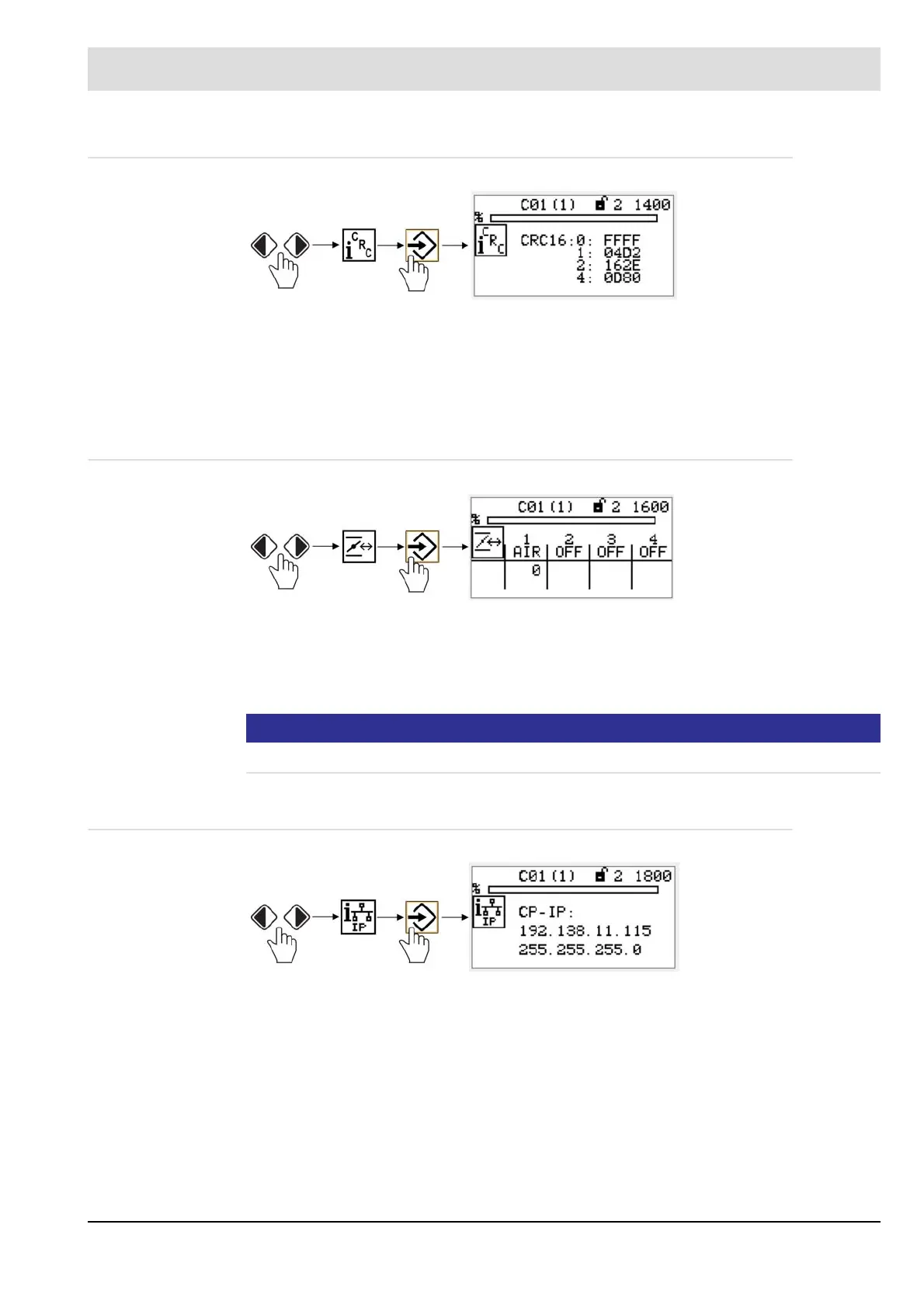122
7 Operating Control and Displays
7.1.3.4 Display of Check Sums
0 ... 4 = Check sum, access levels 0 ... 4
The checksums are generated from the device parameters. The CMS calculates one check-
sum for the parameters of each access level (0, 1, 2 or 4). The UI400 indicates the checksums
in hexadecimal code.
The checksum shows whether the value of one or more parameters have been changed.
7.1.3.5 Positions of Actuators
Indication of the channel’s actual (left to right):
Channel 1 (air)
Channel 2
Channel 3
Optional channel (OFF; control of the frequency inverter)
NOTICE
The assignment of channels is depending on configuration settings!
7.1.3.6 Display IP Address
Display of IP address and subnet mask
