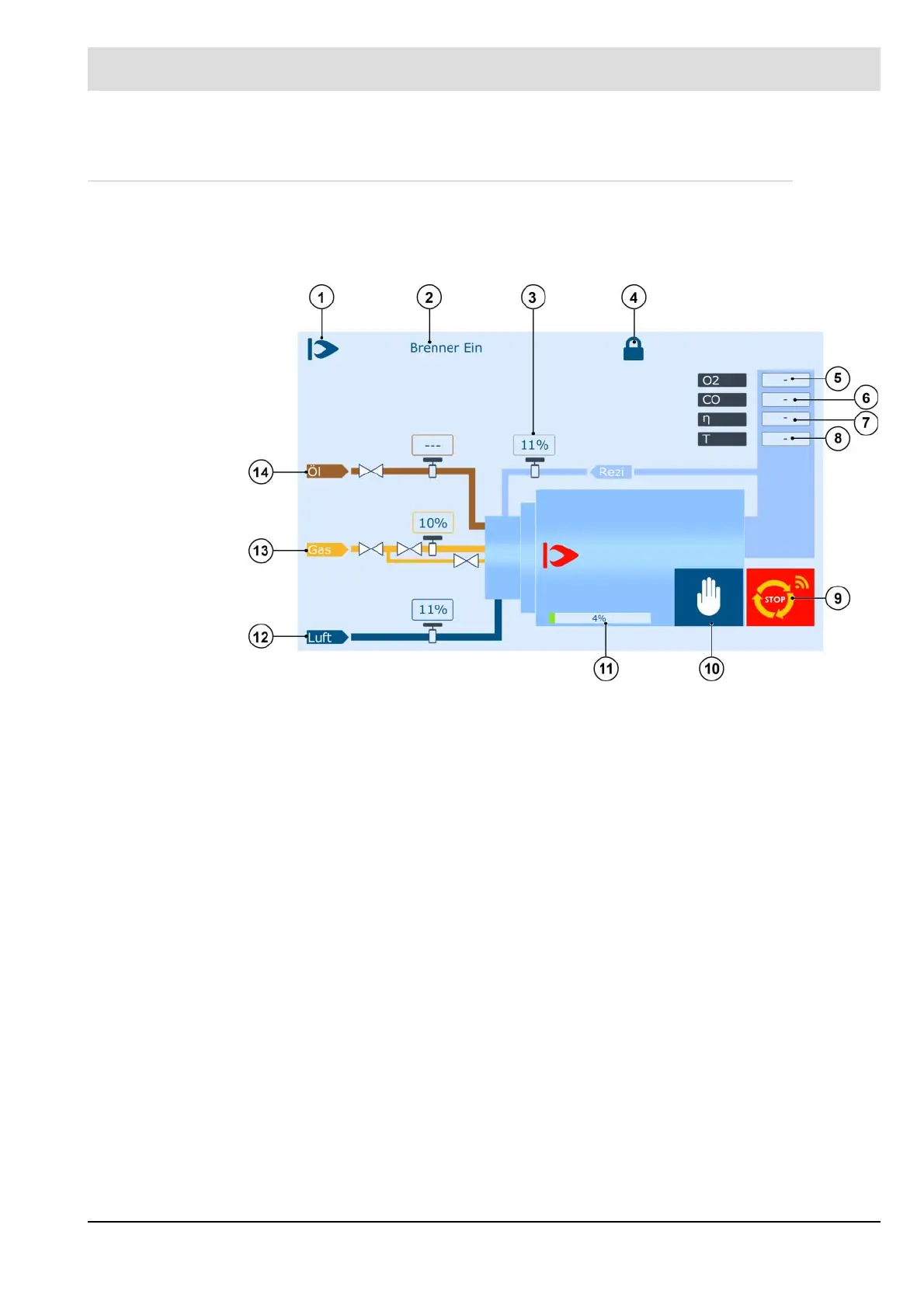134
7 Operating Control and Displays
7.2.1 Process Diagram and Menu Navigation
Start screen
From the process diagram or start screen, all of the other menus and submenus can be ac-
cessed by touching the surface of the screen.
Fig. 7-4 GUI6xx – start screen/process diagram
1 Burner ON icon 8 Flue gas temperature in °C
2 Burner status display 9 Remote off
3 Recirculation in % 10 Manual burner firing rate screen
4 Password entry screen 11 Firing rate in %
5O
2
value in flue gas, in % 12 Combustion air delivery
6 CO value in flue gas, in % 13 Gas fuel train with gas pilot burner
7 Efficiency in % 14 Oil fuel train
