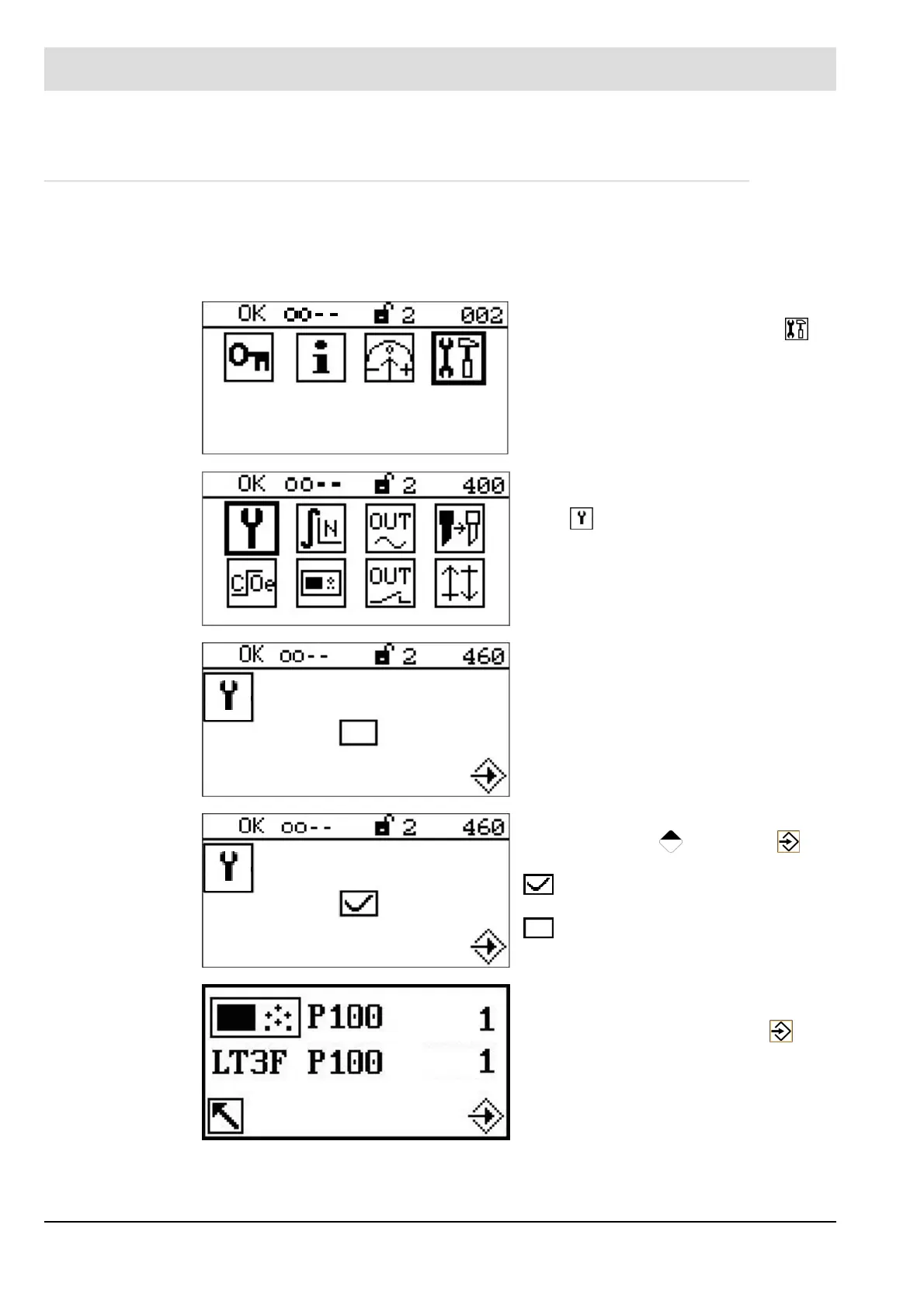31
6 Commissioning
6.3.2 Activate/deactivate Maintenance Mode
In maintenance mode, the majority of test routines are disabled. It is advantageous to activate
the maintenance mode during probe calibration. Substitute values can be given as an output
during active maintenance mode.
In the main SETTINGS menu, select
In the MAINTENANCE MODE settings,
select
Menu 460 ACTIVATE/DEACTIVATE MAIN-
TENANCE MODE is opened.
Select with the key and ENTER to
activate/deactivate the maintenance mode.
Activate maintenance mode
Deactivate maintenance mode
If both parameters (LT3 and UI300) are equal
confirm the procedure with ENTER
