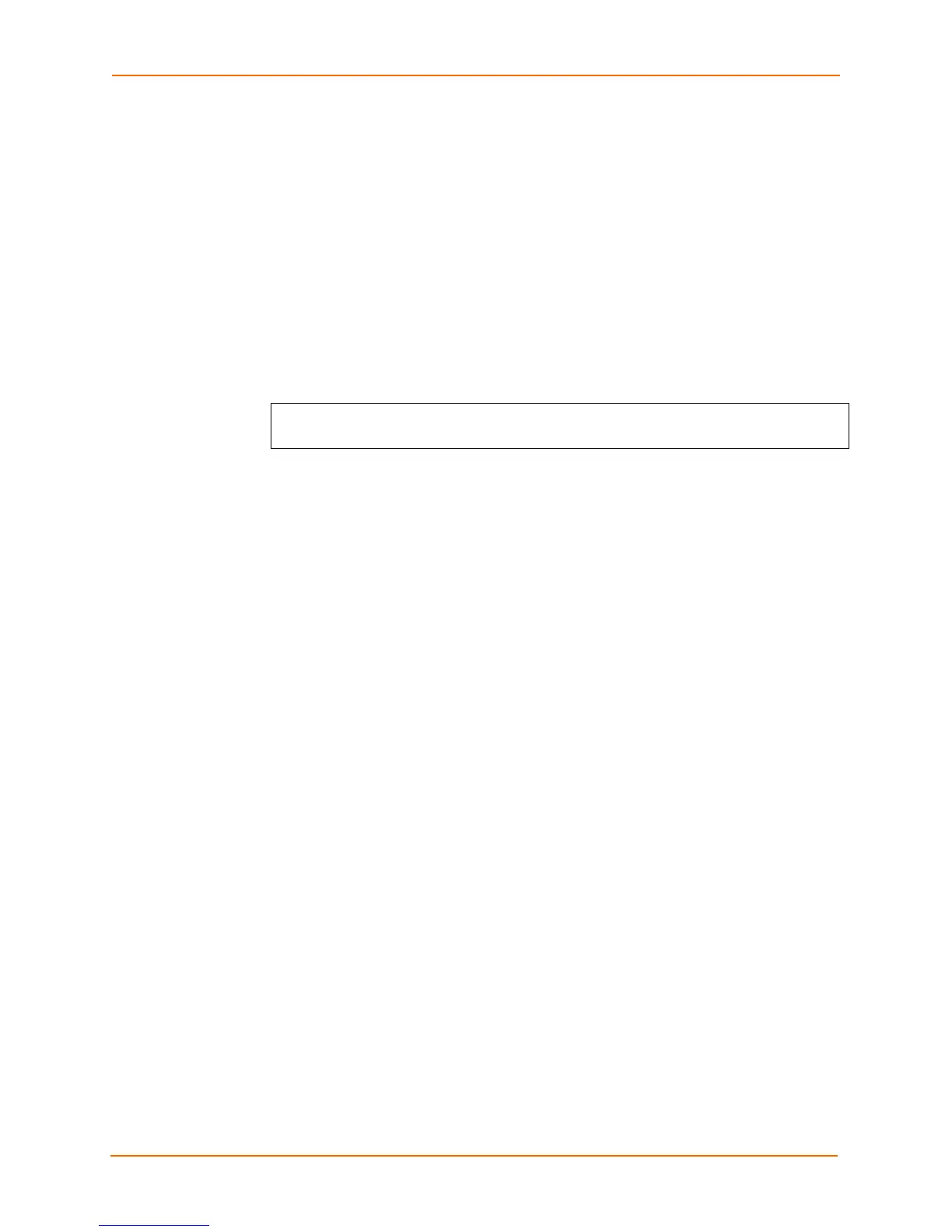2: Configuration Using Telnet or Serial Port
EDS Device Servers Command Reference 6
Navigating the Command Line Interface
Guidelines
Commands at the root level (top level) of the CLI do not affect current configuration
settings. Commands within the Enable menu (and its sub-menus) modify the EDS’s
configuration.
Items within < > (e.g. <string>) are required parameters.
To view acceptable commands: Type enter “?”.
To move to a sub-level and traverse the tree of commands: Enter each sub-
command only in its parent command prompt. For example, to access the Tunnel1 level
within the Enable level (which is below the root level), enter:
>enable
(enable)#tunnel 1
To exit and return to the menu one level higher: Type exit.
The following key combinations are allowed when configuring the EDS from the CLI:
Ctrl + a: place cursor at the beginning of line
Ctrl + b: backspace one character
Ctrl + d: delete one character
Ctrl + e: place cursor at the end of the line
Ctrl + f: move cursor forward one character
Ctrl + k: delete everything to the end of the line
Ctrl + l: redraw the command line
Ctrl + n: display the next line in the history
Ctrl + p: display the previous line in the history
Ctrl + u: delete entire line and place cursor at start of prompt
Ctrl + w: delete one word back in line
Esc + b: move cursor back one word
Esc + f: move cursor forward one word
Notes:
You need only type enough characters to uniquely identify each part of a command.
The EDS CLI also supports tab completion.