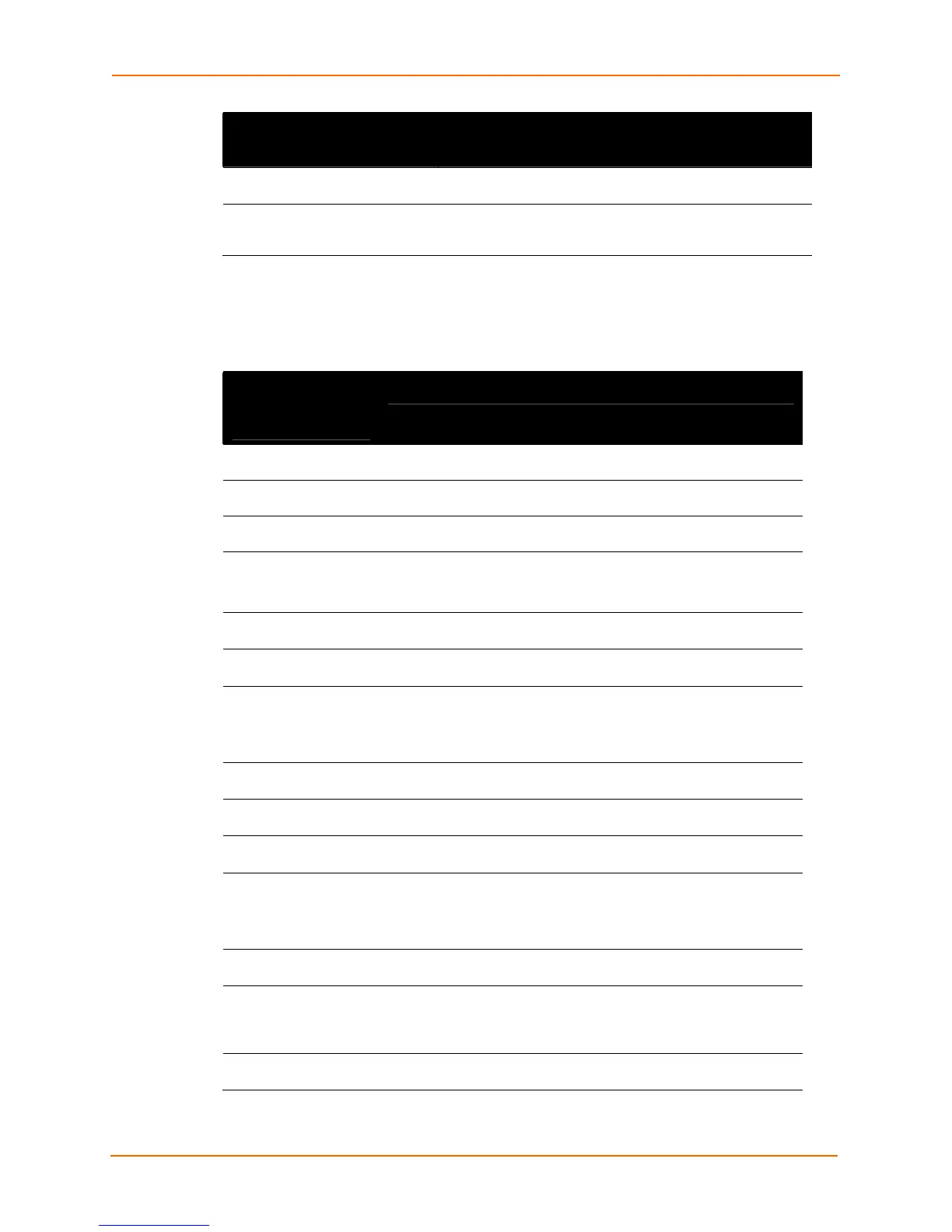3: Summary of CLI Commands
EDS Device Servers Command Reference 26
Interface 1 Level
Command
Description
speed auto
Sets the Ethernet link speed to auto-negotiation.
write
Stores and applies the current configuration into
permanent memory.
Device Menu
The following configurable parameters reside in the Device configuration menu.
Device
Configuration
Command
Description
auto show tlog
Show internal trouble log.
auto show upload
Show current upload status.
clrscrn
Clears the screen.
cpu speed <mhz>
Sets the CPU speed.
<mhz> = speed of the CPU.
dvt
Displays the DVT menu.
exit
Exits the Device menu and returns to the Enable menu.
long name <name>
Renames the EDS’s long name as displayed in Command mode
and the Web Manager.
<name> = new long name to be assigned to the EDS.
no cpu speed
Restores the query port counters to the last aggregate value.
no long name
Resets the EDS’s long name to the default value.
no short name
Resets the EDS’s short name to the default value.
short name
<name>
Sets the EDS’s short name, displayed in Command mode and
the Web Manager.
<name> = maximum of eight characters.
show buffer pool
Displays information on buffer pool.
show hardware
information
Displays the hardware information for the EDS. Shows the CPU
type, CPU speed, Hardware ID, flash size, RAM size, and hard
drive size.
show history
Displays previously entered commands.