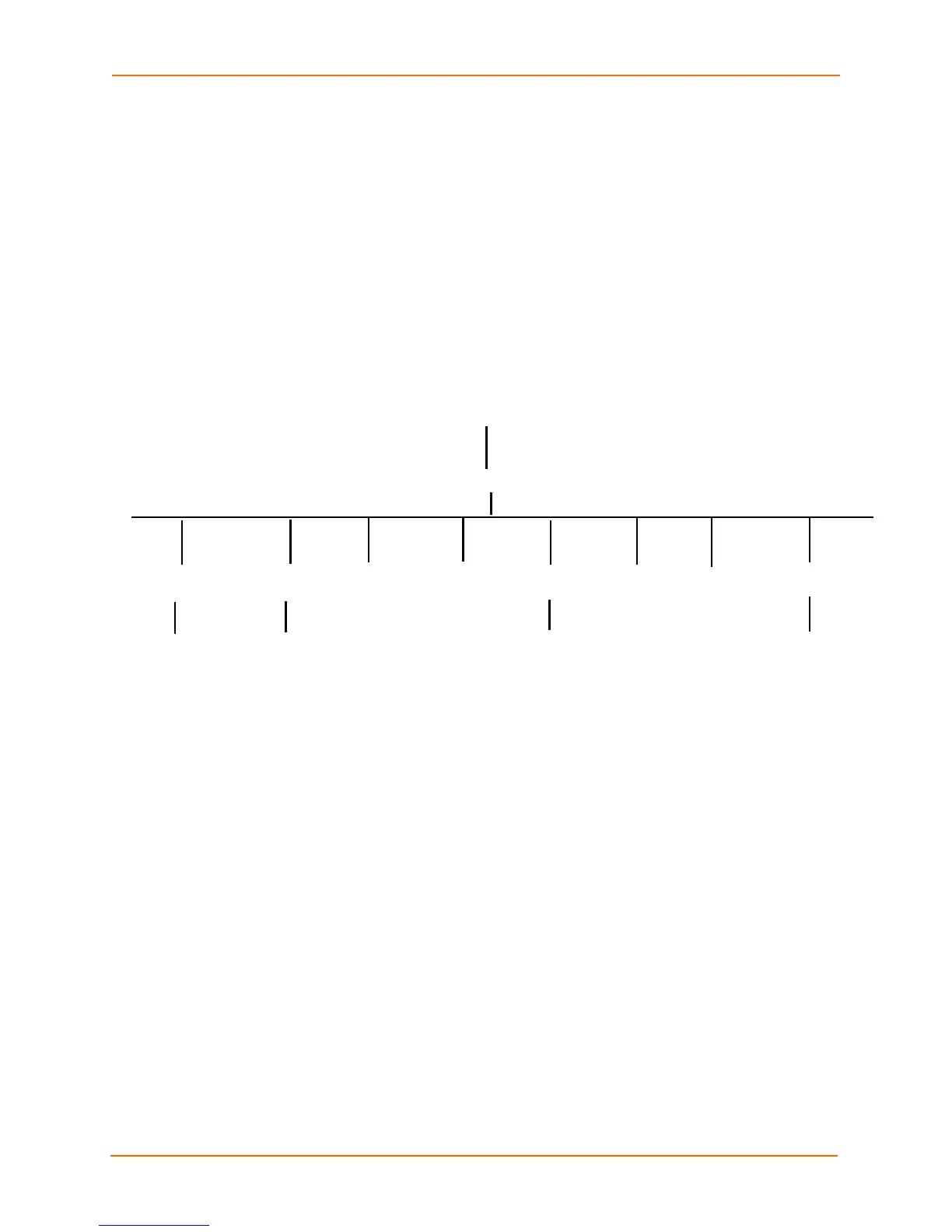2: Configuration Using Telnet or Serial Port
EDS Device Servers Command Reference 7
To view the current configuration at any level: Type show. The configuration for that
menu level displays.
To view the list of commands available at the current menu level: At the command
prompt, type ?. The list of current commands displays.
To return to the next level up in the menu hierarchy: At the command prompt, type
exit. The prompt for the parent menu displays.
To view the available commands and their explanation: At the command prompt,
type *. The list of commands for that menu level and their description displays.
CLI Levels
The following diagram shows the CLI command levels.
root
enable
chem. <n>
chem. <n>
config
if 1
device filesystem
line <n>
line <n>
tunnel <n>
ssh ssl
tunnel <n>
line <n>
tunnel <n>