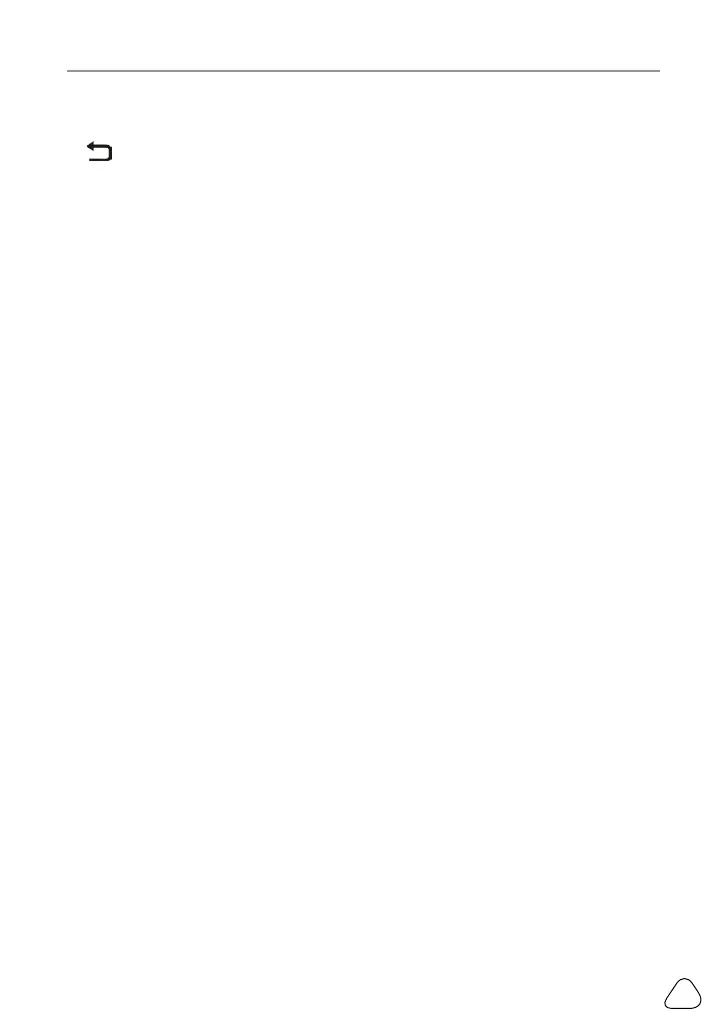LAUNCH CRT 501 Series User Manual
9
Navigate to the Job Menu screen.
9.
Button
Returns to previous menu.
3.2 Specications
• Screen: 4” LCD display with a resolution of 400*800 dpi
• Input voltage: 9 ~ 18V via OBD diagnostic port / 5V via USB cable
• Operating temperature: 32°F~122°F / 0°C~50°C
• Storage temperature: -4°F~158°F / -20°C~70°C @ RH60%
• Size: 159*88*37 mm
3.3 Accessory Included
The following accessory items are for reference purpose only. For different
destinations, the accessories (such as power adaptor or RF sensor) may vary.
For details, please consult from the local dealers.
• Smart TPMS Diagnostic Tool X 1
• Diagnostic Cable X 1
• Charging Cable & Power Adaptor X 1
• Quick Start Guide X 1