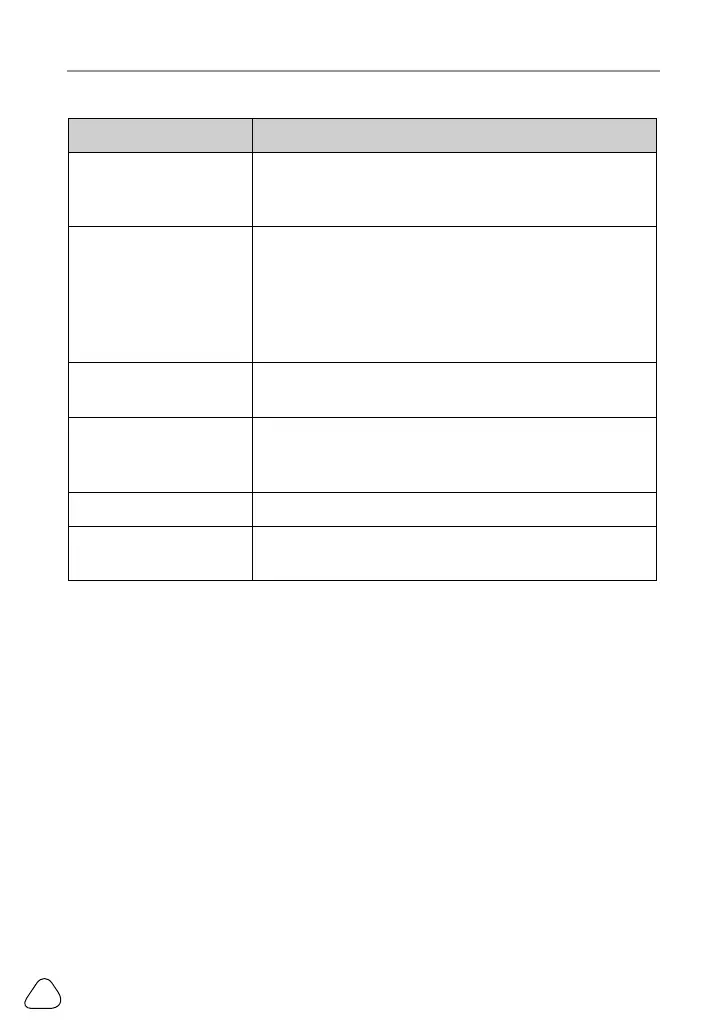LAUNCH CRT 501 Series User Manual
12
Modules Descriptions
TPMS
Perform various TPMS operations. It mainly
includes TPMS sensor activation, programming,
relearning and TPMS diagnostics functions.
OBD II
This function presents a quick way to check
for DTCs, isolate the cause of the illuminated
Malfunction Indicator Lamp (MIL), check monitor
status before emissions certication testing,
verify repairs, and perform other services that are
emission-related.
Reset
Perform commonly used repair & maintenance
services.
OE Inquiry
Inquires the original OE part number of the sensor
and check which vehicle models the sensor can be
applied on.
Upgrade Update the diagnostic software and APK.
Settings
Make some system adjustment and setting of the
tool to your particular needs.
4.3 Settings
4.3.1 Units of measurement
It is designed to set the measurement unit. Metric System and English System
are available.
4.3.2 Automatic detection on connect
This option enables you to determine whether to start an automatic VIN
detection once the tool is properly connected to the vehicle’s DLC.
4.3.3 Firmware Fix
This option enables you to x and repair the tire pressure rmware and the
VCI rmware.