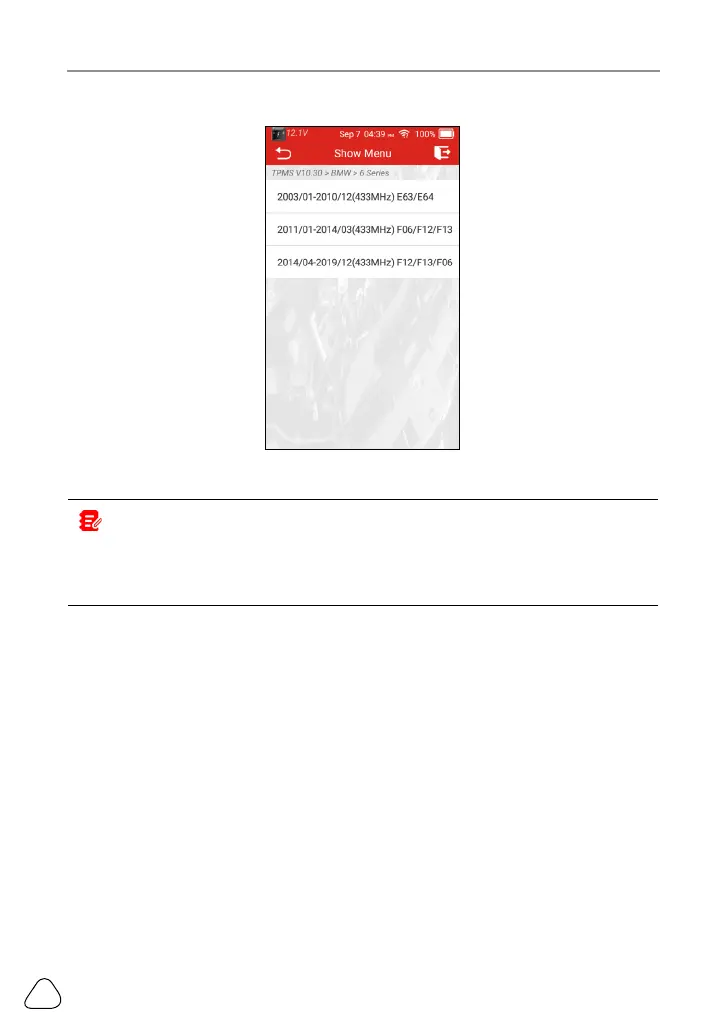LAUNCH CRT 501 Series User Manual
18
4. Tap the desired option to enter the TPMS function selection screen.
Note: For indirect TPMS vehicle, only the Learning function is supported. For
vehicle using Direct TPMS, it generally includes: Activation, Programming and
Relearning. The available TPMS functions may vary for dierent vehicles being
serviced.
5.1 Activate Sensor
This function allows users to activate TPMS sensor to view sensor data
such as sensor ID, tire pressure, tire frequency, tire temperature and battery
condition.
1. Tap the Activate tab to enter the following screen.