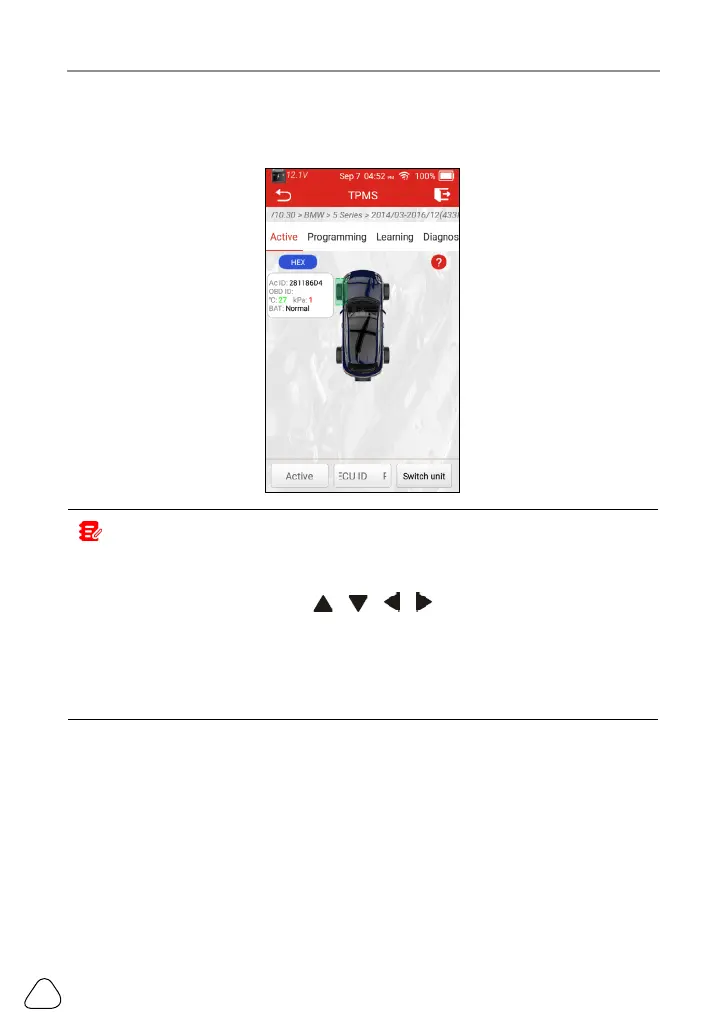LAUNCH CRT 501 Series User Manual
20
Once the sensor information is successfully retrieved, the tool will sound a
series of beep and the screen will display the sensor data in the Ac ID eld.
Notes:
1. The tool will do TPMS test in a sequence of FL (Front Left), FR (Front Right),
RR (Rear Right), LR (Rear Left) and SPARE, if the vehicle has the option for
the spare. Or, you can use the
/ / / button to move to the desired
wheel for testing.
2. If the sensor fails to be triggered, the Fail message will appear next to the wheel
position.
3. If the sensor data is abnormal, it will be displayed in red.
3. Repeat Step 2 for other vehicle sensors. After all sensors are successfully
activated, the following screen will appear: