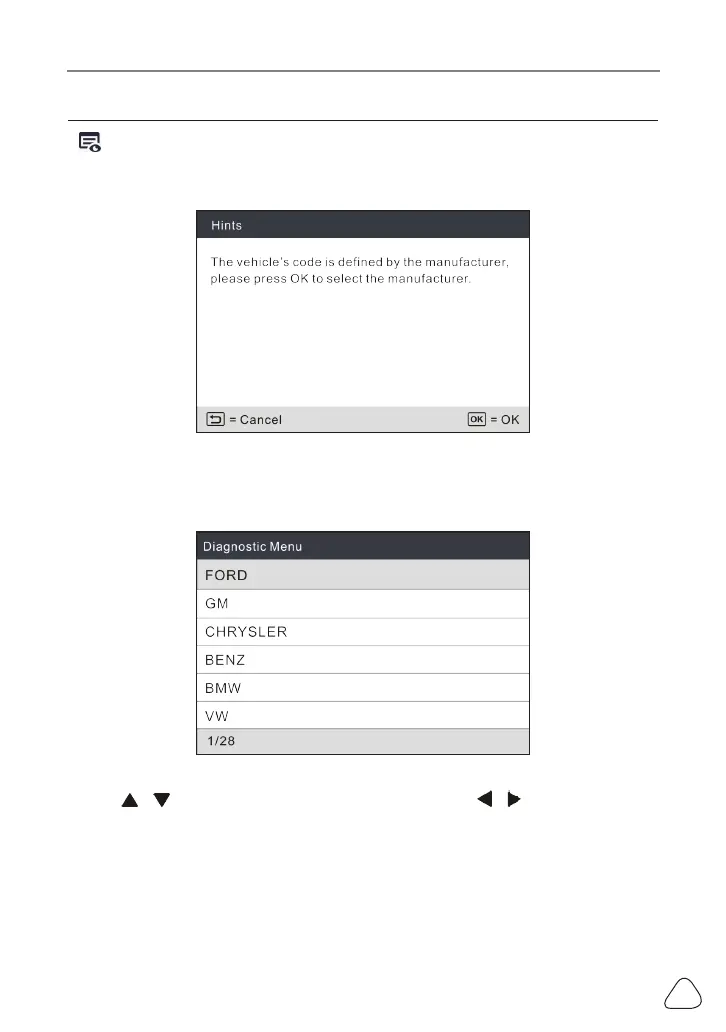LAUNCH
45
Note: In case the diagnosc codes are manufacturer-specic, users need to
select the manufacturer manually and the following prompt message will appear
on the screen.
Figure 6-6
Press OK to enter to select the manufacturer. Figure 6-7 will be shown on the
screen.
Figure 6-7
Press
/
to select dierent manufacturer; press the
/
buon to turn to
next or previous page. Aer selecng the desired one, press OK to conrm.
• If some DTCs are found, the screen will display the DTCs (Refer to Figure 6-5).
• If the DTC can not be found, a screen similar to the following gure will appear:
