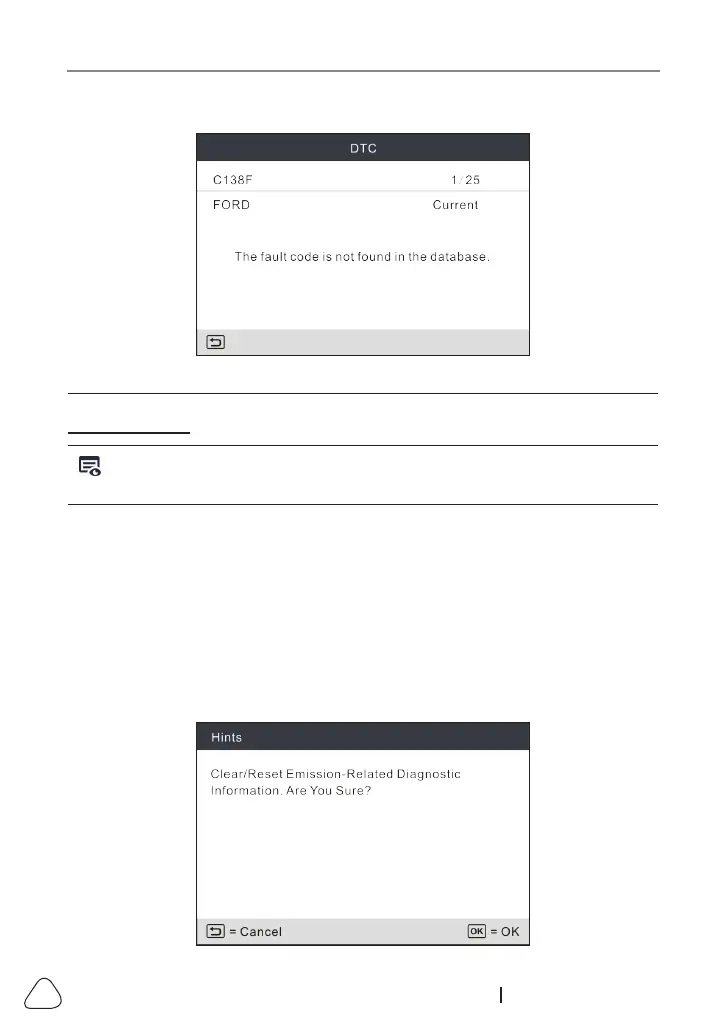46
www.x431.com +86 755 8455 7891
Figure 6-8
2. Erase Codes
Note: When this funcon is used to erase DTCs from the vehicle’s on-board
computer, “Freeze Frame” data is erased and “Permanent” DTCs ARE NOT erased.
If you plan to take the vehicle to a Service Center for repair, DO NOT erase
the codes from the vehicle’s computer. If data is erased, valuable information
that might help the technician troubleshoot the problem will also be erased.
After reading the retrieved codes from the vehicle and certain repairs have
been carried out, you can use this function to erase the codes from the
vehicle. Before performing this function, please be sure the vehicle’s ignition
key is in the ON position with the engine o.
Select Erase Codes from the Diagnostic Menu and press OK, the following
screen will appear:
