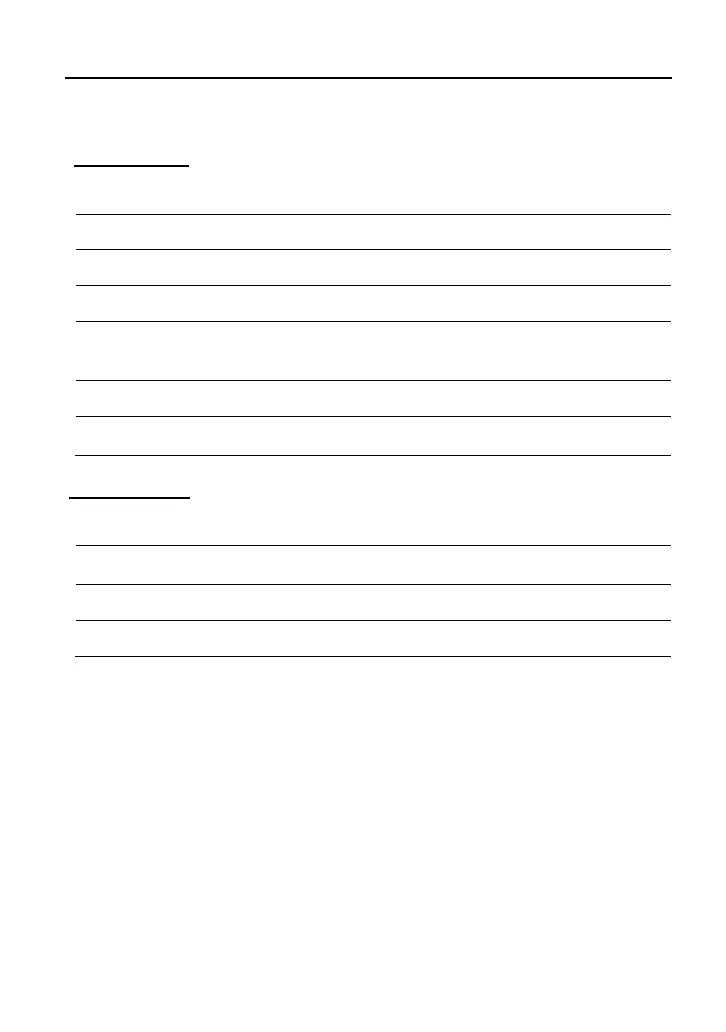LAUNCH Introductions
6
1.4 Technical Parameters
Display tablet:
Operating system
Android
Processo
Quad core
Memory
2GB
Storage
32GB
LCD screen
5.5 inch high definition screen with a resolution of
1280 x 720 pixels
Camera
Rear-facing 5MP camera
Working temperature 0℃ ~ 50℃
VCI connector:
Working voltage
9~18V
Working temperature
0℃ ~ 50℃
Storage temperature
-20 ~ 70℃℃
Relative humidity
20% ~ 90%
1.5 Package List
While opening the package for the first time, please carefully check the following
components. Common accessories are same, but for different destinations, the
accessories may vary. Please consult from the local agency or check the
package list supplied with the tool together.
y Display tablet
y VCI connector (For connecting OBD II vehicles)
y Password envelope (A piece of paper bearing Product S/N and Activation
Code for product registration)
y OBD II extension cable (For connecting the VCI connector to OBD II vehicle)
