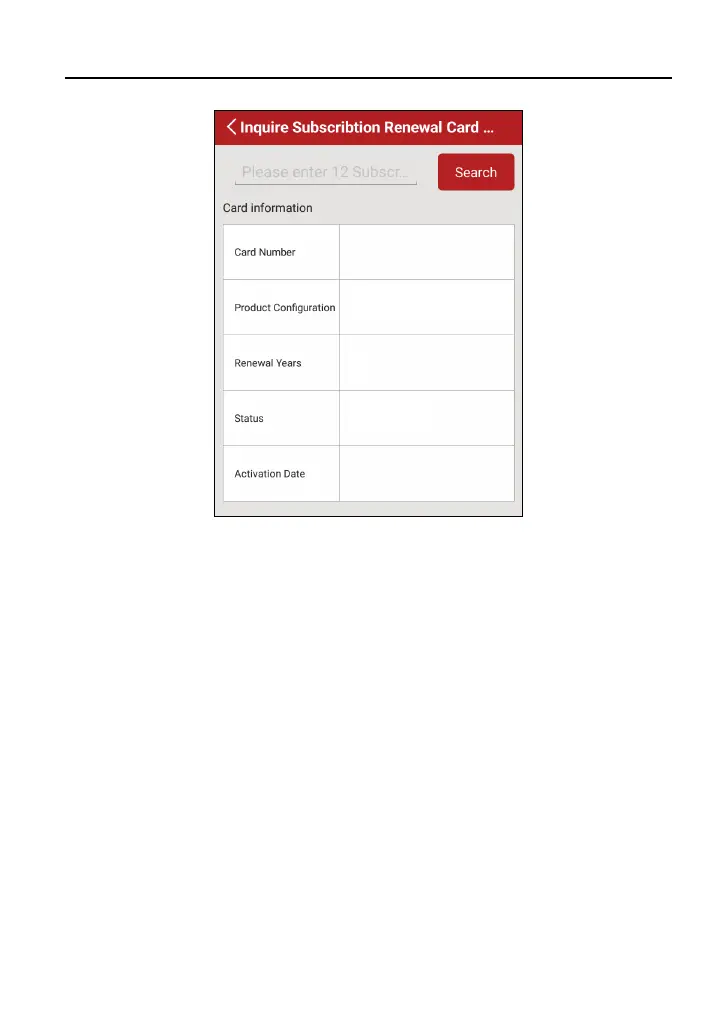LAUNCH Personal Center
47
Fig. 9-3
Enter the 12-digit subscription renewal card number, and tap or click “Search” to
check the status. It mainly includes the product configuration, renewal years and
activation date etc.
9.7 Profile
Use this item to view and configure personal information.
9.8 Change password
This item allows you to modify your login password.
9.9 Settings
This function allows users to configure system settings.
9.9.1 Units of Measurement
It is designed to set the measurement unit. Metric System and English System
