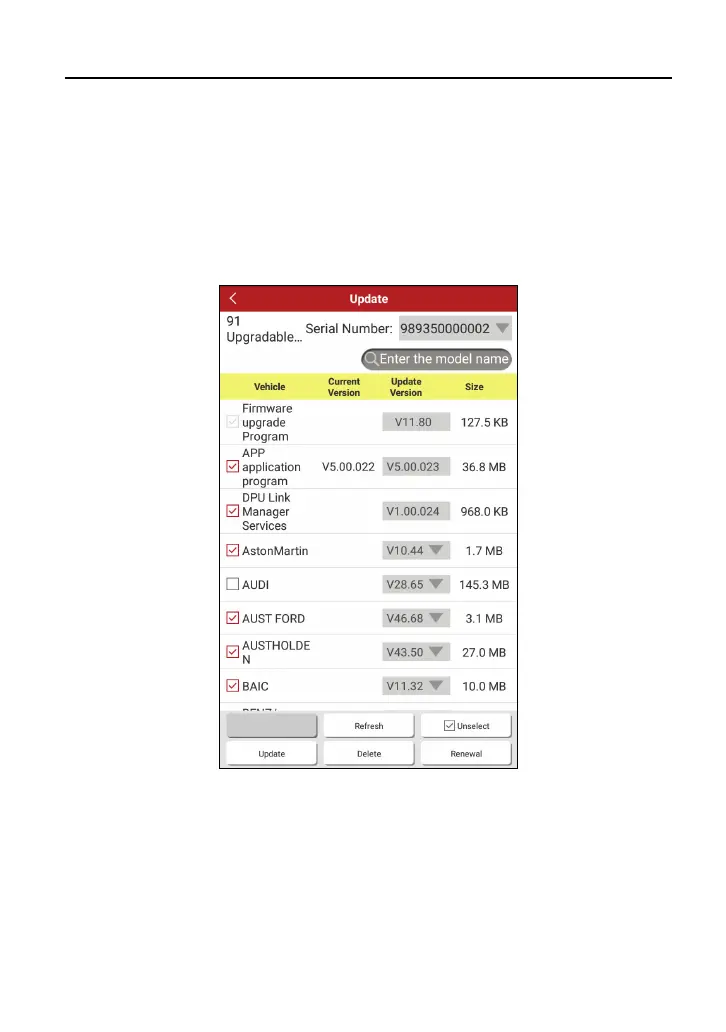LAUNCH Software Update
41
8 Software Upgrade
8.1 Update Diagnostic Software & APP
Once a newer diagnostic software version is detected, a prompt message will
pop up on the screen. To keep synchronized with the latest version, tap “Update
now” to enter the update center.
Fig. 8-1
All software is selected by default, tap “Update” to start downloading all software.
To update certain software, input the software name in the model name search
bar to quickly locate it and tap “Update” to download it. Once downloading is
finished, the software package will be installed automatically.
To delete the older version saved on the local storage, select the check box and
then tap “Delete”. Once it is successfully removed, the vehicle logo on the
