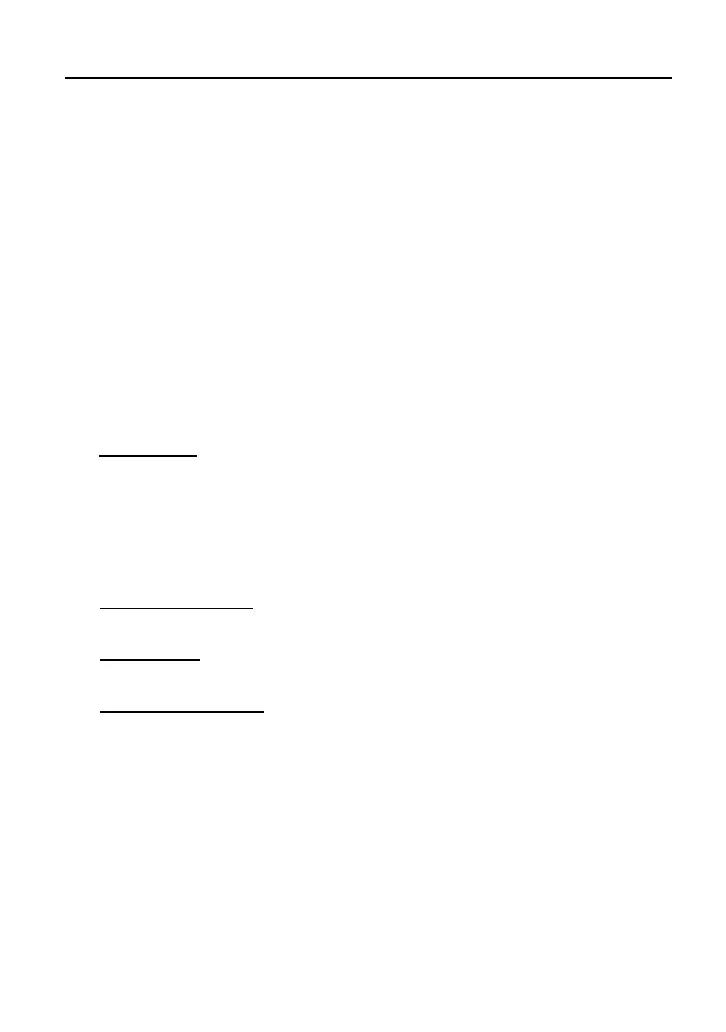LAUNCH Introductions
1
1 Introductions
1.1 Product Profile
Featuring a quad-core processor, and a 5.5 inch capacitive screen, X-431
Diagun v delivers diagnostic functionality which helps to diagnose vehicle issues
more efficiently.
In addition, the tablet supports WLAN connection, one-click update, diagnostic
feedback and all kinds of common service functions.
1.2 Features
1. Diagnostics:
A. Diagnose
Diagnose the electronic control systems of prevailing vehicle models
covering Asian, European, American and Chinese. Diagnosis functions
include: Read DTCs, Clear DTCs and Read data stream etc.
Specially designed for Android platform with clear and user-friendly
interface.
B. Special function: some common maintenance and reset items including
Oil lamp reset, DPF regeneration, ABS bleeding etc. can be done.
C. Feedback: enables you to submit the vehicle issue to us for analysis and
troubleshooting.
D. One-click Update: lets you update diagnostic software and APK more
efficiently.
2. Browser: built-in WLAN module makes surfing on the internet freely.
3. Email: allows you to send and receive emails.
4. Settings: configures personalized tablet through it.
5. Applications: other android based applications can be customized to install
or uninstall.
1.3 Components & Controls
There are two main components to the diagnostic system:
