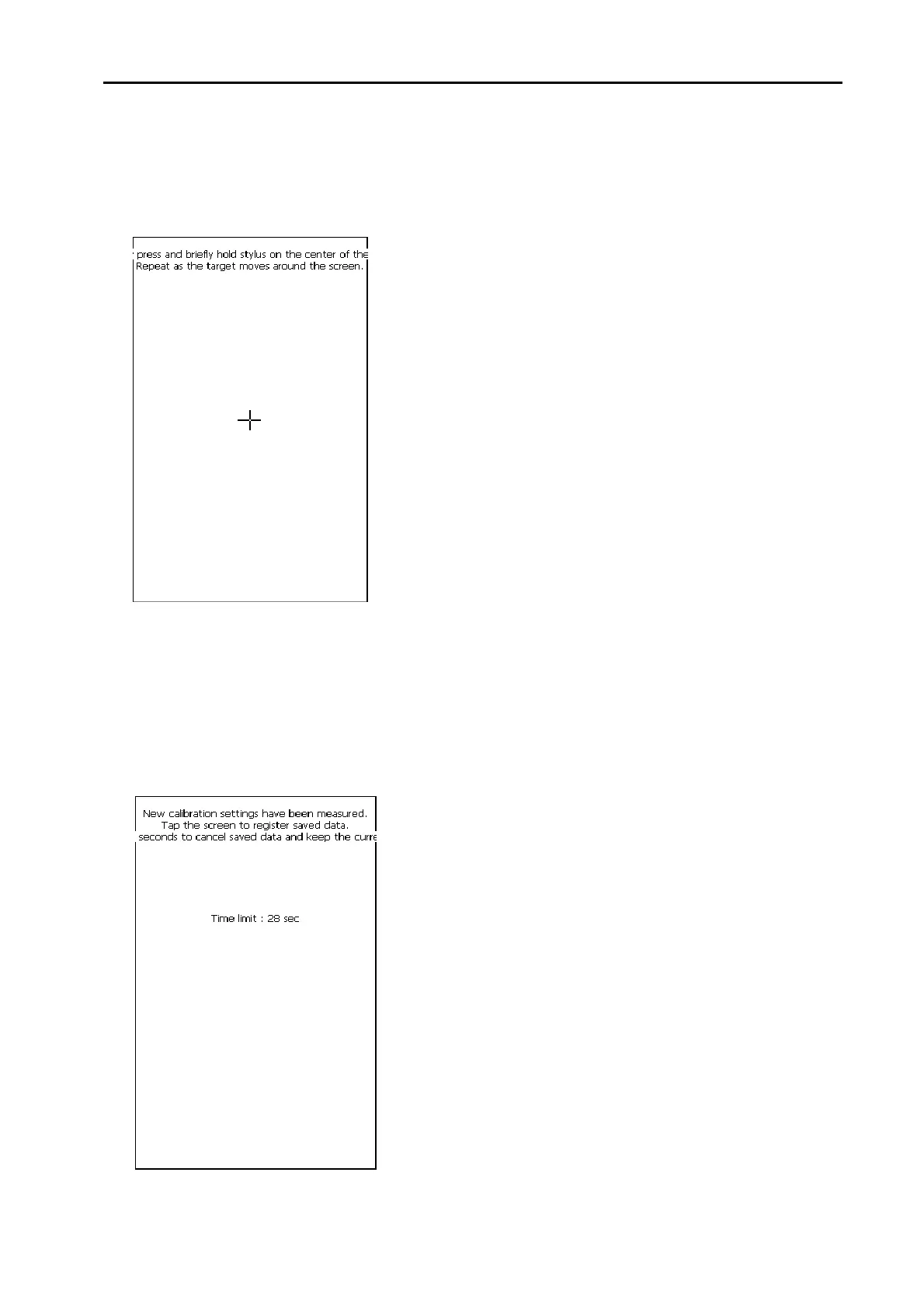LAUNCH X-431Diagun User's Manual
8
2.5.2 Calibrate Touch Screen
The initialization screen will skip to the
calibration screen in 12 seconds, as
shown on the left. Click the "+" on the
screen accurately and orderly. After it
changes, you complete a calibration. If
you don't want to calibrate, press the
power key to skip the calibration
screen.
Note: If you don't click "+" accurately,
the "+" will be present on the screen
again and again, until the calibration
completes.
The screen as shown on the left will
appear after the touch screen
calibration successes. You can click to
enter the system interface by manual,
or wait for 30 seconds to enter
automatically.