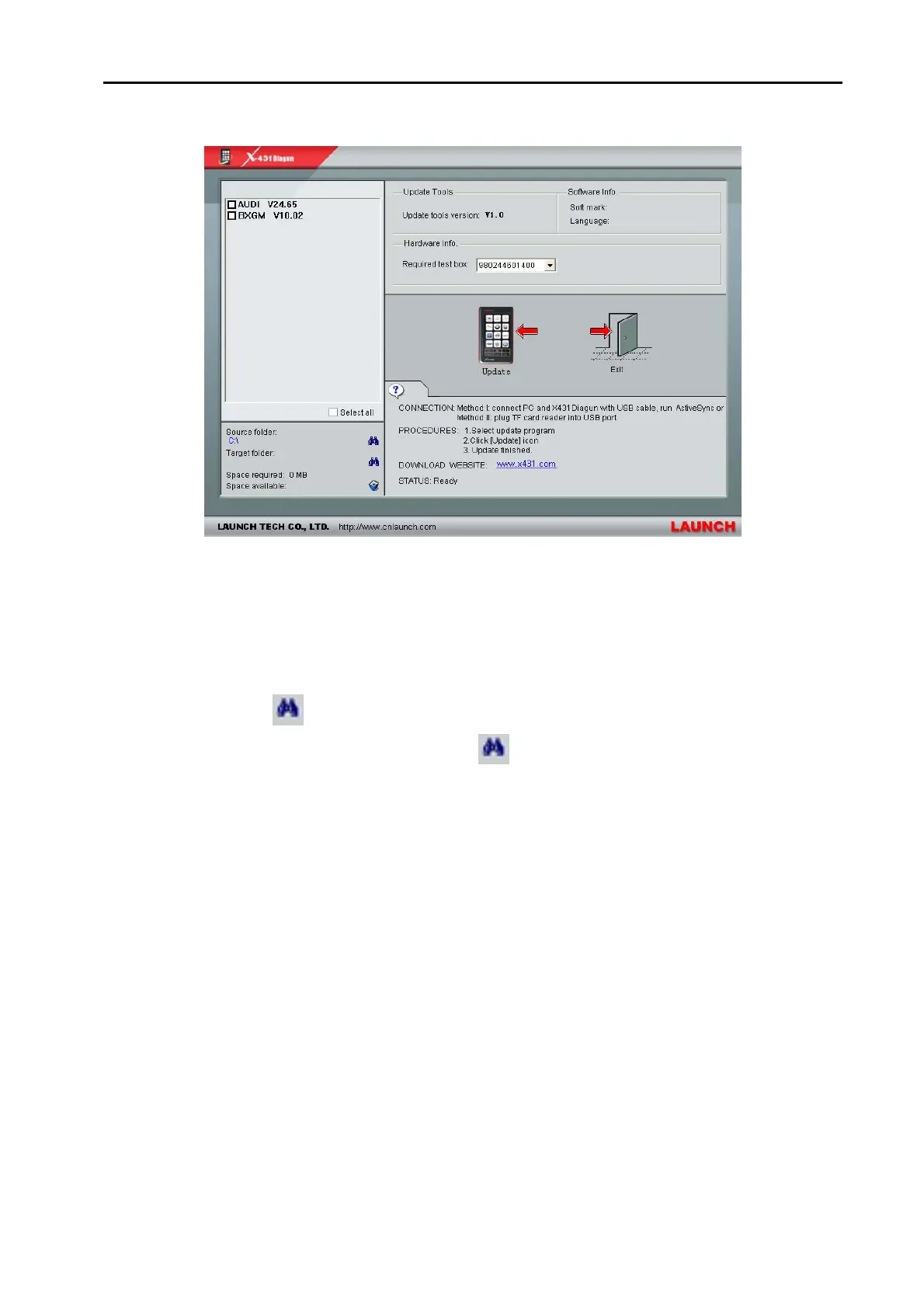LAUNCH X-431Diagun User's Manual
45
Select the update program version on the right, and then click [UPDATE].
After updating, the indication will pop up for updating completion. If the
update program doesn't exist on the right, find the update program by
clicking the icon "
".
You can click the corresponding icon "
" of G disc to view the files stored
in the TF card and cancel some old software versions if necessary for the TF
card with enough capacity.
Click [EXIT] to exit.
4.4.2 Indirect Update
Connection between card reader with TF card and PC and drive program
installation
Necessary hardware: