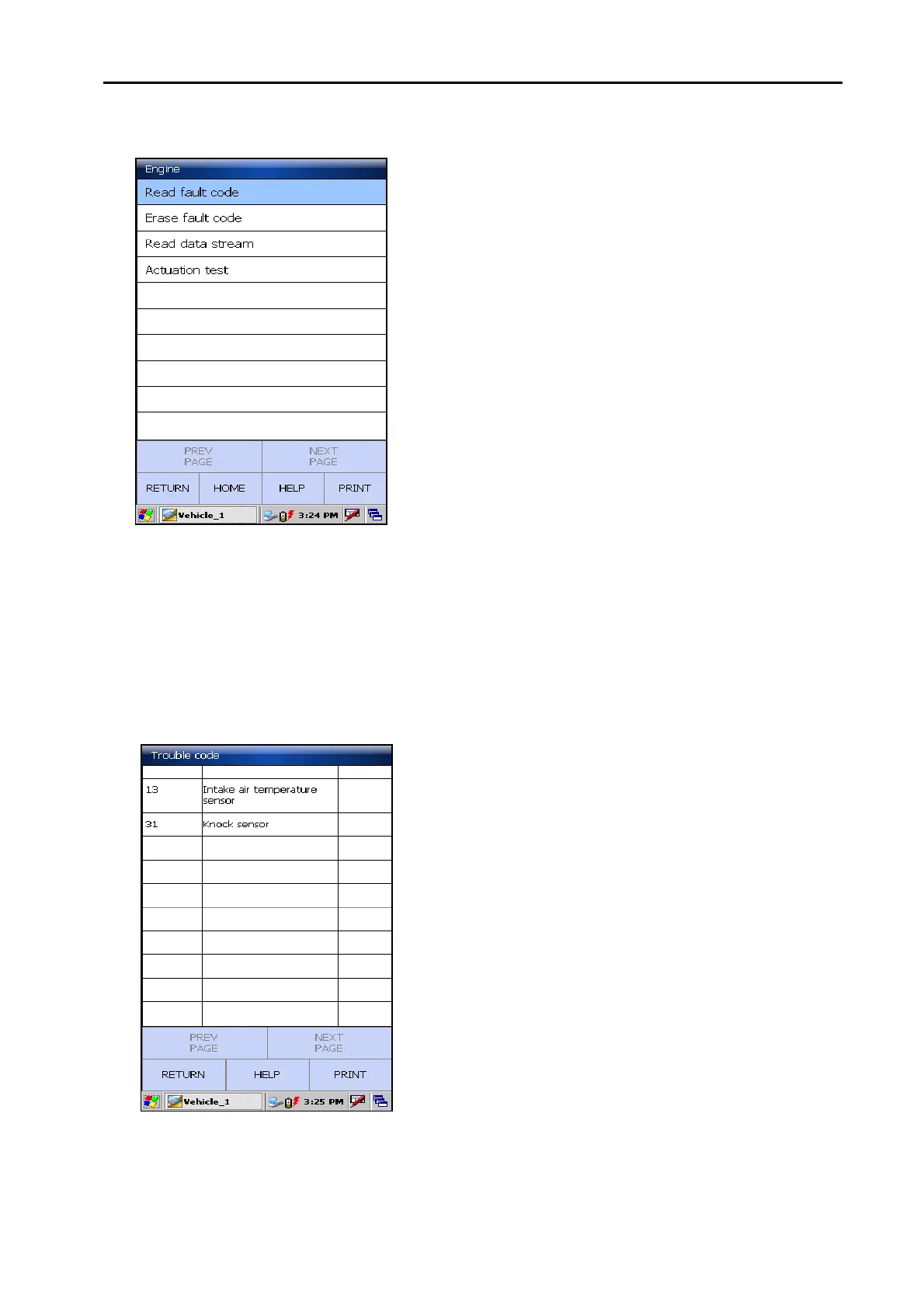LAUNCH X-431Diagun User's Manual
20
After the successful communication, the
screen skips to the function menu of the
diagnostic system automatically, as
shown on the left:
1) Read faulty code
2) Erase faulty code
3) Read datastream
4) Actuation test
3.3.1 Read Fault Code
Click [Read fault code] to perform this
function. The test result will be
displayed on the screen, as shown on
the left. Take some test for example.
Button Description:
[PRINTER]: prints the test result. (with
an external printer through USB port)