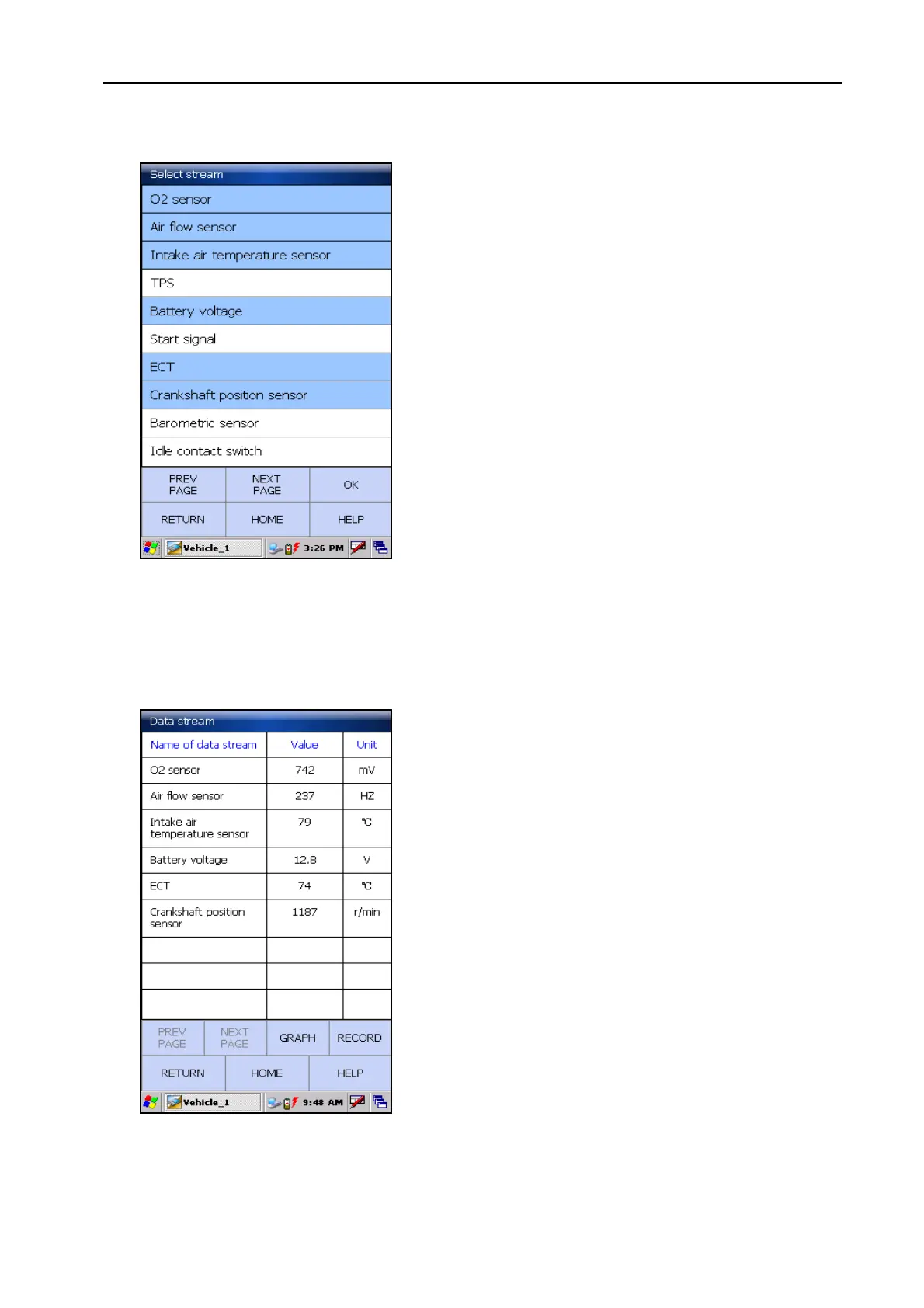LAUNCH X-431Diagun User's Manual
24
Select the datastream items displayed
with blue, as shown on the left.
Button Descriptions:
[NEXTPAGE]: displays the datastream
item on the next page.
[OK]: displays the dynamic data of the
selected datastream.
[RETURN]: returns the previous
interface.
Click [OK], this screen contains the
dynamic data of the selected
datastream item, as shown on the left.
Click [RECORD] to store the dynamic
datastream of the current time segment.
Button Descriptions:
[GRAPH]: displays the waveform of a
single datastream item.
[RECORD]: records the current dynamic
datastream.