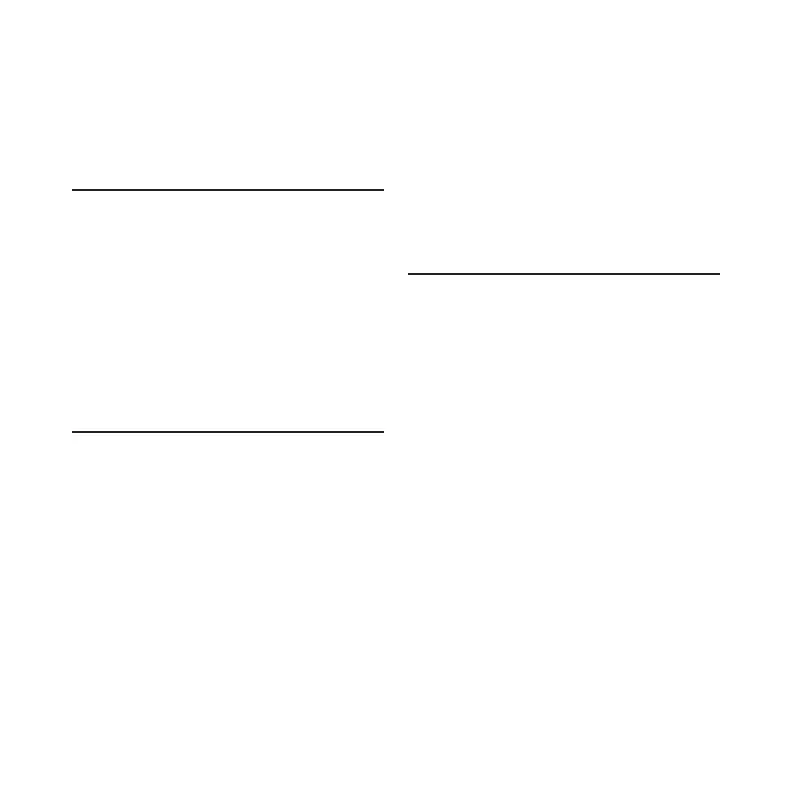13
NOTE: Shutdown, switch mode, turn on
self-cleaning and turn on 8-degree
heating function automatically
cancels the Intelligent Eye
function.
Filter Reset
The lter cleaning prompt icon illuminates after
the indoor unit sends the wire controller lter
usage time.
To reset the lter screen time:
1. Press the FUNC button to select the
lter cleaning prompt icon.
2. Press the OK button to reset the
lter screen time. The lter cleaning
reminder icon dims.
Humidity Setting Function
When the indoor wired controller has dual
control function of temperature and humidity
(while functioning in dehumidication mode):
1. Press the FUNC button to select the RH
(Relative Humidity) icon.
2. Press the Conrm button to enable the
humidity control mode. The RH icon
ashes after it is enabled.
3. Press the Up/Down button to adjust the
humidity.
NOTE: The setting range is OFF-
>35%~85%; adjustments are
in 5% increments. The system
automatically exits the humidity
control mode after 5 seconds of
inactivity.
The humidity setting displays for
5 seconds and returns to the Set
Humidity display.
4. Exit the humidity control mode.
GEAR Function
Only applicable to indoor wired controllers with
the GEAR feature.
1. Press the FUNC button to select the
GEAR icon when cooling mode starts.
2. Press the Conrm button to enter the
GEAR Control mode. The controller
screen indicates the GEAR status.
GEAR options are 50%->75-> OFF.
3. Select an option by pressing the Up/
Down button. After ve seconds, the
set temperature displays.
4. Press the Up/Down button to adjust the
set temperature.
NOTE: The GEAR function automatically
cancels when the system is
turned o, switched to a dierent
mode, sleep mode enabled, ECO
enabled, or in self-cleaning mode.
