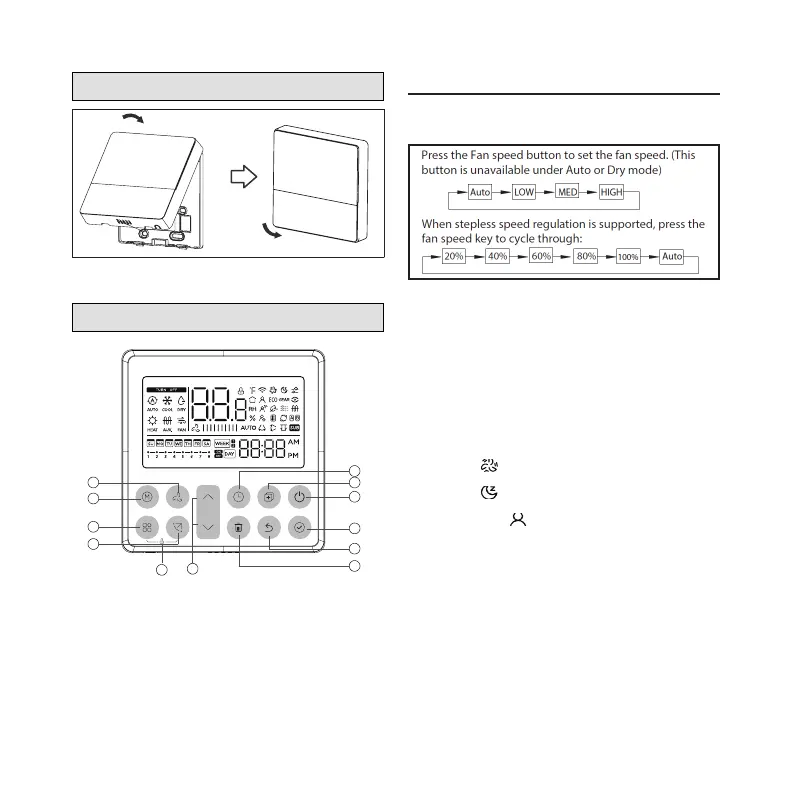8
Reattach the Top Panel
Figure 9. Reattaching Top Panel
Buttons and Functions
1
3
2
4
5
9
7
6
8
10
11
12
Buttons and Functions
1. FAN SPEED Button
2. MODE Button
Press the Mode button to scroll through
available operation modes (Auto / Cool / Dry
/ Heat / Fan).
3. FUNCTION Button
Scrolls through unit operations in this order:
• Turbo
• Sleep
• Follow Me
4. SWING Button
Used to stop or start louver auto swing feature
5. UP/DOWN Buttons
Increase or decrease the indoor temperature in
1ºF (0.5ºC degree increments). The maximum
86°F (30°C) and minimum depends on the
outdoor unit.
