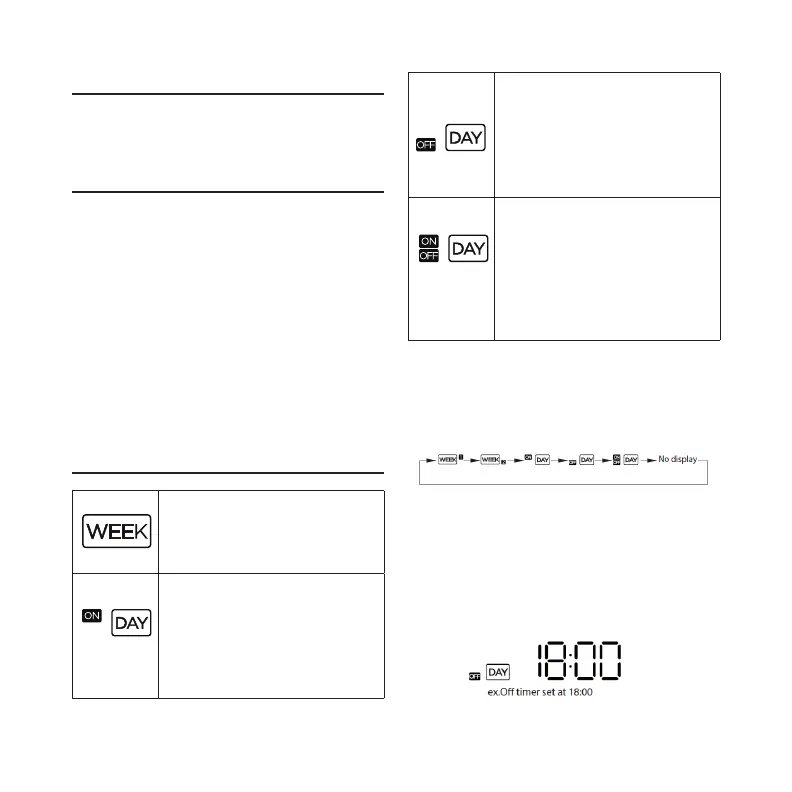14
Press the Mode and Fan buttons at the same
time for three seconds to activate or deactivate
the keypad tone.
Fan Speed Setting
Press the Fan button to set the fan speed.
Users can cycle through four speed settings:
Auto, LOW, MED, and HIGH.
Step-Less Speed Regulation (if
supported)
Press the Fan button to cycle through: 20%,
40%, 60%, 80%, 100%, and Auto speed.
Room Temperature Settings
Press the UP or Down button to adjust
the temperature. The temperature range is
adjusted in one degree increments.
Timer Function
WEEKLY timer
Use this timer function to set
operating times for each day of
the week.
On Timer
Use this timer function to start
system operation.
The timer and system operation
starts after the set operating
time has passed.
O Timer
Use this timer function to stop
air conditioner operation.
The timer and system operation
starts after the set operating
time has passed.
On and O Timer
Use this timer function to
start and stop air conditioner
operation.
The timer and system operation
starts after the set operating
time has passed.
To Set the ON or OFF TIMER
1. Press the Timer button and select ON
Day or OFF Day.
2. Press the Conrm button. The Timer
starts to ash.
3. Press the UP/DOWN button to set the
time. After the time is set, the timer will
start or stop automatically.
