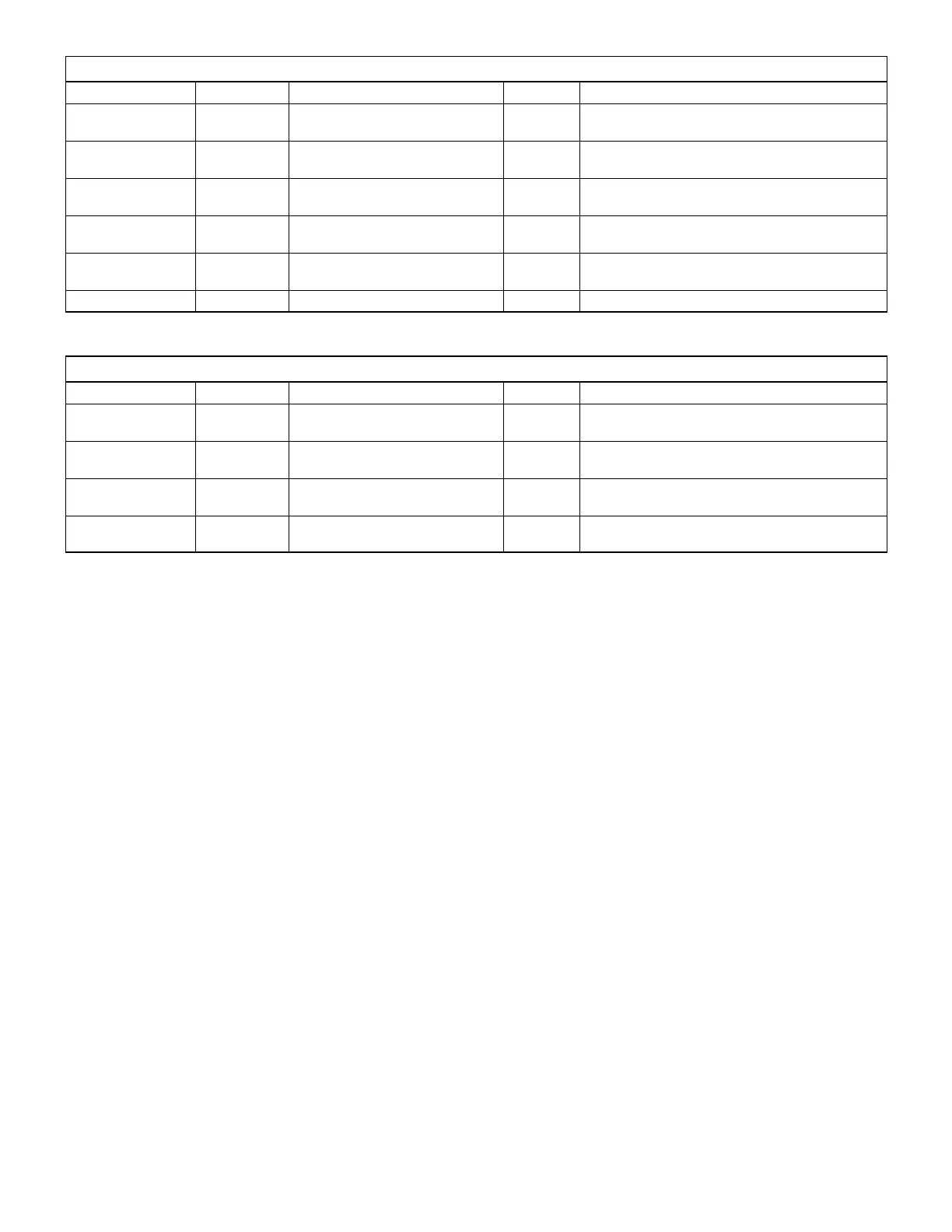Page 68
Table 52. Lennox Proprietary Objects - Space Air (Object ID: 133)
Property Property ID Data type and range Access Description
Object_Identifier 75 Integer (0-4194302) Read Only
Numeric code that identifies the object (unique within
Lennox BACnet Device)
Object_Name 77
Character string of 1 character (min.)
to 32 characters (max.)
Read Only
Identifies the Object and is unique within the BACnet
Device.
Object_Type 79
133
(OBJECT_LNX_INDOOR_AIR)
Read Only Indicates membership in a particular object type class.
Object_Temperature 534
Real: Degrees Fahrenheit (36.25 to
100)
Read Write Indicates the temperature of the space air.
Object_Relative_
Humidity
536 Real: Values are 0 to 100 (%RH) Read Write Represents relative humidity of space air.
Object_CO2_Level 537 Real: Values are 300 to 2000 (PPM) Read Write Indicates the CO2 levels in the space air.
Table 53. Lennox Proprietary Objects - Outdoor Air (Object ID: 133)
Property Property ID Data type and range Access Description
Object_Identifier 75 Integer (0-4194302) Read Only
Numeric code that identifies the object (unique within
Lennox BACnet Device)
Object_Name 77
Character string of 1 character (min.)
to 32 characters (max.)
Read Only
Identifies the Object and is unique within the BACnet
Device.
Object_Type 79
133
(OBJECT_LNX_OUDOOR_AIR)
Read Only Indicates membership in a particular object type class.
Object_Temperature 534
Real: Degrees Fahrenheit (-30.62 to
131.56)
Read Write Indicates the temperature of the outdoor air.
13. Load Shedding Options
The M3 Unit Controller may be setup to de-energize part or all of the mechanical cooling provided by a rooftop unit.
Configuration ID 2, position 8 defines where the digital input for load shedding is configured.
Go to SETUP > INSTALL > Configuration ID1, position 8 will need to be set to one of the following options:
N - NOT INSTALLED
G - GLOBAL INPUT (A55-P297-9)
L - DI-2 (DIGITAL INPUT 2 - A55 - P299 - 4)
U - DI-3 (DIGITIAL INPUT 3 - A55 - P299 - 6)
NOTE - When L or U options are enabled on either DI-2 or DI-3, the following switch connections are not allowed (A42, S42
and S149). Similarly option G (Global input) may be used only if economizer global mode is not enabled.
Parameter 194 - select 0 - 15. This parameter defines how many compressors are turned off when load shedding is active
(i.e., digital input ON; contact closed).
Table 54. M3 Load Shedding Options
Control Parameter Control Value
Units Description
No Screen Name
Parameter
Short
Description
Min. Default Max.
194 LOAD SHED NUM COMP
Number of
compressors
to shed during
load shedding
0 0 15 Option
Number of compressors to be turned off
when load shedding is active.
