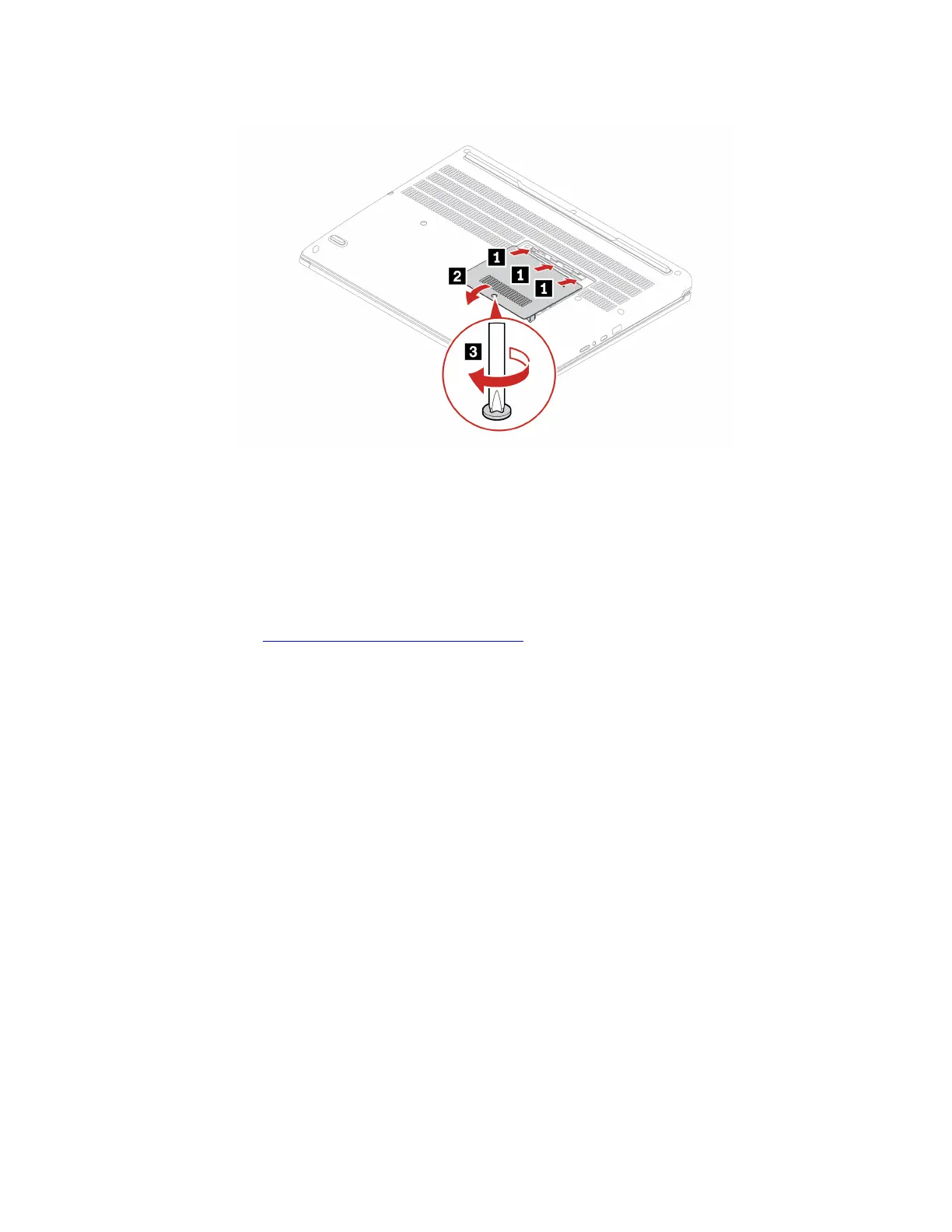Installation procedure
Troubleshooting
If the computer does not start up after you reinstall the service door, disconnect the ac power adapter and
then reconnect it to the computer.
Keyboard
Prerequisite
Before you start, read
Generic Safety and Compliance Notices and print the following instructions.
For access, do the following:
1. Disable the built-in battery. See “Disable Fast Startup and the built-in battery” on page 47.
2. Turn off the computer and disconnect the computer from ac power and all connected cables.
Removal procedure
Note: You might be instructed to slide the keyboard frame forward or backward in some of the following
steps. In this case, ensure that you do not press or hold the keys while sliding the keyboard frame.
Otherwise, the keyboard frame cannot be moved.
Chapter 6. CRU replacement 49
