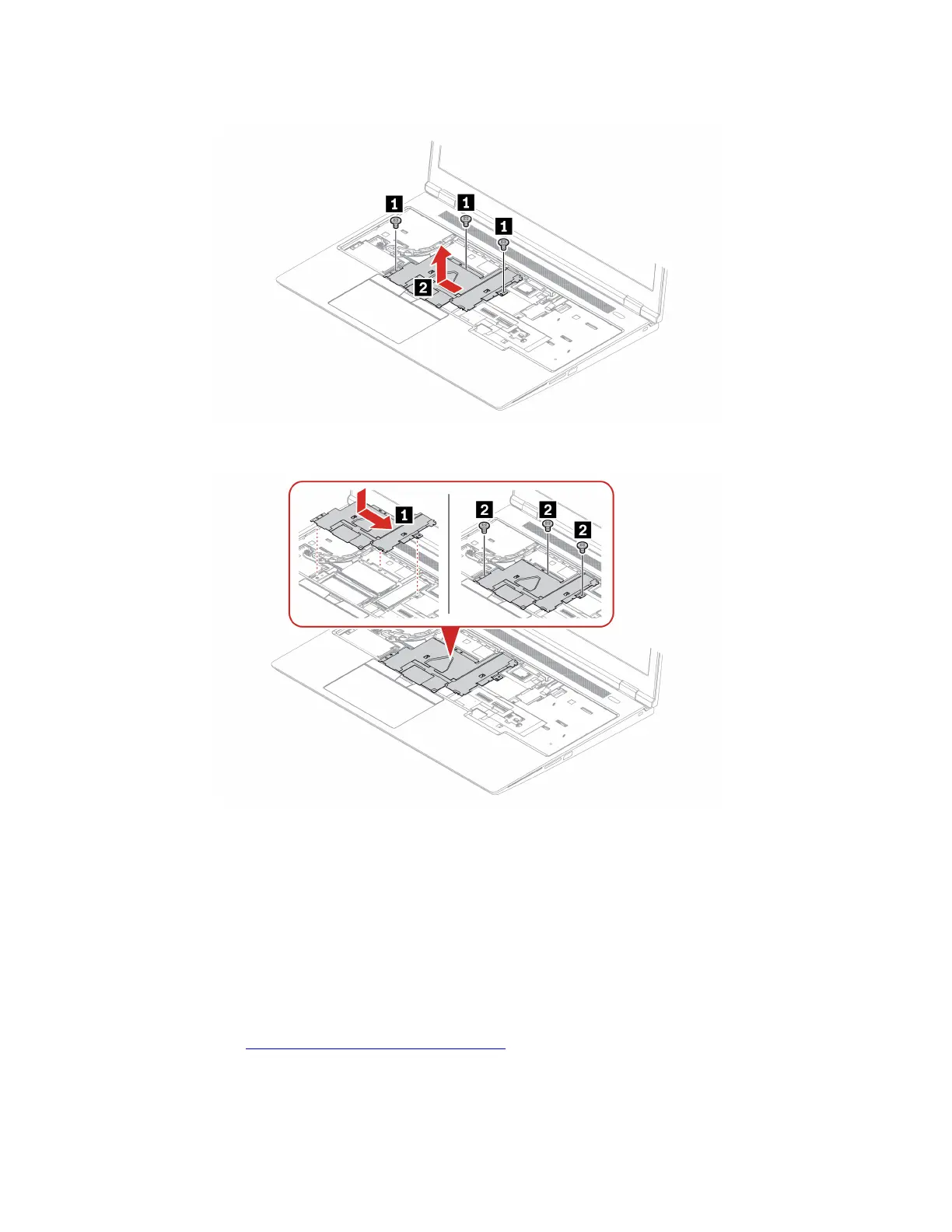Removal procedure
Installation procedure
Note: Do not peel off the release paper on the thermal pad when installing the service bracket.
Wireless WAN card (for selected models)
The following information is only for the computer with user-installable modules.
The following information is only for the computer with user-installable modules. Ensure that you use only a
Lenovo-authorized wireless module specifically tested for this computer model. Otherwise, the computer will
generate an error-code beep sequence when you turn on the computer.
Prerequisite
Before you start, read
Generic Safety and Compliance Notices and print the following instructions.
Attention: Do not touch the contact edge of the wireless WAN card. Otherwise, the wireless WAN card
might get damaged.
54
ThinkPad P16 Gen 2 User Guide
