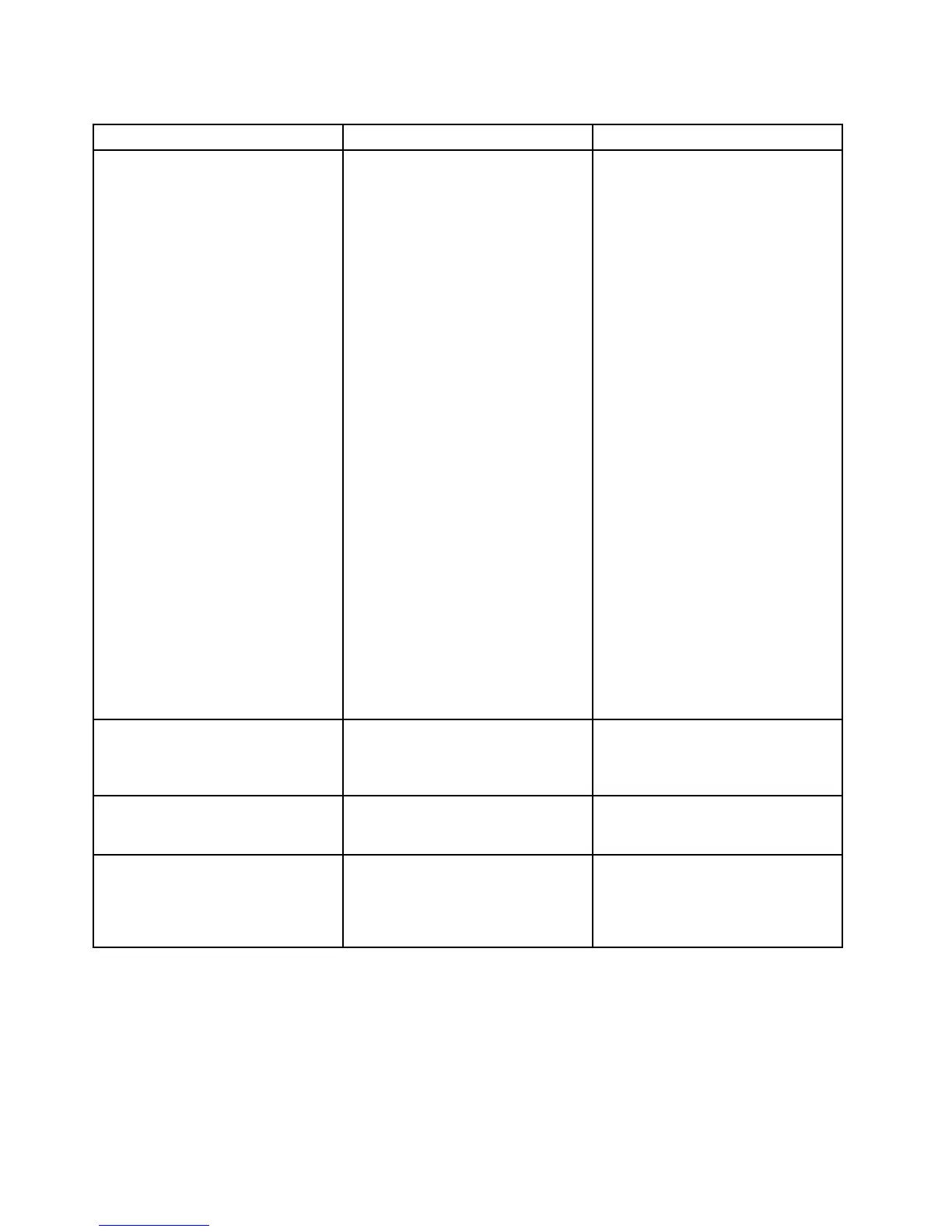Tabela6.Startupmenuitems(continuação)
Menuitem
SelectionComments
BootMode
•Quick
•Diagnostics
ScreenduringPOST:
•Quick:TheLogoscreenis
displayed.
•Diagnostics:T estmessagesare
displayed.
BeepatPOSTcompletion:
•Quick:No.Soundsonerrorcases
only.
•Diagnostics:Y es.Alwayssounds.
“Ctrl-S”promptforon-board
Ethernet:
•Quick:No.
•Diagnostics:Y es.
MemorytestingduringPOST:
•Quick:Quicktest(ornotest).
•Diagnostics:Fulltest.
TestingotherdevicesduringPOST:
•Quick:Minimumtest(ornotest).
•Diagnostics:Canperform
necessarytestingforcritical
devices.
Nota:Y oucanalsoenterthe
DiagnosticmodebypressingEsc
duringPOST.
OptionKeyDisplay
•Disabled
•Enabled
IfyouselectDisabled,thenthe
message“Tointerruptnormalstartup,
pressEnter”isnotdisplayedduring
thePOST.
BootDeviceListF12Option
•Disabled
•Enabled
IfyouselectEnabled,theF12key
isrecognizedandtheBootMenuis
displayed.
BootOrderLock
•Disabled
•Enabled
IfyouselectDisabled,yourcomputer
willbootusingthedefaultpriority.If
youselectEnabled,yourcomputer
willbootusingthepriorityyouhave
customized.
Restartmenu
IfyouneedtoclosetheLenovoSetupprogramandrestartthesystem,selectRestartfromtheLenovoSetup
programmainmenu.Thefollowingsubmenuisdisplayed:
•ExitSavingChanges:Restartthesystemaftersavingthechanges.
•ExitDiscardingChanges:Restartthesystemwithoutsavingthechanges.
86UserGuide
