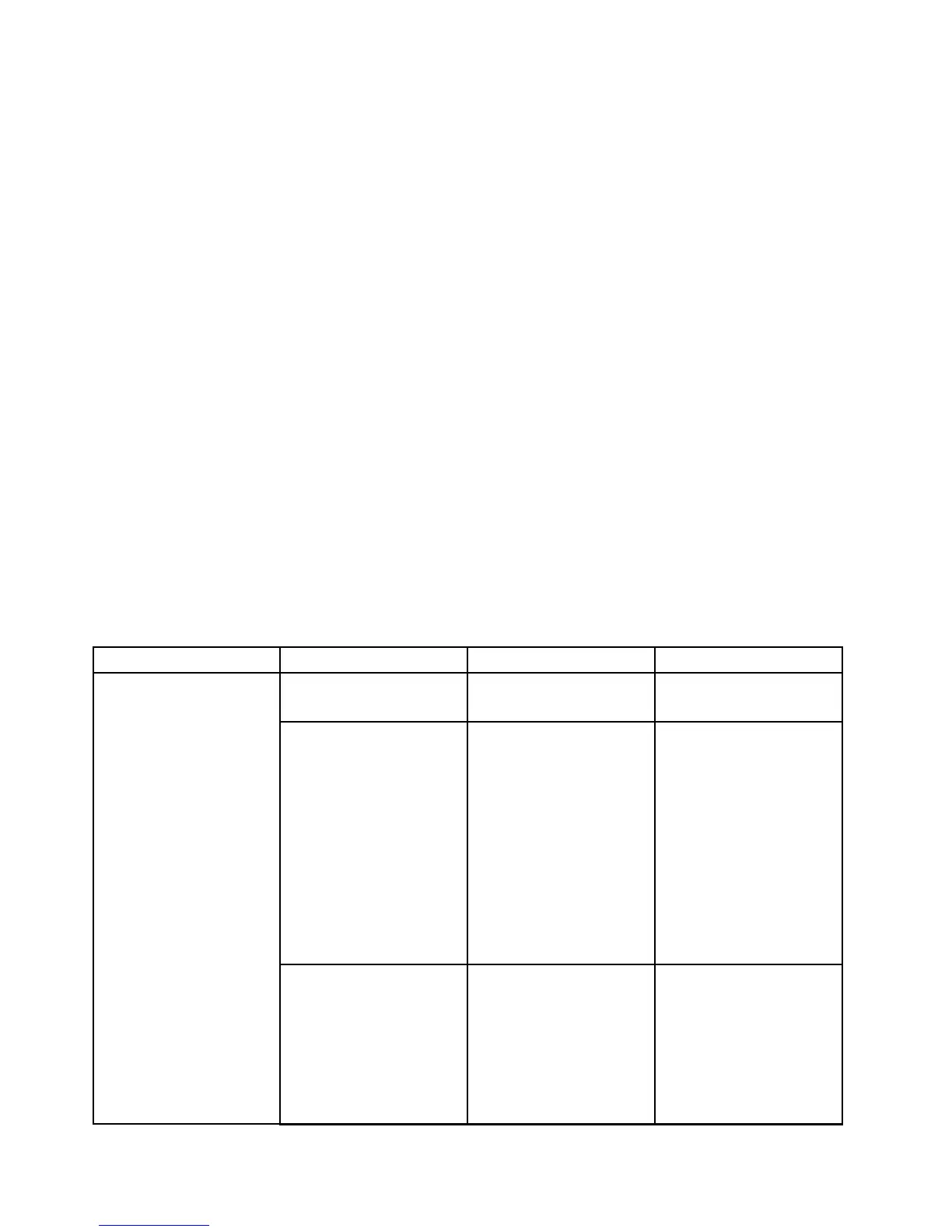Securitymenu
Ifyouneedtosetthesecurityfeaturesofyourcomputer,selectSecurityfromtheLenovoSetupprogram
mainmenu.
Notas:
•Thedefaultsettingsarealreadyoptimizedforyou.Ifyouconsiderchangingthecomputerconguration,
proceedwithextremecaution.Settingthecongurationincorrectlymightcauseunexpectedresults.
•Oneachsubmenu,youcanenableafunctionbyselectingEnabled,ordisableitbyselectingDisabled.
Thefollowingsubmenuisdisplayed:
•Password:Setapassword.
•UEFIBIOSUpdateOption:SpecifythesettingsforFlashUEFIBIOSupdate.
•MemoryProtection:SpecifythesettingsfortheDataExecutionPreventionfeature.
•Virtualization:EnableordisablethesettingsforIntelVirtualizationTechnologyandIntelVT-dFeature
(formodelswithanIntelCPU).
•I/OPortAccess:EnableordisabletheaccesstoindividualI/Oports.
•Anti-Theft:EnableordisabletheUEFIBIOSinterfacetoactivateanti-theftservices,suchasComputrace.
ThefollowingtableshowsthecontentsoftheSecuritymenu.
Notas:
•Someitemsaredisplayedonthemenuonlyifthecomputersupportsthecorrespondingfeatures.
•Defaultvaluesareinboldface.
Tabela5.Securitymenuitems
Menuitem
SubmenuitemSelectionComments
SupervisorPassword
•Disabled
•Enabled
Referto“Supervisor
password”napágina44.
LockUEFIBIOSSettings
•Disabled
•Enabled
Enablesordisablesthe
functionthatprotects
itemsintheLenovo
Setupprogramfrom
beingchangedbyauser
whodoesnothavethe
supervisorpassword.
Bydefault,thisissetto
Disabled.Ifyousetthe
supervisorpasswordand
enablethisfunction,noone
butyoucanchangeany
itemsintheLenovoSetup
program.
SetMinimumLength
•Disabled
•Passwordlengthoptions
Specifyaminimumlength
forthepower-onpassword
andharddiskpassword.
Bydefault,thisissetto
Disabled.Ifyousetthe
supervisorpasswordand
specifyaminimumlength
forpasswords,noonebut
youcanchangethelength.
Password
80UserGuide
