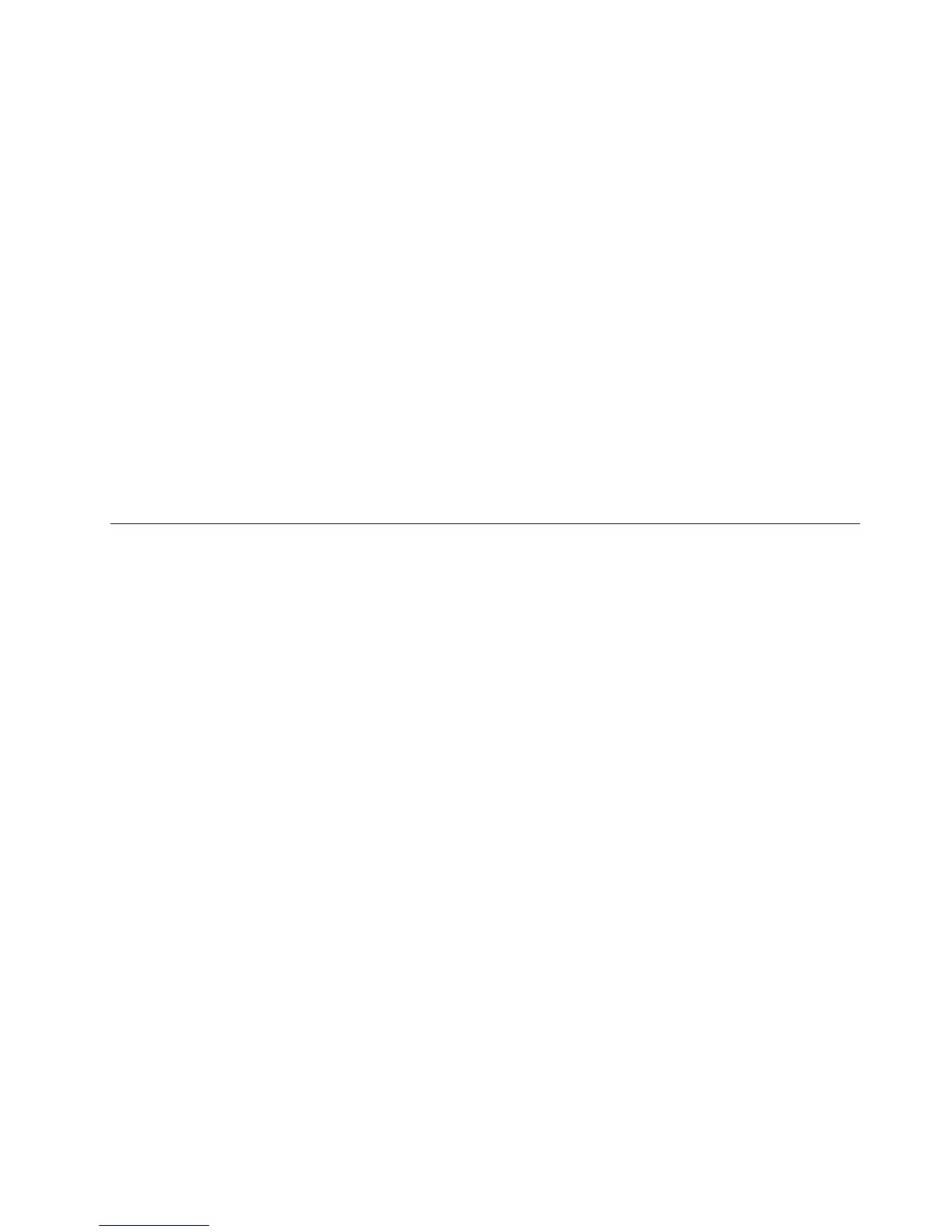InstallingtheWindows8operatingsystem
Beforeyoustart,printtheseinstructions.
ToinstalltheWindows8operatingsystemanditsrelatedsoftwareonyourcomputer,dothefollowing:
1.StartLenovoSetup.
2.SelectStartup➙Boot.
3.ChangethebootpriorityordertobootyourcomputerfromthedrivethatcontainstheWindows
8operatingsysteminstaller.
4.PressFn+F10.
5.ConnectthedrivethatcontainstheWindows8operatingsysteminstallertoyourcomputer,and
restartthecomputer.
6.InstalltheIntelChipsetDriverforWindows832/864.
7.Installdevicedrivers.See“Installingdevicedrivers”napágina73.
InstallingtheWindows8xmodule
TodownloadandinstallaWindows8xmodule,gototheMicrosoftKnowledgeBasehomepageat
http://support.microsoft.com/,typethenumberofthexmoduleyouneedinthesearcheld,andclick
Search.
Installingdevicedrivers
Toinstalldevicedrivers,goto:
http://www.lenovo.com/support
Installingthedriverforthe4-in-1mediacardreader
Tousethe4-in-1mediacardreader,youneedtodownloadandinstalltheRealtekCardReaderDriverfrom
theLenovoSupportWebsiteat:
http://www.lenovo.com/support
InstallingthedriverforUSB3.0
IfyourcomputersupportsUSB3.0,andyouhavereinstalledtheoperatingsystem,youneedtodownload
andinstalltheUSB3.0drivertousetheUSB3.0bydoingthefollowing:
1.Gotohttp://www.lenovo.com/support.Findyourmodelanddisplaythedriverlinks.
2.SelecttheUSB3.0driverforthe32-bitor64-bitoperatingsystemandextractittoyourlocalhard
diskdrive.
3.Double-clicktheSetup.exeleintheC:\DRIVERS\WIN\USB3.0\directory.
4.ClickNext.Ifthedevicedriverisalreadyinstalled,clickCancel.Followtheinstructionsonthescreen
untiltheinstallationisnished.
InstallingthemonitorleforWindows2000/XP/Vista/7
ThemonitorleforWindows2000/XP/Vista/7isinthefollowingdirectory:
C:\SWTOOLS\DRIVERS\MONITOR
Nota:Ifyoucannotndthisdirectoryonyourharddiskdriveorsolidstatedrive,downloadthemonitorle
forWindows2000/XP/Vista/7fromtheLenovoWebsiteat:
http://www.lenovo.com/drivers
Nota:Beforeyouinstallthisle,makesurethatthecorrectvideodriverhasbeeninstalled.
Capítulo6.Advancedconguration73
