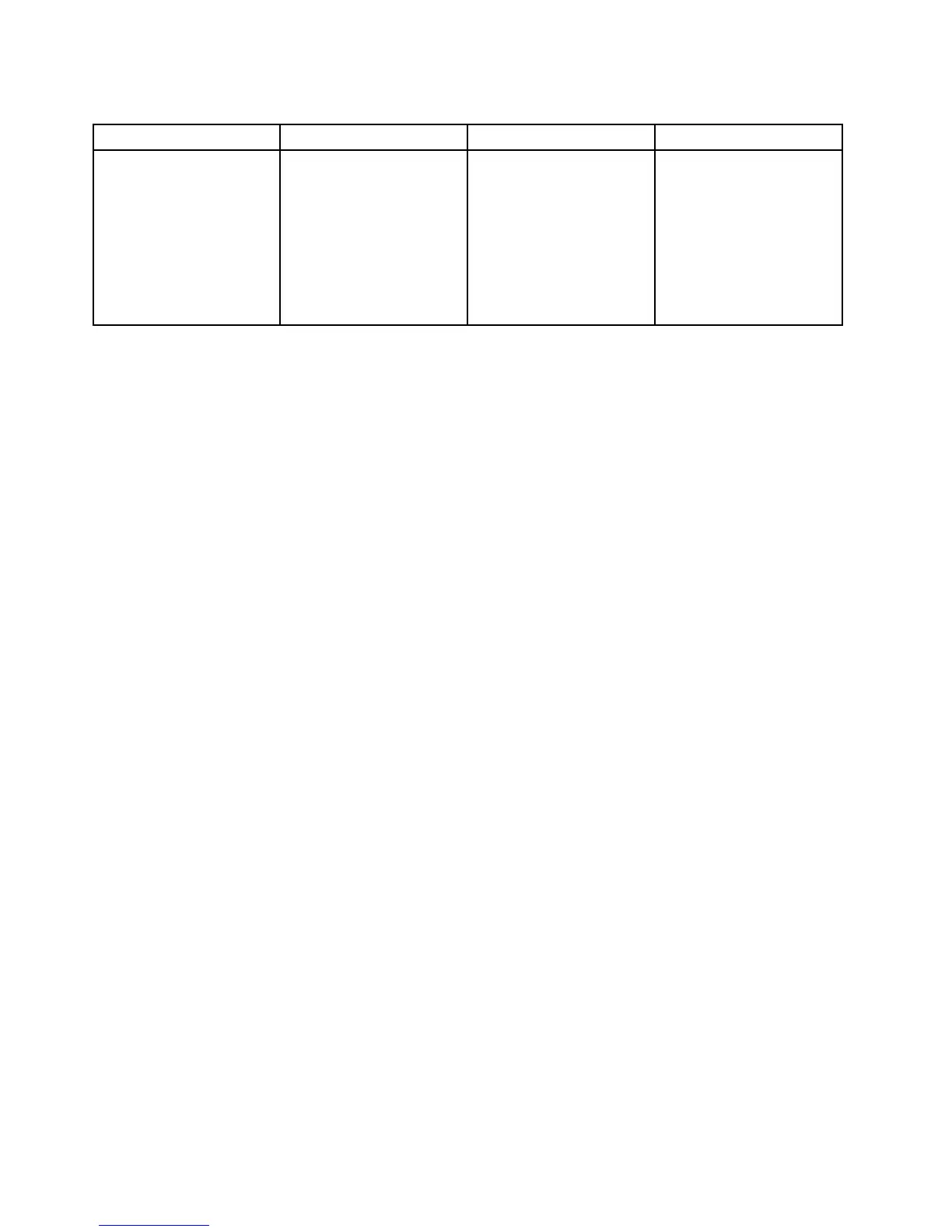Tabela5.Securitymenuitems(continuação)
Menuitem
SubmenuitemSelectionComments
Bootdatabasestofactory
defaults.Anycustomized
SecureBootsettings
willbeerased,andthe
defaultplatformkeywillbe
re-establishedalongwith
theoriginalsignature
databasesincluding
certicateforWindows
8operatingsystem.
Startupmenu
Youmightneedtochangethestartupsequenceofyourcomputer.Forexample,ifyouhavedifferent
operatingsystemsondifferentdevices,youcanhavethesystemstartupfromeitherofthem.
Atenção:Afteryouchangeyourstartupsequence,youmustbeextremelycarefulnottospecifyawrong
deviceduringacopy,asave,oraformatoperation.Ifyouspecifyawrongdevice,yourdataandprograms
mightbeerasedoroverwritten.
Atenção:IfyouareusingtheBitLocker
®
driveencryption,youshouldnotchangethestartupsequence.
BitLockerdriveencryptiondetectsthechangeofstartupsequenceandlocksthecomputerfrombooting.
Changingthestartupsequence
SelectingStartuptodisplaytheBootsubmenu.
Tochangethestartupsequence,dothefollowing:
1.SelectBoot;thenpressEnter.
YoucanusetheBootsubmenutospecifythestartupsequencethatrunswhenyouturnonthepower.
Referto“Bootsubmenu”napágina84.
2.Selectthedeviceyouwanttostartrst.
3.PressFn+F10tosavethechangesandrestartthesystem.
Tochangethestartupsequencetemporarilysothatthesystemstartsupfromadifferentdrive,dothe
following:
1.T urnoffthecomputer.
2.T urnonthecomputer;then,whilethemessage“Tointerruptnormalstartup,pressEnter”isdisplayedin
thelowerleftcornerofthescreen,pressF12.
3.SelectthedeviceyouwanttostartrstfromtheBootmenu.
Nota:TheBootmenuwillbedisplayedwhentheoperatingsystemisnotfoundorwhenthecomputer
cannotbootfromanydevices.
Bootsubmenu
Thefollowinglist,showingtheorderinwhichdeviceswillbestartedup,isalwaysdisplayed.Evendevices
thatarenotattachedtoorinstalledonyourcomputerarelisted.Foreachdevicethatisattachedtoor
installedonthecomputer,informationaboutitispresentedafterthecolon.
1.USBCD:
2.USBFDD:
3.ATAPICD0:
84UserGuide
