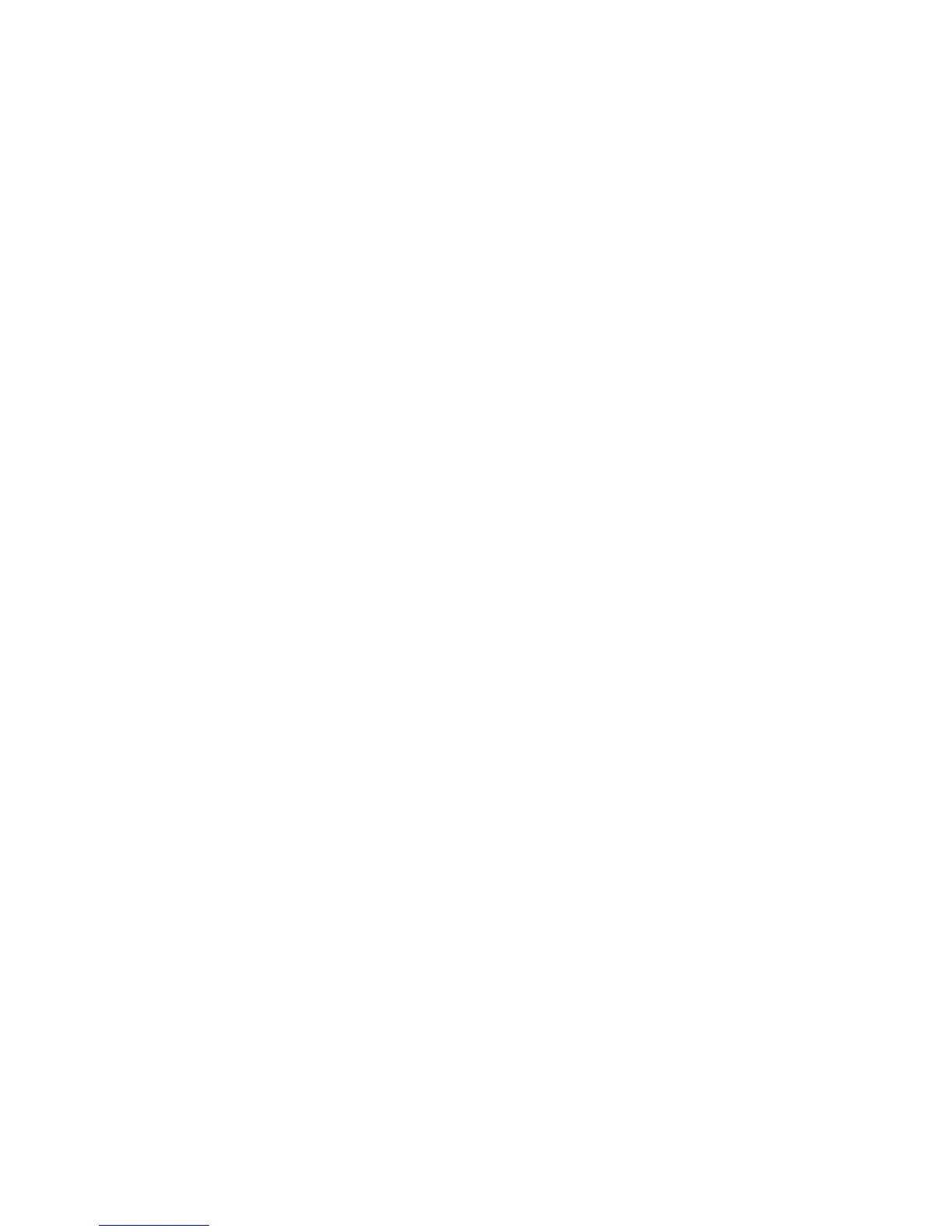Selecttheproblemyourcomputerisexperiencingfromthefollowinglist:
•“Audioproblems”onpage111
•“CDproblems”onpage112
•“DVDproblems”onpage113
•“Intermittentproblems”onpage115
•“Keyboard,mouse,orpointingdeviceproblems”onpage115
•“Monitorproblems”onpage116
•“Networkingproblems”onpage118
•“Optionproblems”onpage121
•“Performanceandlockupproblems”onpage122
•“Printerproblems”onpage123
•“Serialportproblems”onpage123
•“Softwareproblems”onpage124
•“USBproblems”onpage125
Audioproblems
Selectyoursymptomfromthefollowinglist:
•“NoaudioinWindows”onpage111
•“AnaudiodiscorAutoPlay-enableddiscdoesnotautomaticallyplaywhenitisinsertedintoadrive”
onpage112
•“Soundcomesfromoneexternalspeakeronly”onpage112
•“NoaudioinDOSapplicationsorgames”onpage112
NoaudioinWindows
Symptom:NoaudioinWindows
Actions:
•IfyouareusingpoweredexternalspeakersthathaveanOn/Offcontrol,verifythattheOn/Offcontrolis
settotheOnpositionandthespeakerpowercableisconnectedtoaproperlygrounded,functionalac
electricaloutlet.
•Ifyourexternalspeakershaveavolumecontrol,verifythatthevolumecontrolisnotsettoolow.
•Double-clickthespeakericonintheWindowsnoticationarea.Amastervolume-controlwindowopens.
VerifythattheMutesettingsarenotcheckedandnoneofthevolumesettingsissettoolow.
•Somemodelshaveafrontaudiopanelyoucanusetoadjustvolume.Ifyouhaveafrontaudiopanel,
verifythatthevolumeisnotsettoolow.
•Verifythatyourexternalspeakers(andheadphones,ifused)areconnectedtothecorrectaudioconnector
onthecomputer.Mostspeakercablesarecolor-codedtomatchtheconnector.
Note:Whenexternal-speakerorheadphonecablesareattachedtotheaudioconnector,theinternal
speaker,ifpresent,isdisabled.Inmostcases,ifanaudioadapterisinstalledinoneoftheexpansionslots,
theaudiofunctionbuiltintothesystemboardisdisabled;usetheaudiojacksontheadapter.
•EnsurethattheprogramyouarerunningisdesignedforuseintheMicrosoftWindowsoperatingsystem.
IftheprogramisdesignedtoruninDOS,theprogramdoesnotusetheWindowssoundfeatureandmust
beconguredtouseSoundBlasterProorSoundBlasteremulation.
Chapter10.Troubleshootinganddiagnostics111
