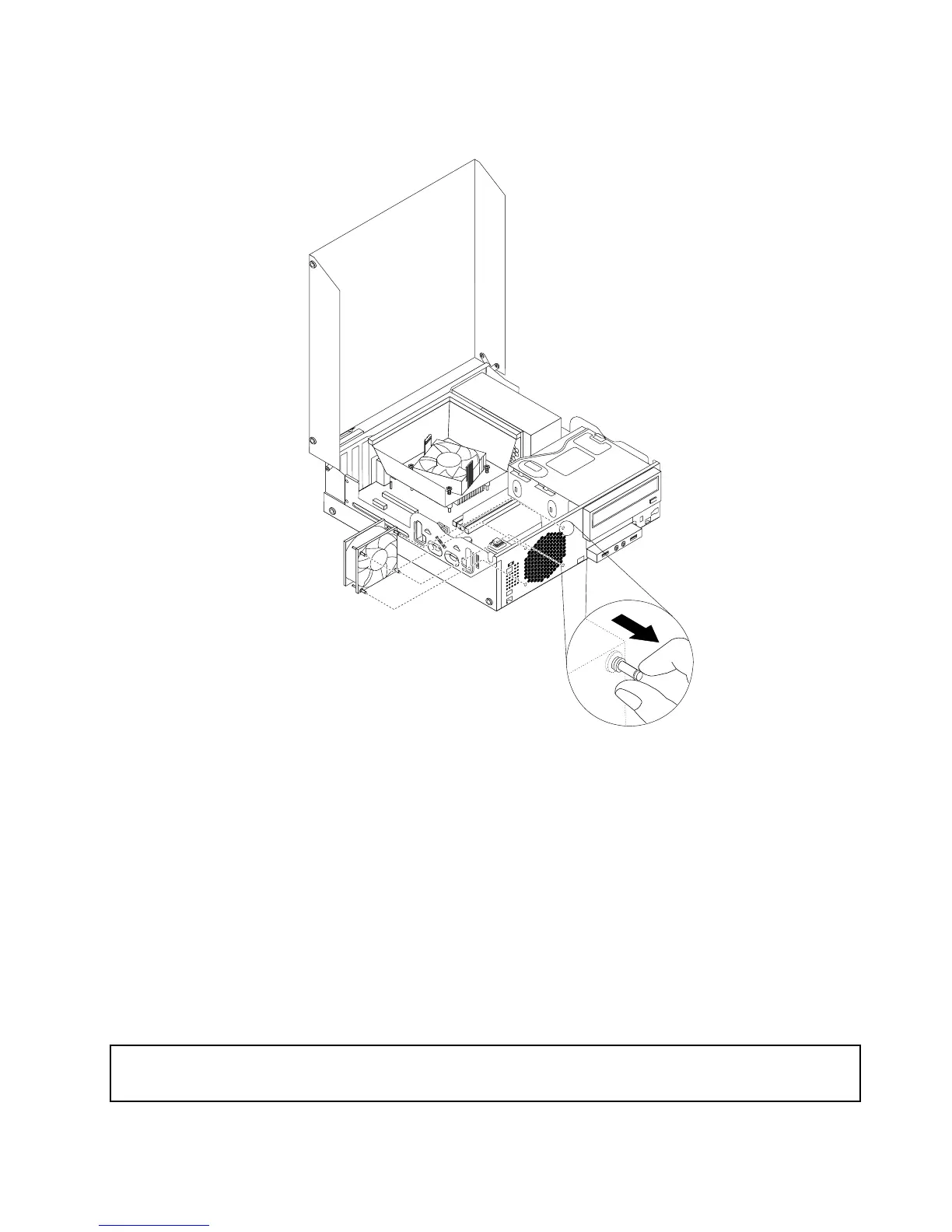10.Pullthetipsoftherubbermountsuntilthesystemfanassemblyissecuredinplace.
Figure63.Installingthesystemfanassembly
11.Connectthesystemfanassemblycabletothesystemfanconnectoronthesystemboard.See
“Locatingpartsonthesystemboard”onpage11.
12.Pivottheopticaldrivebaydownward.Reinstalltheheatsinkfanduct.See“Replacingtheheatsinkand
fanassembly”onpage59.
13.Reinstalltheharddiskdrive.See“Replacingtheharddiskdrive”onpage54.
14.Reinstallthefrontbezel.See“Removingandreinstallingthefrontbezel”onpage32.
Whattodonext:
•Toworkwithanotherpieceofhardware,gototheappropriatesection.
•Tocompletetheinstallationorreplacement,goto“Completingthepartsreplacement”onpage87.
ReplacingtheWiFiunits
Attention:
Donotopenyourcomputerorattemptanyrepairbeforereadingandunderstandingthe“Importantsafetyinformation”
onpagev.
Chapter5.Installingorreplacinghardware77
