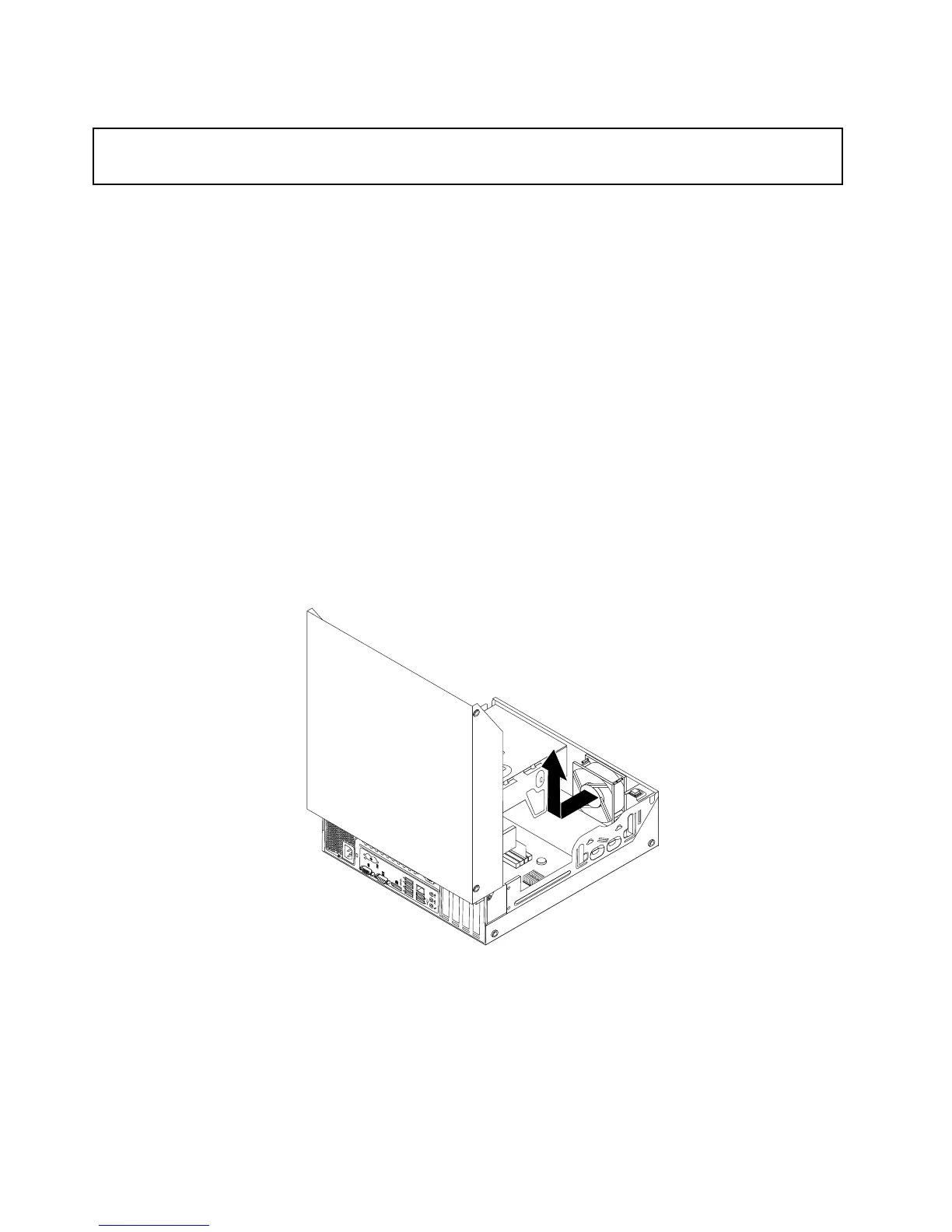Replacingthesystemfanassembly
Attention:
Donotopenyourcomputerorattemptanyrepairbeforereadingandunderstandingthe“Importantsafetyinformation”
onpagev
.
Thissectionprovidesinstructionsonhowtoreplacethesystemfanassembly.
Toreplacethesystemfanassembly,dothefollowing:
1.Removeallmediafromthedrivesandturnoffallattacheddevicesandthecomputer.Then,disconnect
allpowercordsfromelectricaloutletsanddisconnectallcablesthatareconnectedtothecomputer.
2.Openthecomputercover.See“Openingthecomputercover”onpage32.
3.Removethefrontbezel.See“Removingandreinstallingthefrontbezel”onpage32.
4.Locatethesystemfanassembly.See“Locatingcomponents”onpage11.
5.Removetheharddiskdrive.See“Replacingtheharddiskdrive”onpage54.
6.Pivottheopticaldrivebayupwardandthenremovetheheatsinkfanductforeasieraccesstothe
systemfanassemblycable.See“Replacingtheheatsinkandfanassembly”onpage59.
7.Disconnectthesystemfanassemblycablefromthesystemfanconnectoronthesystemboard.See
“Locatingpartsonthesystemboard”onpage11.
8.Thesystemfanassemblyisattachedtothechassisbyfourrubbermounts.Removethesystemfan
assemblybybreakingorcuttingtherubbermountsandgentlypullingthesystemfanassemblyoutof
thechassis.
Note:Thenewsystemfanassemblywillhavefournewrubbermountsattached.
Figure62.Removingthesystemfanassembly
9.Installthenewsystemfanassemblybyaligningthenewrubbermountswiththecorrespondingholesin
thechassisandpushtherubbermountsthroughtheholes.
76ThinkCentreUserGuide
