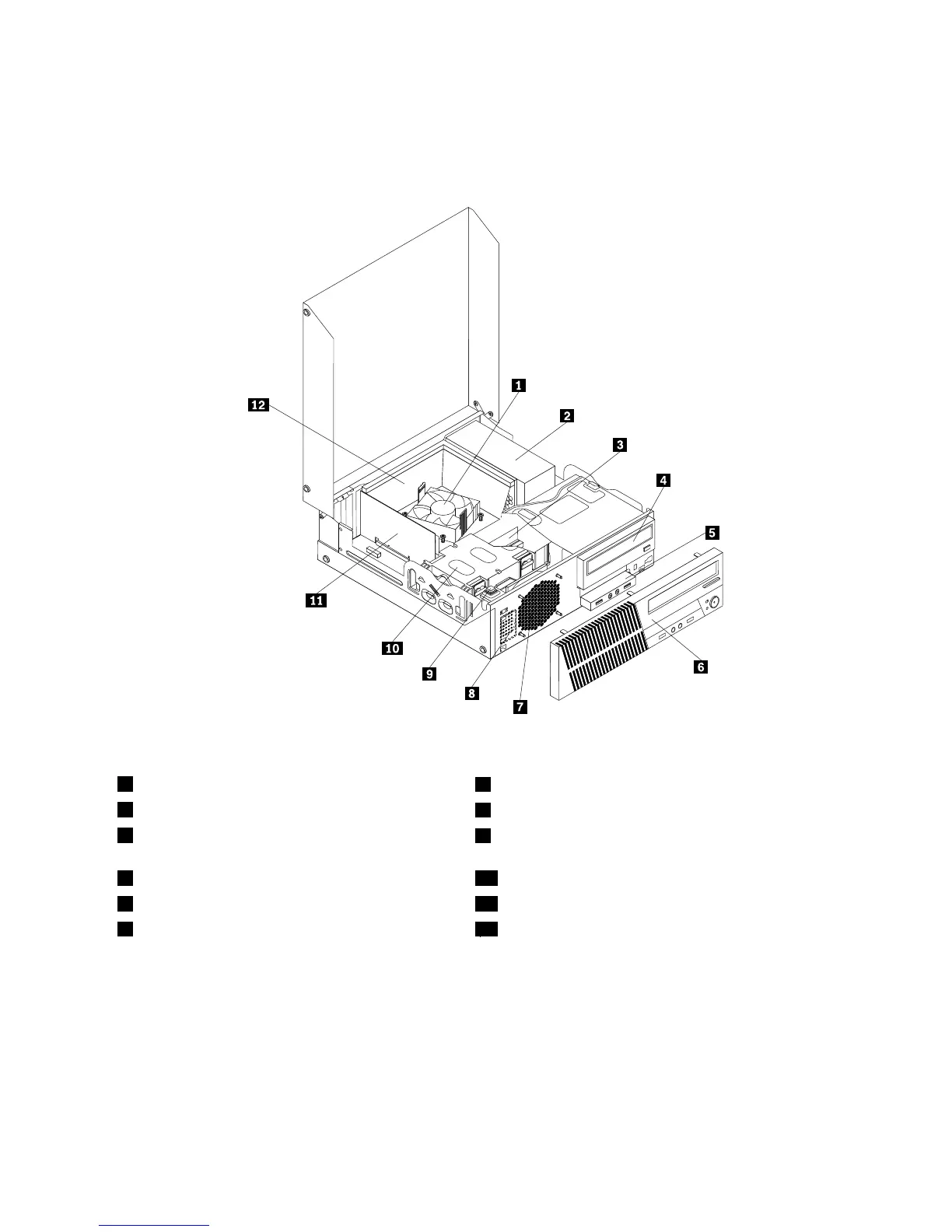Locatingcomponents
Figure3“Componentlocations”onpage11showsthelocationsofthevariouscomponentsinyour
computer.Toopenthecomputercover,see“Openingthecomputercover”onpage32.
Figure3.Componentlocations
1Heatsinkandfanassembly
7Systemfanassembly
2Powersupplyassembly
8Internalspeaker(installedinsomemodels)
3Memorymodule
9Coverpresenceswitch(Intrusionswitch)(installedin
somemodels)
4Opticaldrive10Harddiskdrive(orsolidstatedrive)
5FrontaudioandUSBassembly11PCIcard(installedinsomemodels)
6Frontbezel
12Heatsinkfanduct
Locatingpartsonthesystemboard
Note:Yourcomputercomeswithoneofthefollowingsystemboards.
Chapter1.Productoverview11
