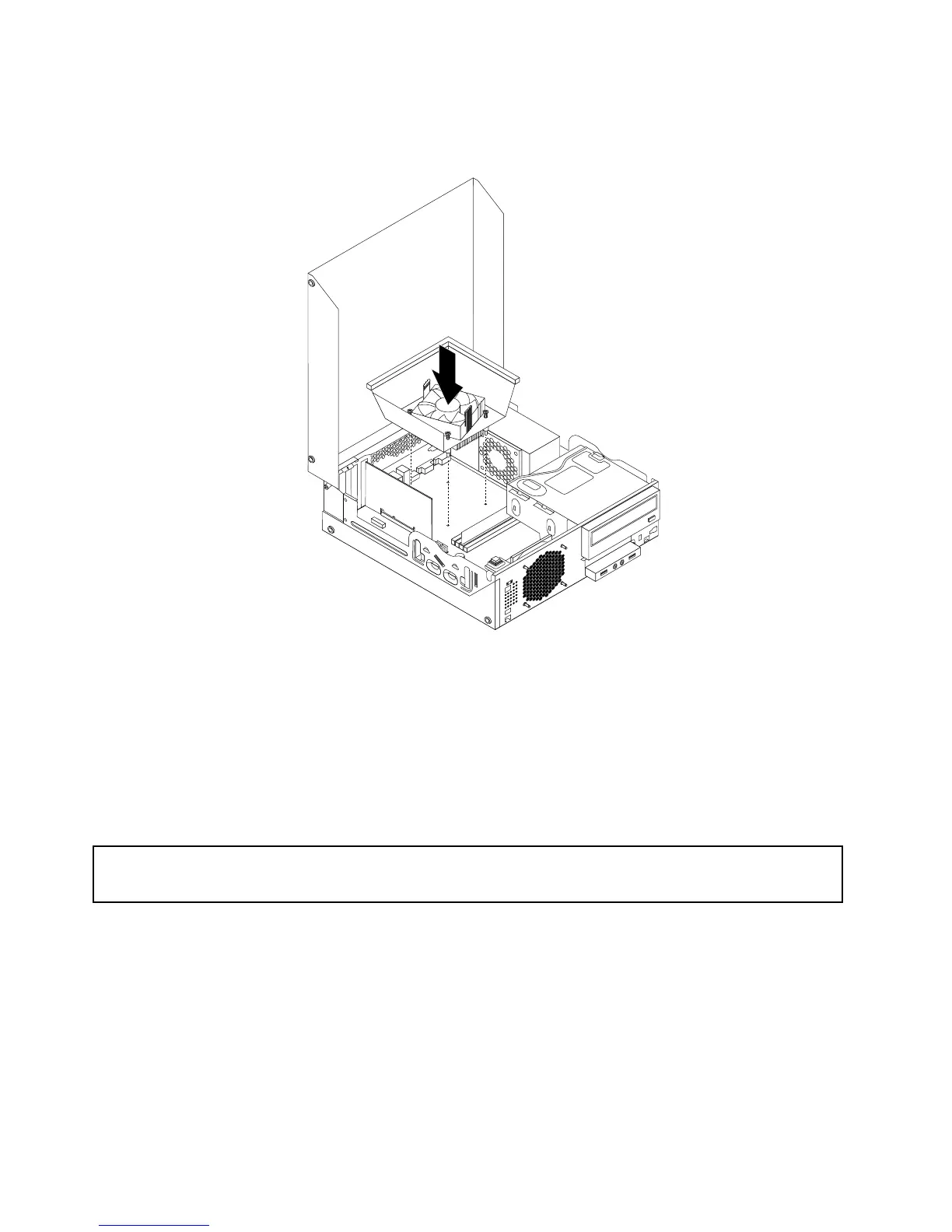12.Reinstalltheheatsinkandfanassemblywiththefanductasshown.See“Replacingtheheatsinkand
fanassembly”onpage59.
Figure56.Reinstallingtheheatsinkandfanassemblywiththefanduct
13.Reconnectallcablesthatweredisconnectedfromthesystemboard.
Whattodonext:
•Toworkwithanotherpieceofhardware,gototheappropriatesection.
•Tocompletethereplacement,goto“Completingthepartsreplacement”onpage87.
Replacingthecoverpresenceswitch
Attention:
Donotopenyourcomputerorattemptanyrepairbeforereadingandunderstandingthe“Importantsafetyinformation”
onpagev.
Thissectionprovidesinstructionsonhowtoreplacethecoverpresenceswitch(intrusionswitch).
Toreplacethecoverpresenceswitch,dothefollowing:
1.Turnoffthecomputeranddisconnectallpowercordsfromelectricaloutlets.
2.Openthecomputercover.See“Openingthecomputercover”onpage32.
3.Removethefrontbezel.See“Removingandreinstallingthefrontbezel”onpage32.
4.Locatethecoverpresenceswitch.See“Locatingcomponents”onpage11.
5.Disconnectthecoverpresenceswitchcablefromthecoverpresenceswitchconnectoronthesystem
board.See“Locatingpartsonthesystemboard”onpage11.
70ThinkCentreUserGuide
