7. Every time you start the projector a password dialog box appears. Enter the password set in step 6.
Press Menu to cancel if you enter the wrong password.
Adjusting the projected image position
Take note of the following when setting up the projector:
v The projector table or stand should be level and sturdy.
v Position the projector so that it is perpendicular to the screen.
v Be sure cables are not in the way or can cause the projector to be knocked over.
A
B
C
D
1. To raise the projected image, lift the projector Aand press the height-adjuster button B. The height
adjuster drops downC.
2. To lower the level of the projector, press the height-adjuster button and push down on the top of the
projector.
3. If the image is not level, rotate the leveling foot Don the left of the projector. To rotate the image
clockwise, rotate the foot clockwise (as viewed from above).
2-6 M500 Projector User’s Guide
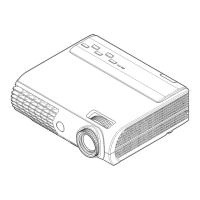
