Contents
Safety information . . . . . . . . . .v
General safety guidelines . . . . . . . vii
Service . . . . . . . . . . . . . . . . vii
Power cords and power adapters . . . . . . . vii
Extension cords and related devices . . . . . . vii
Plugs and outlets . . . . . . . . . . . . vii
Batteries . . . . . . . . . . . . . . . viii
Heat and product ventilation . . . . . . . . viii
CD and DVD drive safety . . . . . . . . . .ix
Registering your option . . . . . . . .xi
Chapter 1. Product Description . . . . 1-1
Packing checklist . . . . . . . . . . . . 1-2
Top view of the projector . . . . . . . . 1-3
Rear view of the projector . . . . . . . . 1-5
Bottom view of the projector . . . . . . . 1-6
Remote control parts . . . . . . . . . . . 1-6
Remote control operating range . . . . . . . 1-8
Projector and remote control buttons . . . . . . 1-9
Chapter 2. Setup and Operation . . . . 2-1
Inserting remote control batteries . . . . . . . 2-1
Connecting input devices . . . . . . . . . 2-2
Connecting to a USB device . . . . . . . . . 2-2
Starting and shutting down the projector . . . . 2-3
Setting access passwords (security lock) . . . . . 2-4
Adjusting the projected image position . . . . . 2-6
Adjusting zoom, focus and keystone . . . . . . 2-7
Adjusting volume . . . . . . . . . . . . 2-8
Adjusting with the projector quick menu button 2-8
Chapter 3. On-screen display (OSD)
menu settings . . . . . . . . . . . 3-1
OSD menu controls . . . . . . . . . . . 3-1
Navigating the OSD . . . . . . . . . . 3-1
Setting the OSD language . . . . . . . . . 3-3
Quality menu . . . . . . . . . . . . . 3-3
Quality menu functions available for connected
source . . . . . . . . . . . . . . . 3-4
Properties menu . . . . . . . . . . . . 3-5
Properties menu functions available for
connected source . . . . . . . . . . . 3-6
Advance features . . . . . . . . . . . 3-7
User Color . . . . . . . . . . . . . 3-8
Options menu . . . . . . . . . . . . . 3-10
Setup menu . . . . . . . . . . . . . . 3-11
Setup menu functions available for connected
source . . . . . . . . . . . . . . 3-12
Language menu . . . . . . . . . . . . 3-12
Information menu . . . . . . . . . . . 3-13
Appendix A. Maintenance . . . . . . A-1
Replacing the projection lamp . . . . . . . . A-1
Resetting the lamp . . . . . . . . . . . A-2
Cleaning the projector . . . . . . . . . . A-3
Cleaning the lens . . . . . . . . . . . A-3
Cleaning the case . . . . . . . . . . . A-3
Using the Kensington lock . . . . . . . . . A-4
Appendix B. Troubleshooting . . . . B-1
Common problems and solutions . . . . . . . B-1
Troubleshooting tips . . . . . . . . . . . B-1
LED error messages . . . . . . . . . . . B-1
Image problems . . . . . . . . . . . . B-2
Lamp problems . . . . . . . . . . . . . B-2
Remote control problems . . . . . . . . . B-3
Audio problems . . . . . . . . . . . . B-3
Servicing the projector . . . . . . . . . . B-3
Appendix C. Specifications . . . . . C-1
Specifications . . . . . . . . . . . . . C-1
Projection distance vs. projection size . . . . . C-2
Timing mode table . . . . . . . . . . . C-3
Appendix D. Service and Support . . . D-1
Online technical support . . . . . . . . . D-1
Telephone technical support . . . . . . . . D-1
Appendix E. Lenovo Statement of
Limited Warranty . . . . . . . . . . E-1
Part 1 - General Terms . . . . . . . . . . E-1
Part 2 - Country-unique Terms . . . . . . . E-3
Part 3 - Warranty Information . . . . . . . E-13
Warranty Period . . . . . . . . . . . E-13
Types of Warranty Service . . . . . . . . E-13
Worldwide telephone list . . . . . . . . E-14
Guarantee supplement for Mexico . . . . . . E-17
Appendix F. Notices . . . . . . . . . F-1
Trademarks . . . . . . . . . . . . . . F-2
Appendix G. Electronic emission
notices . . . . . . . . . . . . . . G-1
Federal Communications Commission (FCC)
Declaration of Conformity . . . . . . . . . G-1
© Lenovo 2006. Portions © IBM Corp. 2005. iii
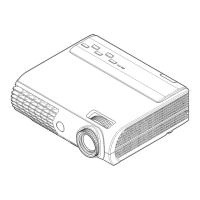
