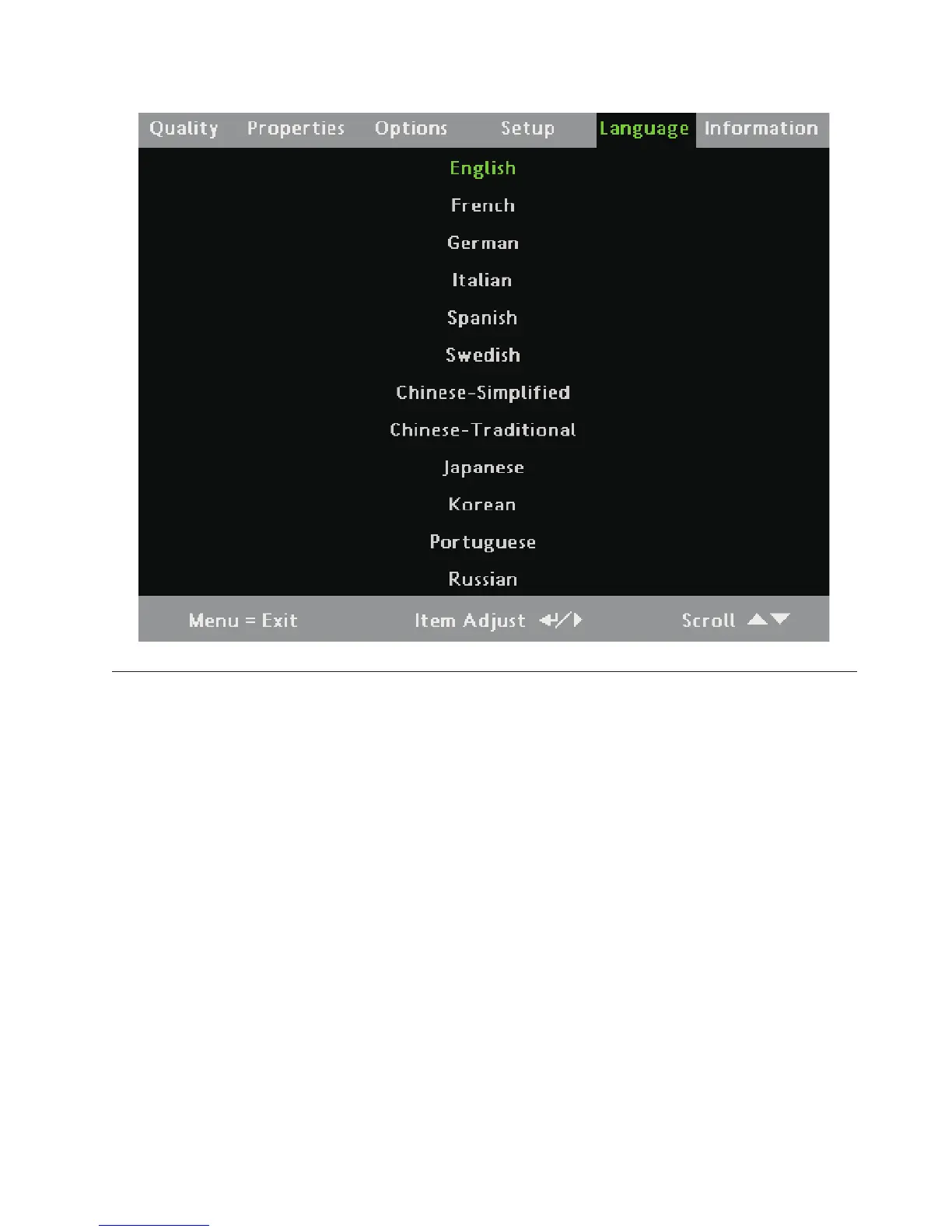Information menu
1. Press the Menu button to open the OSD menu.
2. Press the left or right cursor buttons to move to the Information menu.
3. Press the up or down cursor buttons to move up and down in the Information menu.
4. Press the left or right cursor buttons to change values for settings.
5. Press the up or down cursor buttons to select a different Information menu item for change.
6. If you wish to cancel all changes made within the Information menu, select Cancel and press the
Enter button.
7. Press Menu to confirm the new settings and leave the Information menu.
Chapter 3. On-screen display (OSD) menu settings 3-13
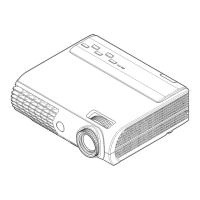