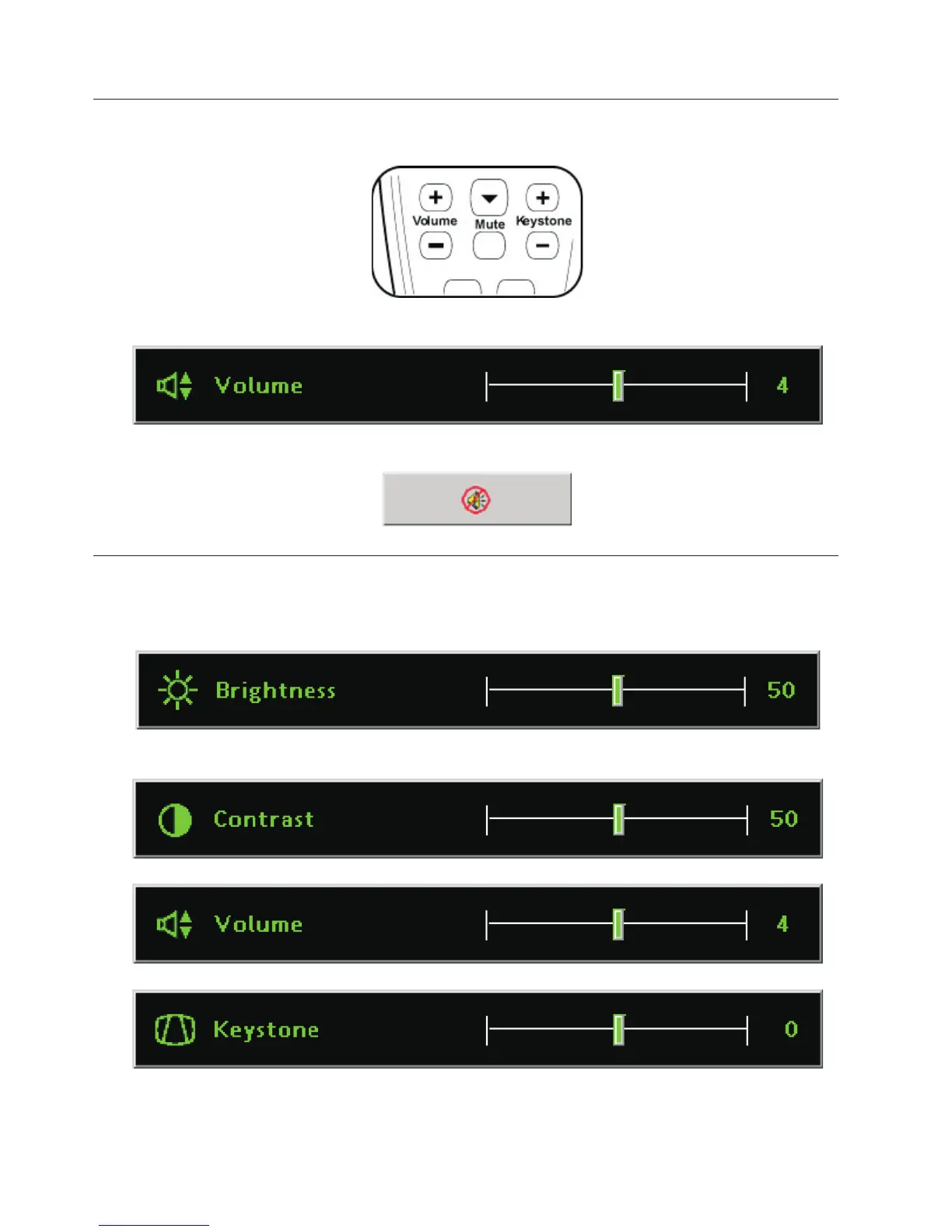Adjusting volume
1. Press the Volume +/- buttons on the remote control. The volume control appears on the display.
3
2. Use the Volume +/- buttons to adjust the level.
3. Press the Mute button to turn off the sounds.
Adjusting with the projector quick menu button
Use the Quick Menu button on the projector to adjust brightness, contrast, volume, and keystone.
1. Press the Quick Menu button. The brightness control appears on the display.
2. Press the Quick Menu button repeatedly to scroll through the options contrast, volume, and keystone.
3. Use the left cursor/Source and Auto/cursor right buttons to adjust the value. The slider menu closes
automatically.
2-8 M500 Projector User’s Guide
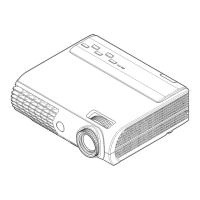