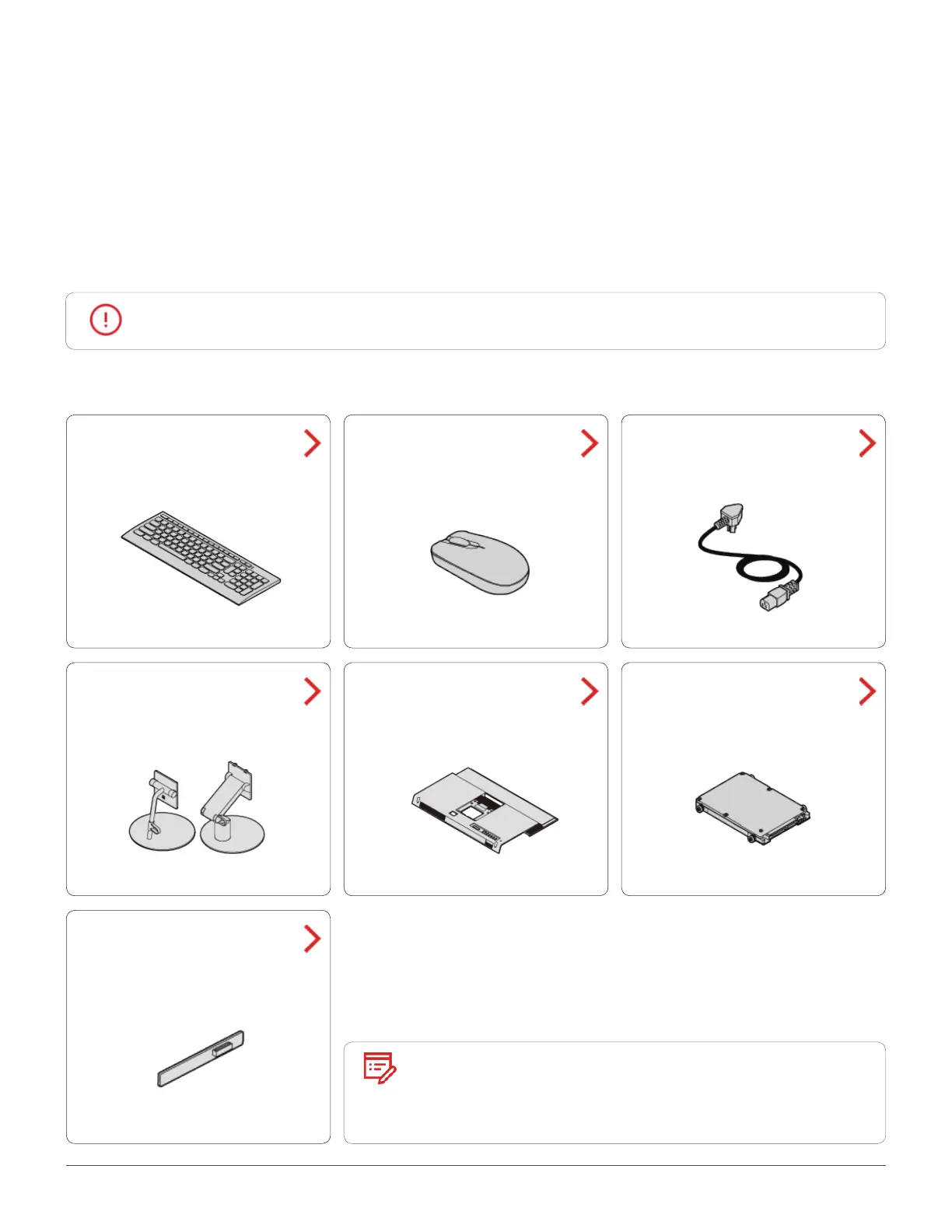Replacing CRUs 19
Replacing CRUs
Before replacing CRUs
Customer Replaceable Units (CRUs) are computer parts that a user can upgrade or replace. There are two
types of CRUs: self-service and optional-service.
Attention
Do not open your computer or attempt any repair before reading the Important
Product Information Guide.
Before replacing a CRU, click the illustration of the part to check the brief procedures.
Mouse
Computer stand
Power cord
2.5-inch storage drive
Keyboard
Computer cover
Control button board
Note
To replace a component that is not in the list
above, contact a Lenovo service technician.
The support phone numbers are available at
http://www.lenovo.com/support/phone.
