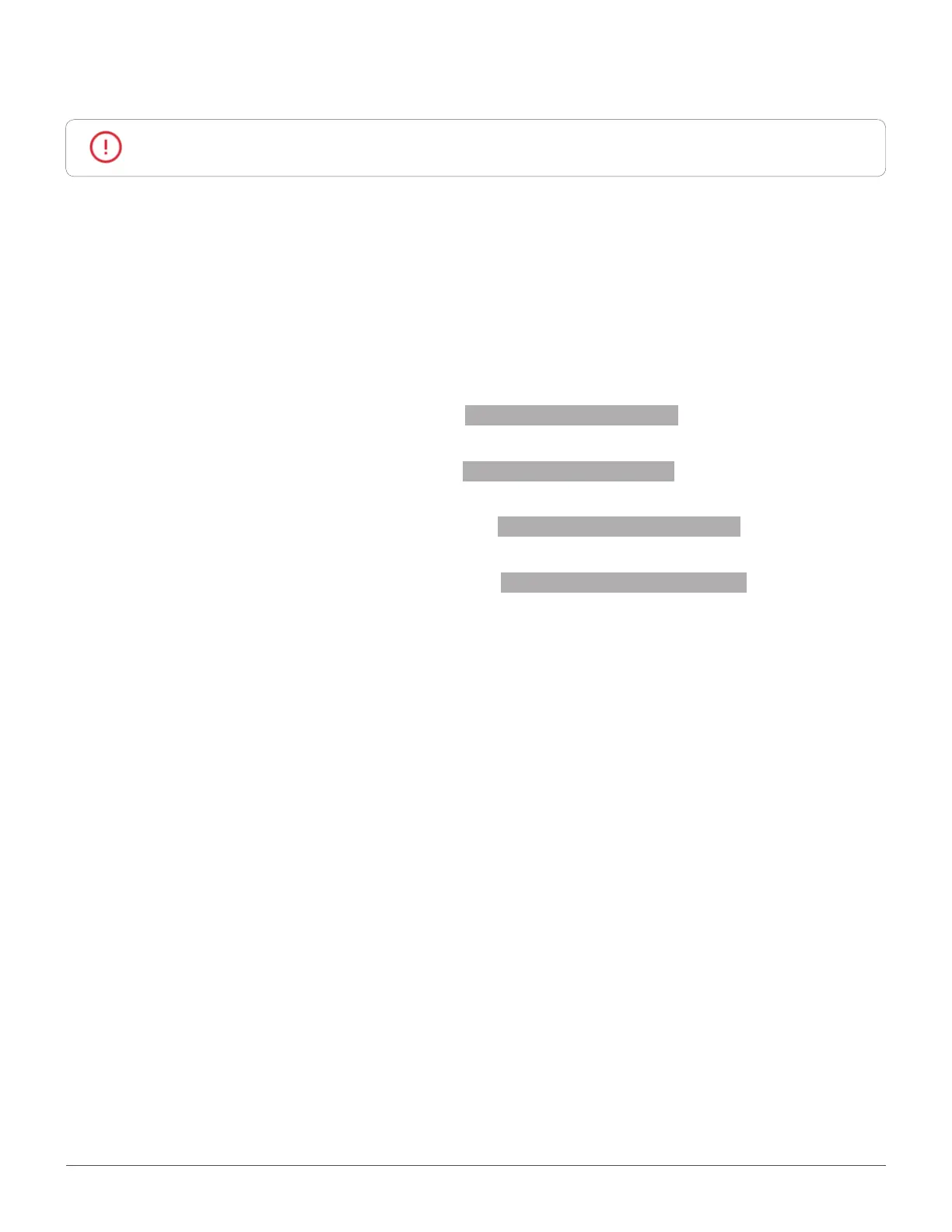Replacing FRUs 42
Replacing the system fan
Attention
Do not open your computer or attempt any repairs before reading the Important
Product Information Guide.
1
Remove any media from the drives and turn off all connected devices and the computer. Then,
disconnect all power cords from electrical outlets and disconnect all cables that are connected to
the computer.
2
Place a soft, clean towel or cloth on the desk or surface. Hold the sides of your computer and gently
lay it down so that the screen is against the surface and the computer cover is facing up.
3
Remove the computer stand. For details, see Replacing the computer stand.
4
Remove the computer cover. For details, see Removing the computer cover.
5
Remove the system board shield. For details, see Replacing the system board shield.
6
Remove the VESA mount bracket. For details, see Replacing the VESA mount bracket.
7
Disconnect the system fan cable from the system board.
