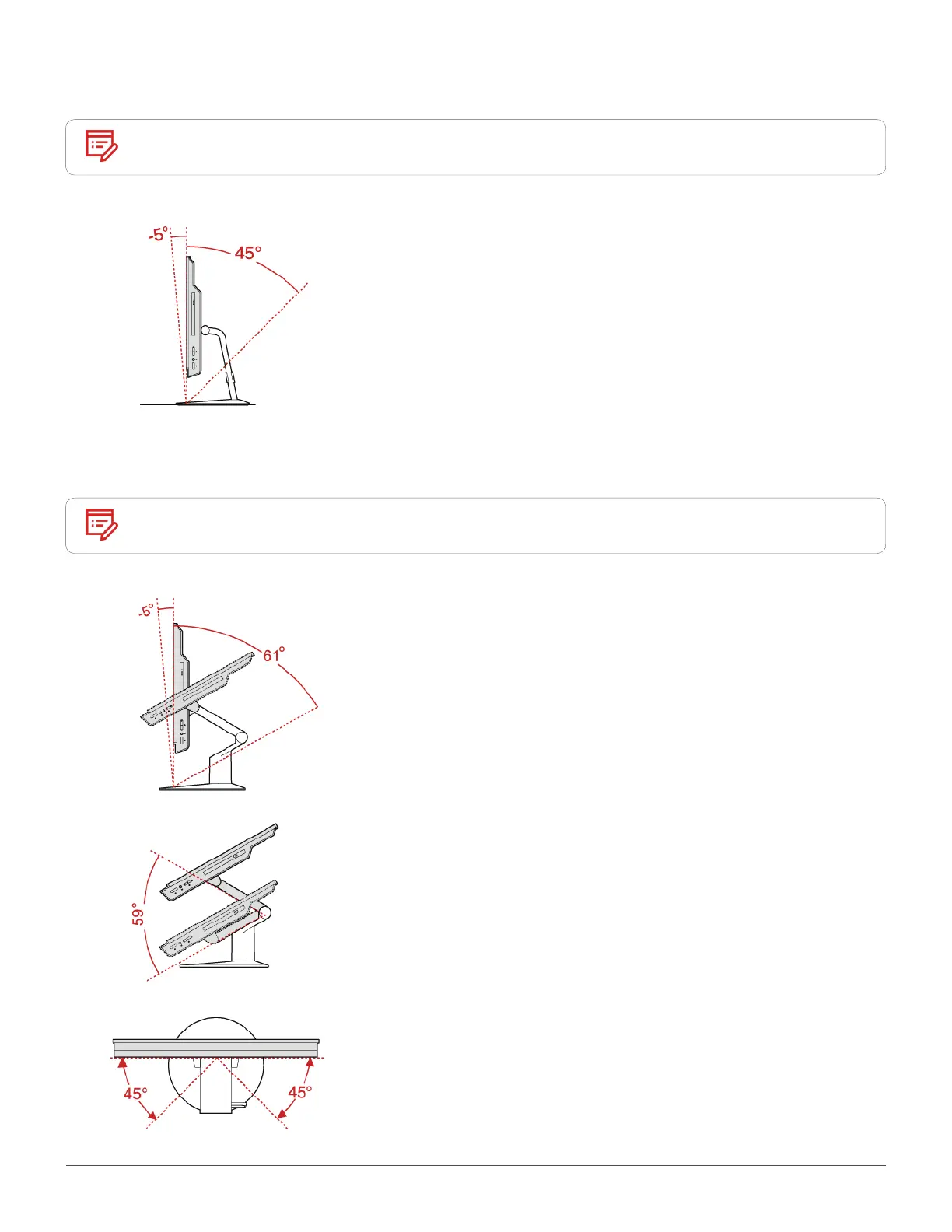Overview 9
Adjusting the tilt-only stand
Note
The tilt-only stand is available only on some models.
Adjust the vertical position of the computer between 5° forward and
45° back.
Adjusting the UltraFlex II Stand
Note
The UltraFlex II Stand is available only on some models.
Adjust the vertical position of the computer between 5° forward and
61° back.
After tilting your computer back, you can adjust the UltraFlex II
Stand downward by up to 59°.
Turn the computer at an angle of 45° to the left and 45° to the right.
