
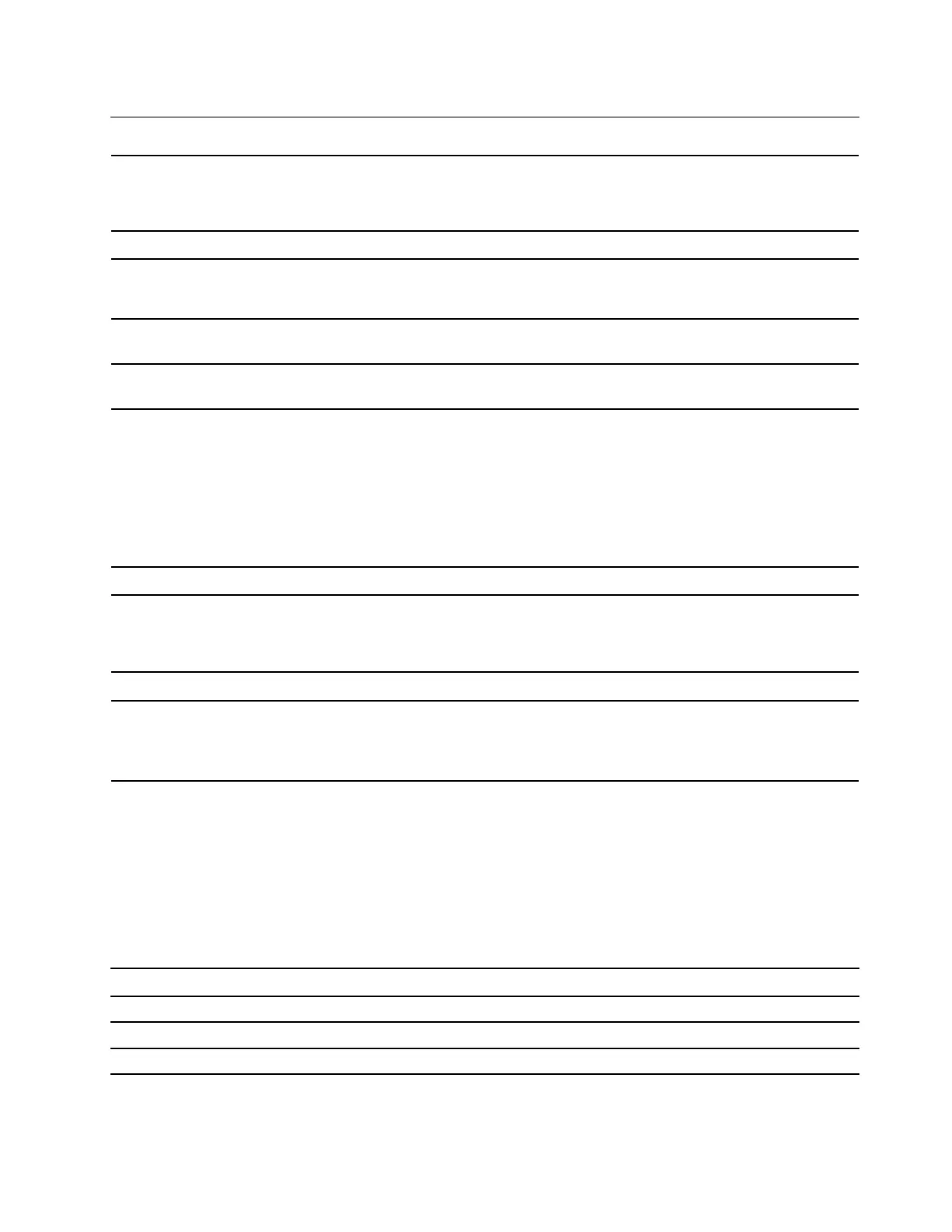 Loading...
Loading...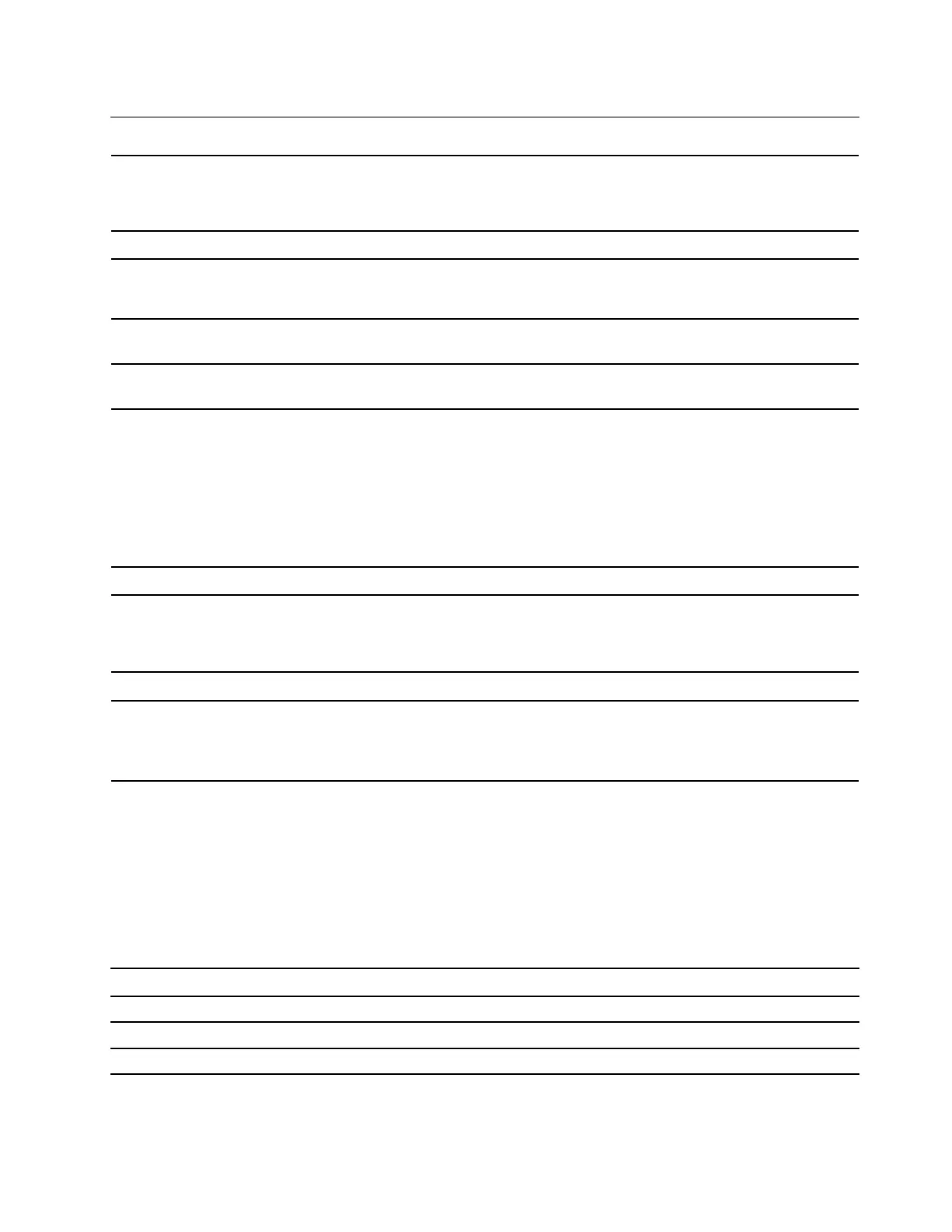
Do you have a question about the Lenovo ThinkCentre M90n-1 and is the answer not in the manual?
| Operating System | Windows 10 Pro |
|---|---|
| Memory | Up to 16GB DDR4 |
| Storage | Up to 1TB SSD or 2TB HDD |
| Graphics | Intel UHD Graphics |
| Weight | 505g (1.11 lbs) |
| Ports | 1 x HDMI |
| Wireless | Wi-Fi 6, Bluetooth 5.0 |
| Power Supply | 65W AC adapter |
Identifies the top view of the computer and its LED indicator status.
Details the front view, including the power button and various connectors.
Describes the rear view and its various ports, slots, and connectors.
Details the bottom view and VESA threaded holes for mounting.
Identifies key components located on the system board.
Overview of computer features, specifications, and USB transfer rates.
Initial steps for setting up and using Windows 10.
Explains Windows user and Microsoft accounts.
Describes the main elements of the Windows 10 desktop interface.
Instructions for connecting to wired and wireless networks.
Guide to the Vantage app for system maintenance and support.
Using multimedia features and adjusting audio settings.
Managing power settings for performance and efficiency.
Methods for transferring files and connecting Bluetooth devices.
Information on acquiring additional hardware accessories from Lenovo.
Physical security measures to prevent unauthorized access.
Setting and managing BIOS passwords for security.
Security options for storage drives and system management.
Procedures for setting, changing, and removing BIOS passwords.
Using firewalls, antivirus, and BIOS security features.
Preventing unauthorized data copying via USB storage devices.
Introduction to UEFI BIOS and its basic functions.
How to enter and navigate the BIOS setup utility.
Configuring system date, time, and boot device order.
Enabling alerts for hardware configuration changes.
Setting up automatic power-on and smart wake-up features.
Reducing power consumption in off and sleep modes.
Managing thermal alerts and cooling performance.
Preparing BIOS settings before installing a new operating system.
Procedures for updating BIOS and recovering from update failures.
Resetting BIOS settings to their default values.
General steps for diagnosing and resolving computer problems.
Solutions for issues related to computer startup.
Resolving issues with sound output and playback.
Troubleshooting Ethernet and Wi-Fi connectivity issues.
Addressing issues with slow performance or insufficient disk space.
Diagnosing storage drive and serial connector problems.
Resolving problems with USB device connectivity.
Troubleshooting applications that do not work as expected.
Restoring system files, backups, and resetting the computer.
Using advanced options and automatic recovery features.
Guide to creating and using a USB drive for system recovery.
Procedures for updating or reinstalling device drivers.
Procedures for replacing the power adapter and power cord.
Definition and types of Customer Replaceable Units.
General guidance for replacing customer-replaceable parts.
Instructions for installing/removing the DIN rail bracket.
Procedures for installing/removing the power adapter bracket.
Instructions for installing/removing the VESA mount bracket.
Procedures for replacing the rear Wi-Fi antenna.
Instructions for removing and installing the bottom cover.
Procedures for replacing the Wi-Fi card.
Procedures for installing/replacing an M.2 SSD.
Links and information for troubleshooting and learning.
Steps for system recovery and restoration options.
Accessing drivers, diagnostics, and product information.
Obtaining assistance for Windows operating system features.
Procedures and information needed before contacting Lenovo support.
General safety guidelines and conditions requiring immediate attention.
Safety guidelines for servicing and handling components.
Warnings about potential hazards from moving parts and hot surfaces.
Safety advice regarding sharp edges and power cord/adapter usage.
Precautions for electrical outlets, plugs, and power supply components.
Cautionary advice for connecting external devices.
Safety warnings and handling for lithium coin-cell batteries.
Guidelines for heat management and electrical current safety.
Safety precautions related to the computer display.
General battery warnings and guidelines for safe audio device usage.
Warnings about small parts and plastic bags posing hazards.
Safety advice for glass parts, computer placement, and energy hazards.
Tips for eye comfort and preventing static discharge damage.
Preventing tip-over hazards and understanding operating environment specifications.
Procedures for cleaning and maintaining the computer.
Precautions for moving and cleaning the computer.
Lenovo's commitment to accessibility features for users.
Advice on workspace setup, posture, and display positioning.
Guidance on proper arm, hand, and leg posture for comfort.
Compliance with radio frequency standards and wireless regulations.
Conformity with European Union and United Kingdom radio equipment directives.
Regulatory compliance and environmental data for various countries.
Recycling guidelines for electronic waste and batteries in China and Taiwan.
Compliance with RoHS directives for multiple countries and regions.
FCC and other statements regarding electromagnetic emissions.
Compliance statements for Industry Canada and German Class B standards.
Compliance with European Union and United Kingdom EMC directives.
Japan compliance for VCCI Class B and power mains connection.
Details on product certification and machine types.
Information on TCO Certified products and sustainability.
Details on the product's export classification and regulations.
Information on ENERGY STAR certified products and energy efficiency.
Legal notices, warranty information, and disclaimers from Lenovo.
List of registered trademarks related to Lenovo products and technologies.











