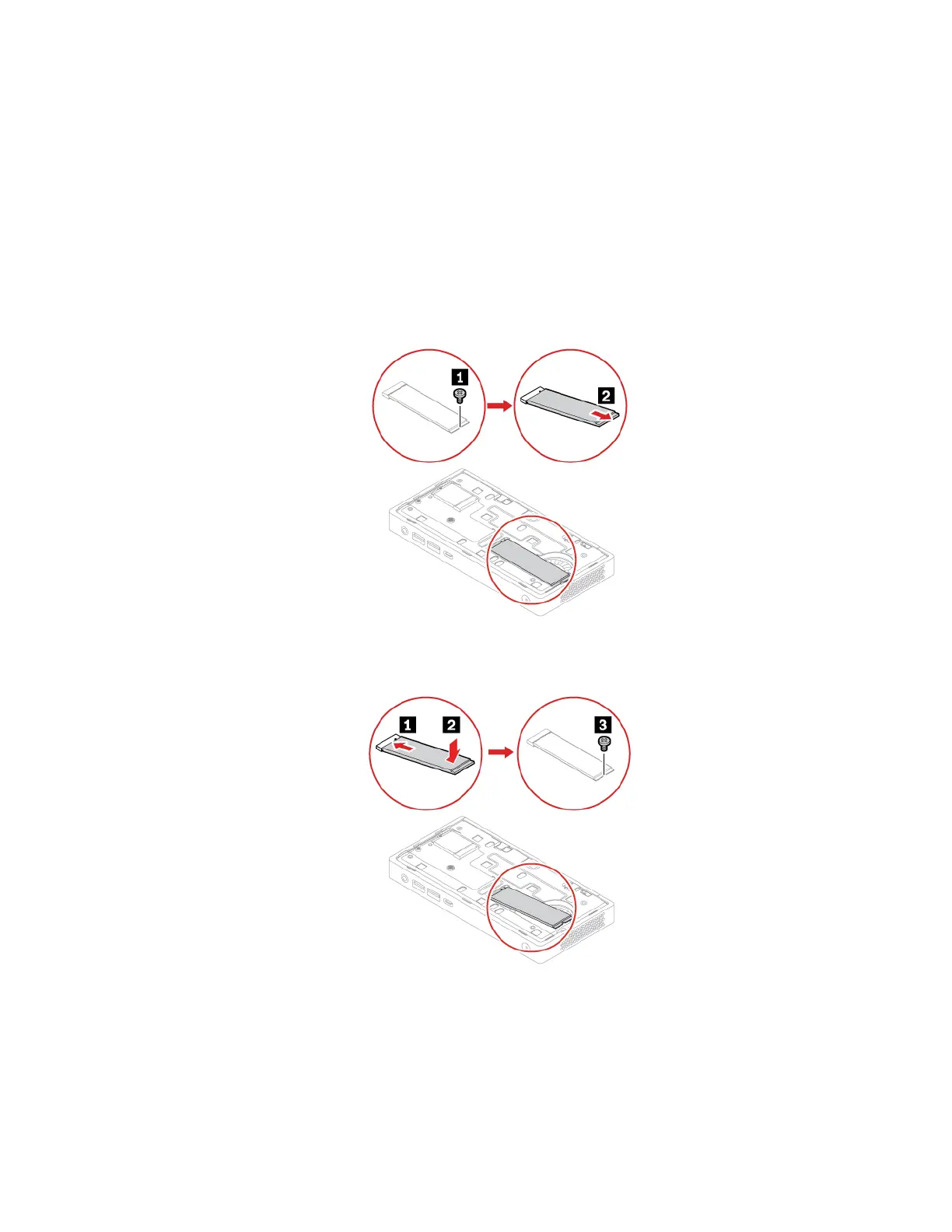M.2 solid-state drive
Prerequisite
Before you start, read Appendix A “Important safety information” on page 51 and print the following
instructions.
Replacement procedure
1. Turn over the computer so that the bottom cover is facing up.
2. Remove the bottom cover. See “Bottom cover” on page 42.
3. Remove an M.2 solid-state drive.
4. Install an M.2 solid-state drive. For more information about the corresponding slot for the M.2 solid-state
drive, see “System board” on page 4.
5. Reinstall the removed parts. Then, reconnect the power adapter and all disconnected cables to the
computer.
Note: If a locking device is available, use it to lock the computer.
6. Turn over the computer so that the bottom cover is facing down.
Chapter 7. CRU replacement 45
