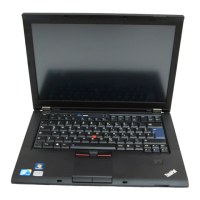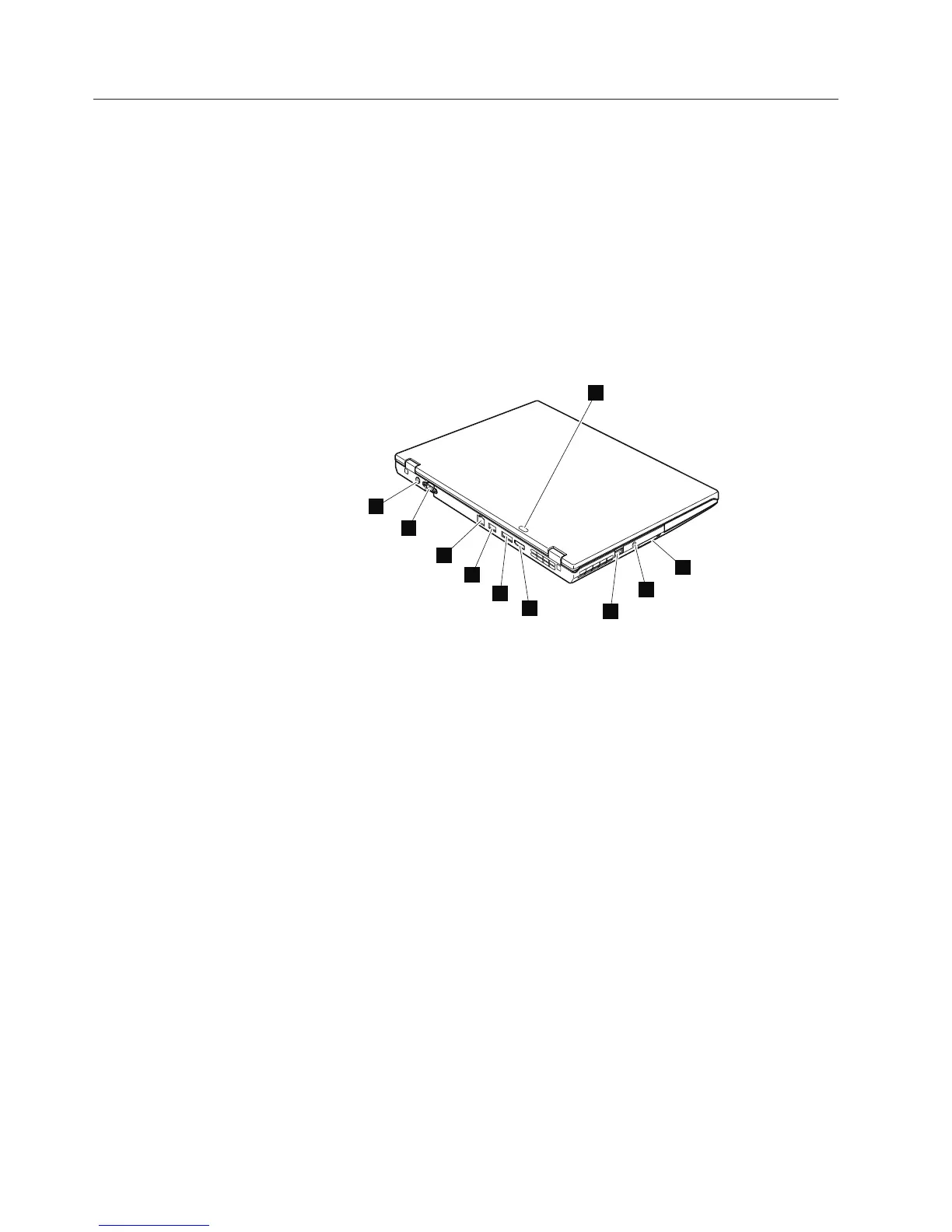 Loading...
Loading...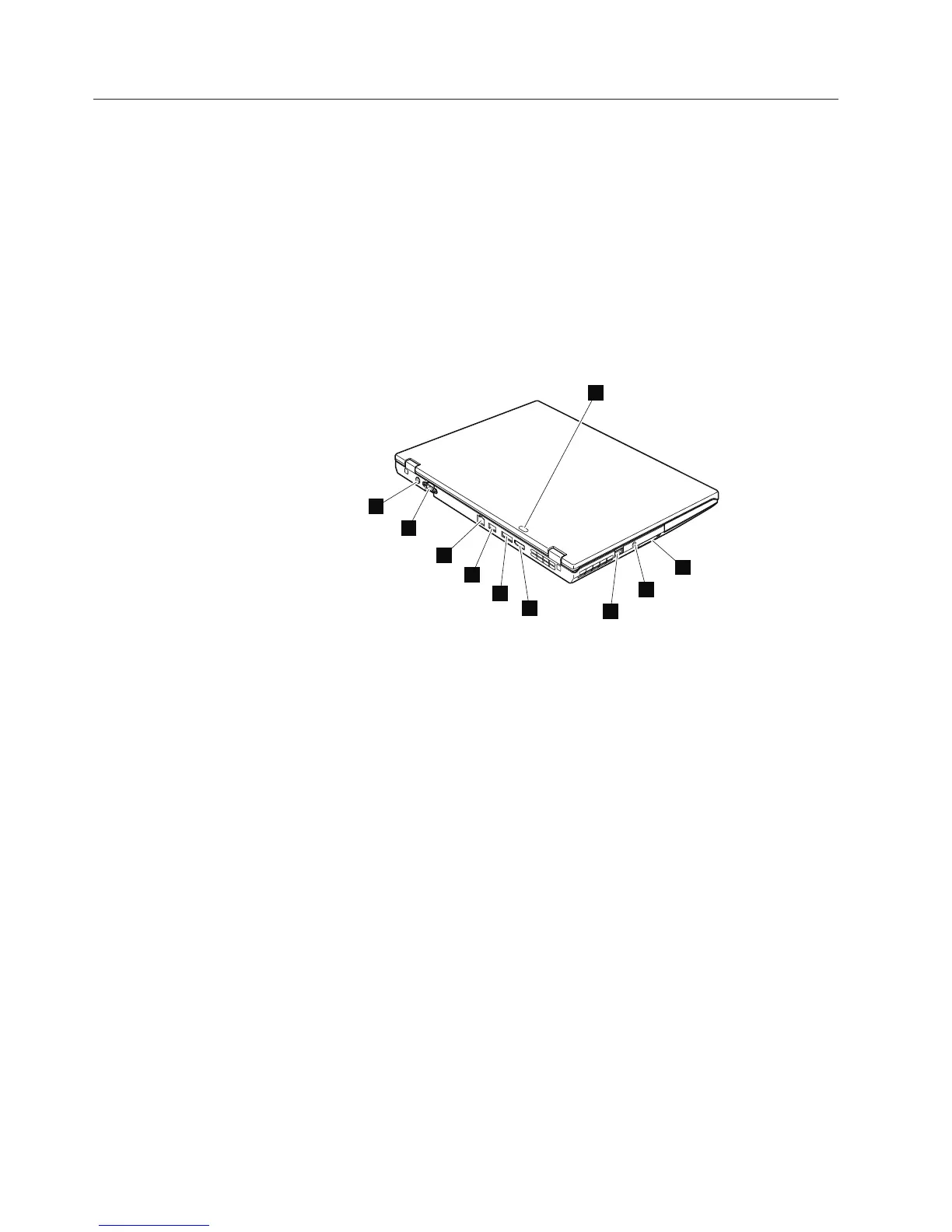
Do you have a question about the Lenovo ThinkPad T410s 2901 and is the answer not in the manual?
| Graphics | Intel HD Graphics |
|---|---|
| Battery | 6-cell Li-Ion |
| Processor | Intel Core i5-520M |
| Display | 14.1 inch, 1440 x 900 pixels |
| RAM | Up to 8GB DDR3 |
| Storage | 128GB SSD |
| Operating System | Windows 7 Professional |
| Weight | 1.77 kg (3.9 lbs) |
| Ports | 3 x USB 2.0, VGA, DisplayPort, Ethernet |
| Wireless | Bluetooth 2.1 |