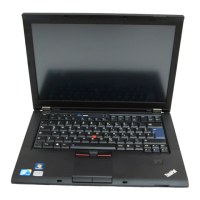Loading...
Loading...
Do you have a question about the Lenovo ThinkPad T410s 2901 and is the answer not in the manual?
| Graphics | Intel HD Graphics |
|---|---|
| Battery | 6-cell Li-Ion |
| Processor | Intel Core i5-520M |
| Display | 14.1 inch, 1440 x 900 pixels |
| RAM | Up to 8GB DDR3 |
| Storage | 128GB SSD |
| Operating System | Windows 7 Professional |
| Weight | 1.77 kg (3.9 lbs) |
| Ports | 3 x USB 2.0, VGA, DisplayPort, Ethernet |
| Wireless | Bluetooth 2.1 |
Guidelines for safe operation and maintenance procedures.
Precautions for working with electrical components and preventing shocks.
Checklist for identifying potentially unsafe conditions before service.
Procedures to protect ESD-sensitive components from damage.
Essential steps for proper electrical grounding for safety and function.
Guidelines for efficient and cost-effective replacement of Field Replaceable Units.
Recommended steps and considerations before replacing a hard disk drive.
Critical precautions for handling and replacing the system board.
Initial steps and information required before starting diagnostics.
Procedures for identifying and correcting system problems.
Using PC-Doctor for DOS to detect hardware errors and diagnose issues.
Specific diagnostic tests recommended for individual Field Replaceable Units.
Troubleshooting steps for power-related issues and component checks.
Procedures for restoring the system to its original factory configuration.
Information on power-on, hard-disk, and supervisor passwords.
A guide linking system symptoms and errors to potential FRUs.
Guidelines and best practices for using screws during FRU replacement.
Procedures for saving and restoring system serial numbers and UUIDs.
Preliminary steps and precautions before servicing.
Step-by-step instructions for removing and installing the battery pack.
Detailed procedure for replacing the SSD or HDD.
Instructions for removing and reinstalling the keyboard.
Procedure for removing and replacing the LCD unit assembly.
Steps for removing and replacing the system board and associated components.
Precautions and steps for handling and replacing the LCD panel.
Diagram showing the location of front-side features and hardware.
Diagram illustrating the location of rear-side ports and connectors.
Comprehensive list of all overall FRUs with part numbers and CRU IDs.
Specific list of Field Replaceable Units related to the LCD.
List of available keyboards categorized by language.
List of compatible AC adapters with their part numbers.
List of available recovery DVDs for various operating systems and languages.