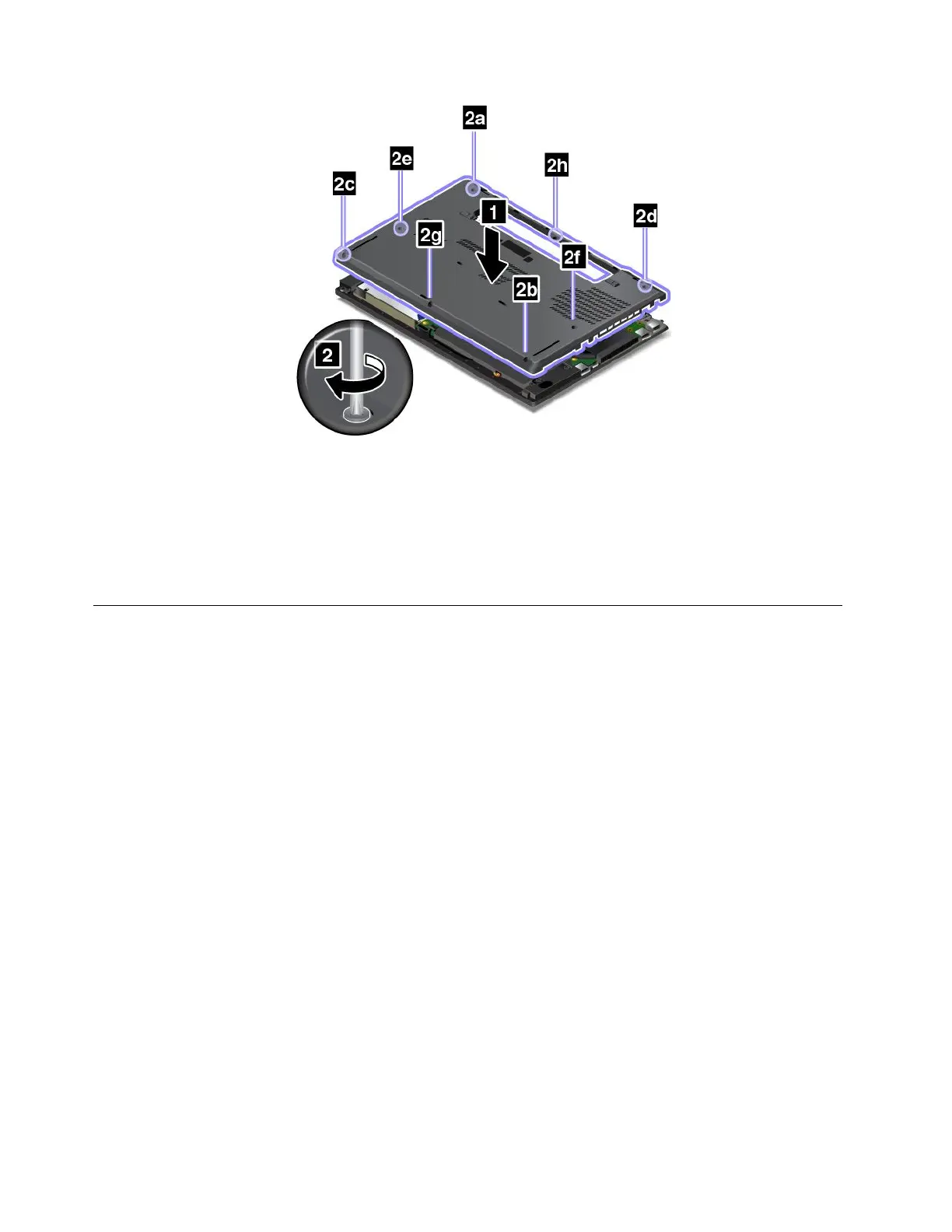7.Reinstalltheremovablebattery.See“Replacingtheremovablebattery”onpage124.
8.Turnthecomputerover.Connecttheacpoweradapterandallcables.
Note:Ifyouremovethebasecoverassemblywhenyourcomputerhasthebatterypackinstalledoris
connectedtoacpower,theremightbeariskofshortcircuits.Besides,thecomputerwillnotstartafter
youreinstallthebasecoverassembly.Tostartthecomputer,disconnecttheacpoweradapterandthen
reconnectittothecomputer.
Replacingtheinternalstoragedrive
Beforeyoustart,printtheseinstructions.ReadtheImportantsafetyinformationfirst,see“Importantsafety
information”onpagevi
.
Attention:Theinternalstoragedrive,suchasharddiskdrive,solid-statedrive,orhybriddrive,isvery
sensitive.Incorrecthandlingcancausedamageandpermanentlossofdata.Observethefollowing
guidelines:
•Replacetheinternalstoragedriveonlyifyouupgradeitorhaveitrepaired.Theconnectorsandslotofthe
internalstoragedrivearenotdesignedforfrequentchangesorreplacement.
•Donotdroptheinternalstoragedriveorsubjectittophysicalshocks.Puttheinternalstoragedriveona
material,suchassoftcloth,thatabsorbsanyphysicalshocks.
•Donotapplypressuretothecoveroftheinternalstoragedrive.
•Donottouchtheconnector.
•Beforeremovingtheinternalstoragedrive,makeabackupcopyofalltheinformationonit,andthen
turnoffthecomputer.
•Neverremovetheinternalstoragedrivewhilethecomputerisoperating,insleepmode,orinhibernation
mode.
Toreplacetheinternalstoragedrive,dothefollowing:
1.Disablethebuilt-inbattery.See“Disablingthebuilt-inbattery”onpage123.
2.Closethecomputerdisplay,andturnthecomputerover.
3.Removetheremovablebattery.See“Replacingtheremovablebattery”onpage124.
4.Removethebasecoverassembly.See“Replacingthebasecoverassembly”onpage126.
128ThinkPadT460UserGuide