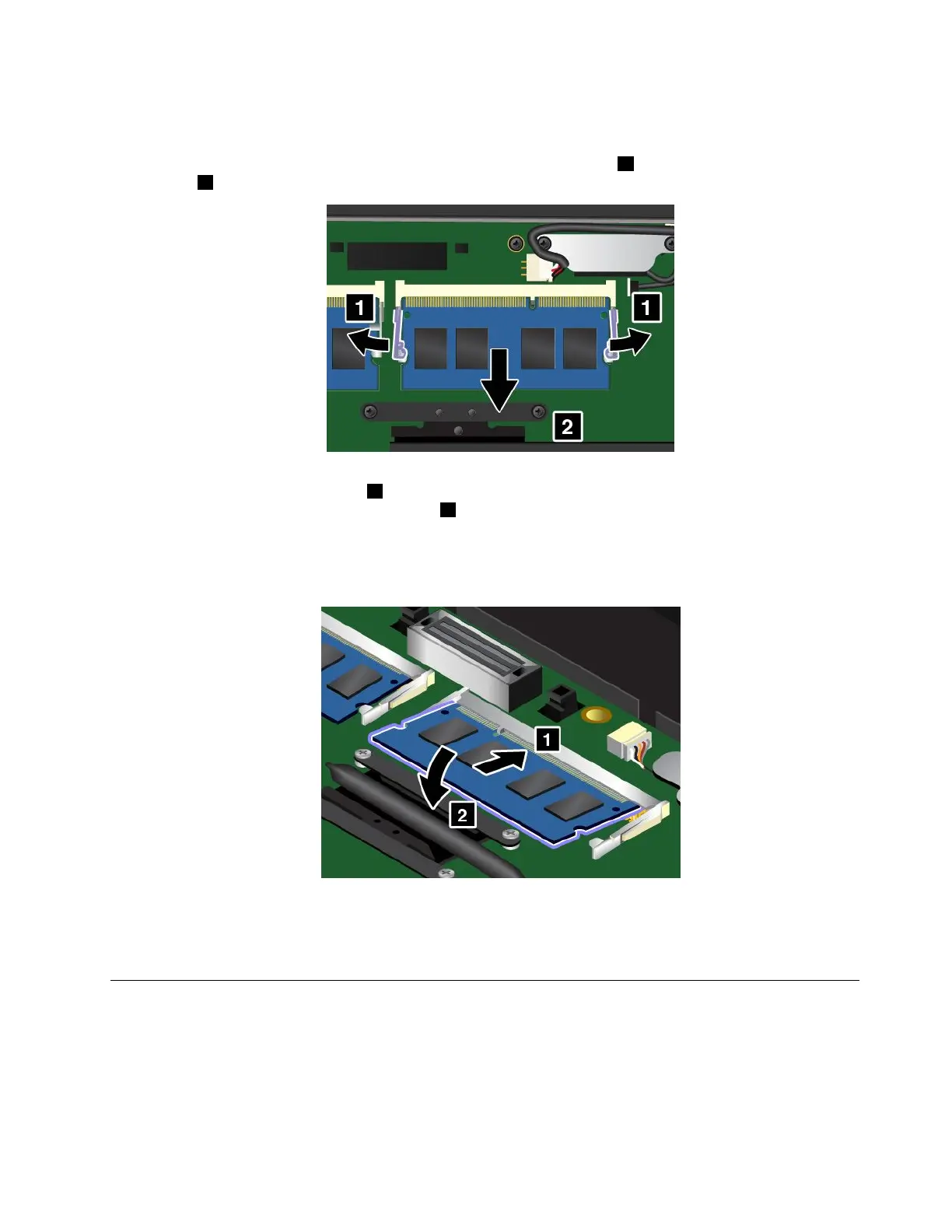3.Removetheremovablebattery.See“Replacingtheremovablebattery”onpage124.
4.Removethebasecoverassembly.See“Replacingthebasecoverassembly”onpage126.
5.Openthelatchesonbothsidesofthememoryslotatthesametime1,andthenremovethememory
module2.
6.Placethenotchedendofthenewmemorymoduletowardthecontactedgesideofthememoryslot.
Theninsertthememorymodule1intotheslotatanangleofabout20degrees.Pivotthememory
moduledownwarduntilitsnapsintoplace
2.Ensurethatthememorymoduleisfirmlyinstalledin
theslotandcannotbemovedeasily.
Attention:Donottouchthecontactedgeofthememorymodule.Otherwisethememorymodule
mightgetdamaged.
7.Reinstallthebasecoverassembly.See“Replacingthebasecoverassembly”onpage126.
8.Reinstalltheremovablebattery.See“Replacingtheremovablebattery”onpage124.
9.Turnthecomputerover.Connecttheacpoweradapterandallcables.
ReplacinganM.2wirelessWANcard
Note:Thefollowinginformationisonlyfortheuser-installablemodules.
Beforeyoustart,printtheseinstructions.ReadtheImportantsafetyinformationfirst,see“Importantsafety
information”onpagevi
.
Chapter10.Replacingdevices131
