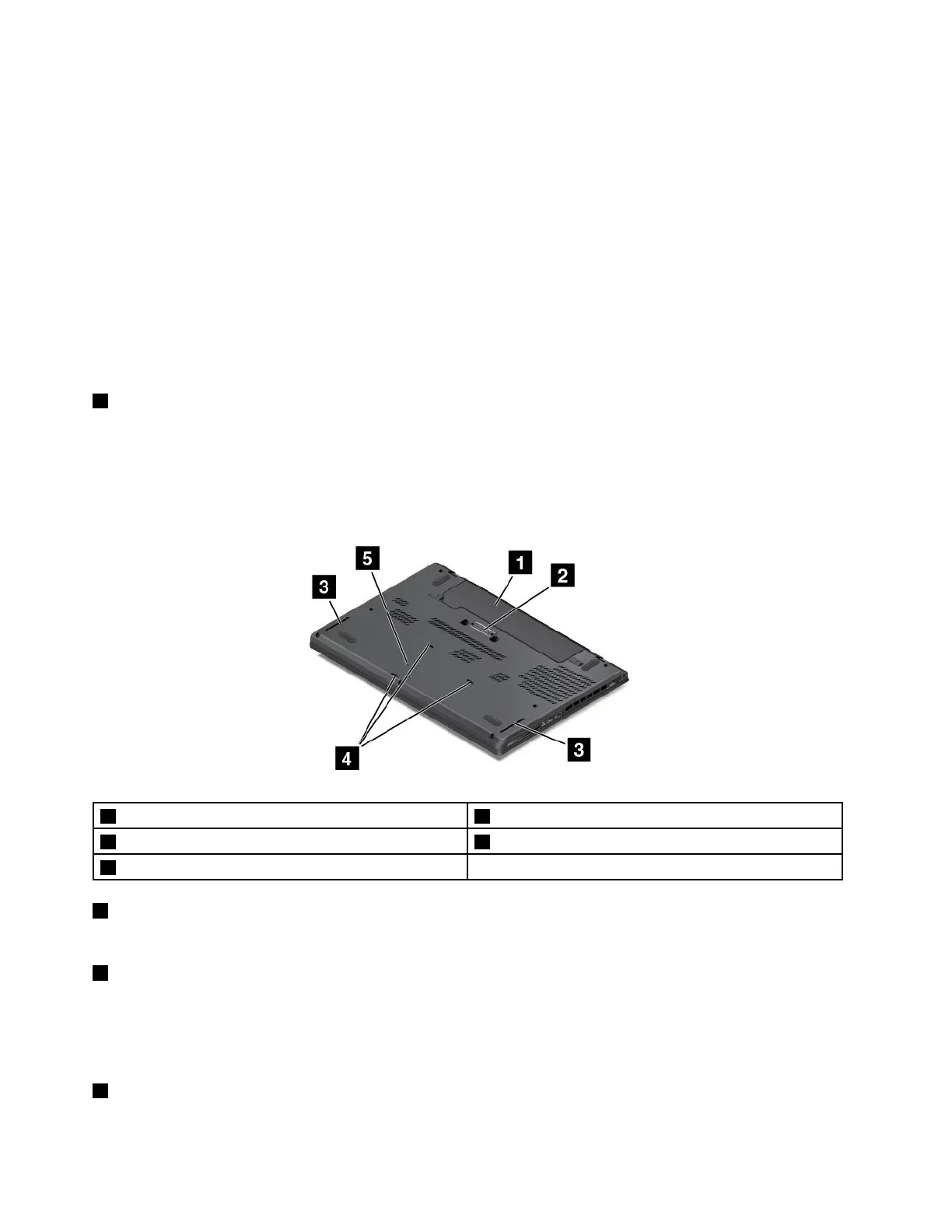•Whenyourcomputerisonorinsleepmode
•Whenyourcomputerisinhibernationmodeoristurnedoff,butconnectedtoacpower
Ifyouwanttochargethesedeviceswhenyourcomputerisinhibernationmodeoristurnedoff,andthe
computerisnotconnectedtoacpower,dothefollowing:
•ForWindows
®
7:StartthePowerManagerprogram,clicktheGlobalPowerSettingstab,andthen
followtheinstructionsonthescreen.
•ForWindows10:StarttheLenovoSettingsprogram,clickPower,andthenfollowtheinstructionson
thescreen.
Forinstructionsonhowtostarttheprograms,see“AccessingLenovoprograms”onpage13
.
Attention:WhenyouattachaUSBcabletothisconnector,ensurethattheUSBmarkisfacingupward.
Otherwisetheconnectormightgetdamaged.
6Smart-cardslot(availableonsomemodels)
Yourcomputermighthaveasmart-cardslot.Formoreinformation,see“Usingaflashmediacardora
smartcard”onpage37.
Bottomview
Note:Dependingonthemodel,yourcomputermightlookslightlydifferentfromtheillustrationinthistopic.
1Removablebattery
2Dockingstationconnector(availableonsomemodels)
3Speakers
4Keyboarddrainageholes
5Emergency-resethole
1Removablebattery
Usethecomputerwiththebatterypowerwheneveracpowerisunavailable.
2Dockingstationconnector(availableonsomemodels)
Dependingonthemodel,thecomputermighthaveadockingstationconnector.Youcanusetheconnector
toconnectthecomputertoasupporteddockingstationtoextendthecomputercapabilitieswhenyou
areattheofficeorathome.Formoreinformationaboutthesupporteddockingstations,see“ThinkPad
dockingstations”onpage41
.
3Speakers
Yourcomputerisequippedwithapairofstereospeakers.
6ThinkPadT460UserGuide
