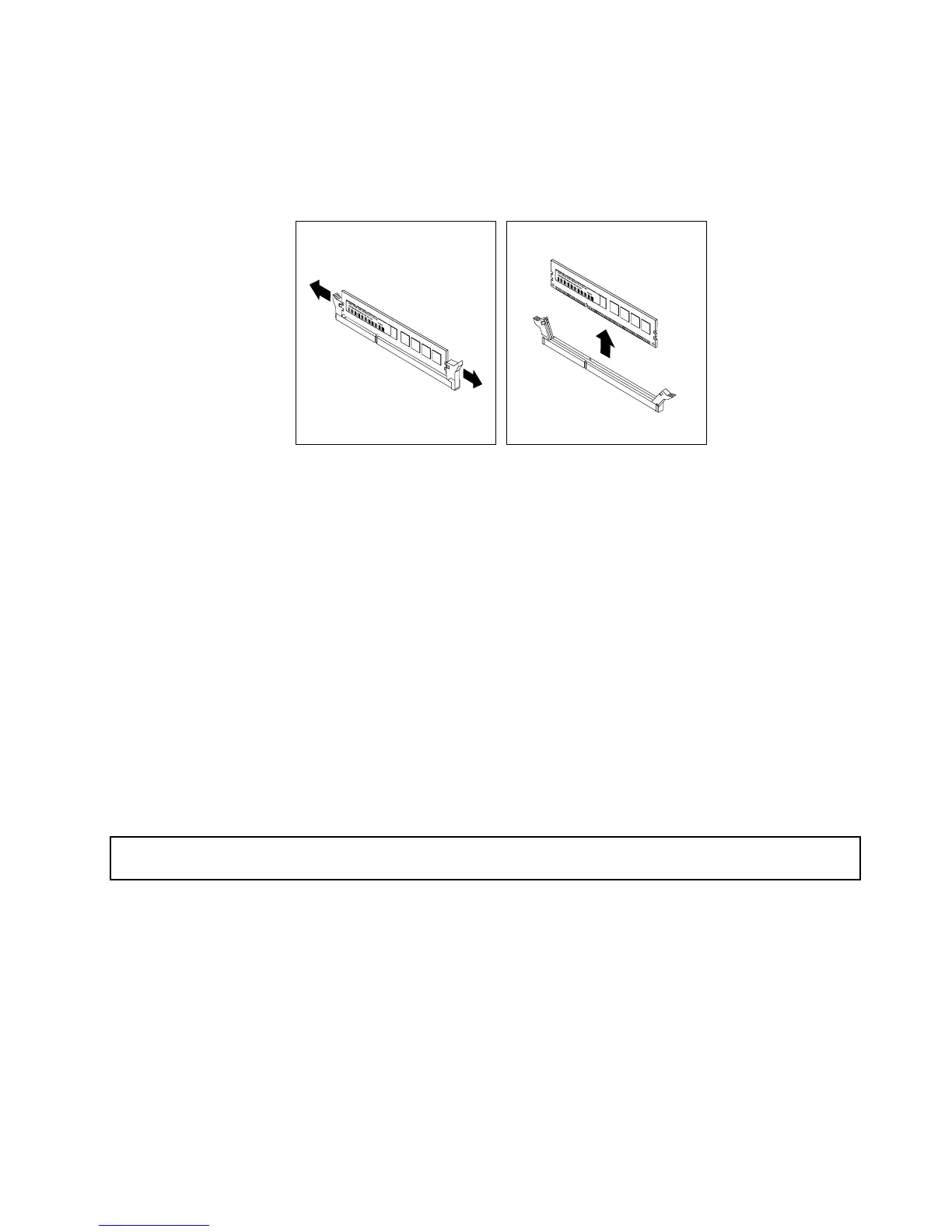6.Disconnectanycablesthatmightimpedeyouraccesstothememoryslots.
7.Locatethememorymodulethatyouwanttoremoveandopentheretainingclipsonbothendsofthe
memoryslot.Then,graspthememorymodulebyitsedgesandcarefullypullitstraightuptoremoveit
fromthememoryslot.
Figure62.Removingamemorymodule
8.Ifyouareinstructedtoreturntheoldmemorymodule,followallpackaginginstructionsanduseany
packagingmaterialsthataresuppliedtoyouforshipping.
Whattodonext:
•Toworkwithanotherpieceofhardware,gototheappropriatesection.
•Tocompletetheremovalprocedure,goto“Completingthepartsreplacement”onpage174
.
InstallingorremovingtheRAIDcard
ThistopicprovidesinstructionsonhowtoinstallorremovetheRAIDcard.Ifyouareinstallingorremoving
anyothertypesofsupportedPCIExpresscards,theprocedureissimilar.
YoucaninstallasupportedRAIDcardintoyourservertoprovideadvancedhardwareRAIDfunctions.To
supportmorethaneightharddiskdrives,theservermusthaveaRAIDcardinstalled.Formoreinformation,
see“RAIDcard”onpage36and“ConguringRAID”onpage70.
InstallingtheRAIDcard
Attention:Donotopenyourserverorattemptanyrepairbeforereadingandunderstanding“Safetyinformation”
onpageiiiand“Guidelines”onpage81.
ThistopicprovidesinstructionsonhowtoinstalltheRAIDcard.
Attention:EnsurethatyoubackupyourdatabeforeinstallingtheRAIDcardbecauseyoumightneedto
recongureRAIDandreinstalltheoperatingsystemafterinstallingtheRAIDcard.
Beforeyoubegin,printalltherelatedinstructionsorensurethatyoucanviewthePDFversiononanother
computerforreference.
Notes:
•TheRAIDcardisextremelysensitivetoESD.Ensurethatyoureadandunderstand“Handling
static-sensitivedevices”onpage82
rstandcarefullyperformtheoperation.
Chapter6.Installing,removing,orreplacinghardware101